multi line editing
-
hi all, I have the 7.9.5 64 bit version of np ++. i can’t find and enable multi line editing. in Configuration> preferences I don’t seem to have found anything specific. any help? thank you
-
Maybe this is what you need?:
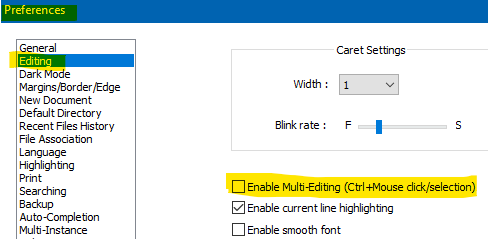
Shown in a screen cap from 8.1, but in same place in 7.9.5.
-
Further to @Alan-Kilborn’s screenshot: npp-user-manual.org has a section on the “Preferences > Editing” that Alan showed. The option has been named and located as shown since v7.9.2; prior to that, it was in the same page of the Preferences dialog, but in a section of that page in the upper right, called Multi-Edit Settings, with the single ☐ Enable (Ctrl+Mouse click/selection) toggle:
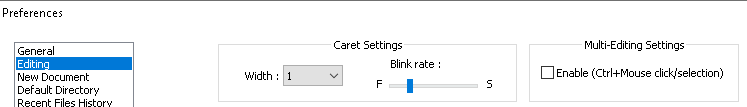
(he was able to hit SUBMIT a couple minutes before me, so I tweaked my text to not repeat everything he already said)
-
found! in my localization there is no writing that refers to multi-line ql but a single and simple “enable”. thank you both.
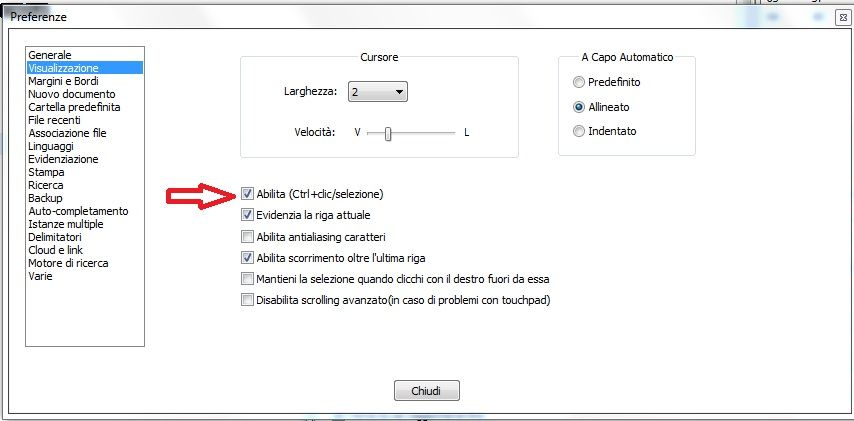
-
@claudio-pergolin said in multi line editing:
in my localization there is no writing that refers to multi-line ql but a single and simple “enable”
You might want to check the most recent for your localization in https://github.com/notepad-plus-plus/notepad-plus-plus/tree/master/PowerEditor/installer/nativeLang, and if it’s not right, either submit a PR or at least create an issue
-
I had a hunch that we were looking at “Italian” and it appears to be the case:
I’d certainly ask for something better than “Abilita” for this, doesn’t seem very descriptive to the functionality.
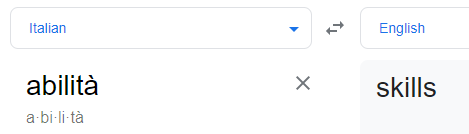
-
@Alan-Kilborn
in between there is also an accented “a” which in Intalian makes its difference:
abilita = enable
abilità = skills -
I was unsure on that, because I tried this as well and didn’t get exactly what I expected, nor quite what you said either:
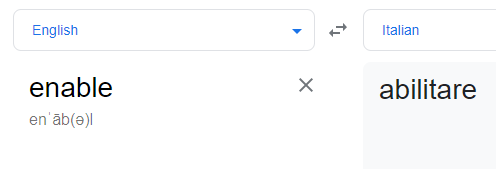
I suppose “Enable (Ctrl+click/selection)” works in this case, but if it doesn’t make you happy, I think you should put in a real issue and have the proper translation of “multi-editing” inserted after “Enable”.
You can make a real issue following instructions HERE.
-
@PeterJones
done. i have submit a issue -
I don’t see it there yet. Could you add a link?
-
Incorrect submission found here: https://community.notepad-plus-plus.org/topic/21412/italian-translation-multi-linee-editing
Not sure why @claudio-pergolin thought that was the correct thing to do.
-
@Alan-Kilborn
“… if it’s not right, either submit a PR or at least create an issue”
Maybe I have the wrong place to write …
Forgive me! I gladly accept straight and run to edit -
@claudio-pergolin said in multi line editing:
Maybe I have the wrong place to write …
My statement linked to GitHub, and then suggested a PR or Issue, both of which are GitHub terms, and I hoped you would understand that both the PR or Issue would be created at GitHub. Then @Alan-Kilborn’s post explicitly made the word “HERE” a link to our FAQ which describes where to create GitHub issues for Notepad++. Then in the other thread, he made the link more obvious, by pasting the URL instead of linked text. Follow the instructions in the FAQ, and make sure you take his advice from the other thread.
-
Perhaps the language barrier is too tall, here.
-
@Alan-Kilborn no barrier too high here!
The use of logical disjunction (or one or the other) forced me to report the problem in only one “place” and not in both!
There is no problem. As already said, I accept the advice and immediately take action to remedy it. -
@PeterJones hello, could you tell me where I can find the difference between “italian.xml” located in the installation path “C: \ Program Files \ Notepad ++ \ localization” and the “nativeLang.xml” file located in "C: \ Users \ Jack \ AppData \ Roaming \ Notepad ++ "? both seem to show the same nomenclature of commands present in the various menus and sub-menus of np ++ in my localization language, but only by modifying one of them can I change the description of the commanders.
thank you -
When you make a change to the localization you want to use in the Notepad++ user interface, the choice you make (Italiano) causes the
italian.xmlfile to be copied and namednativeLang.xml. So, you would changeitalian.xmland then select Italiano in the Localization dropdown. This should bring your changes into effect, via the newly placednativeLang.xmlfile.@PeterJones I will check the manual to see if it is sufficient on this point.
-
The manual states:
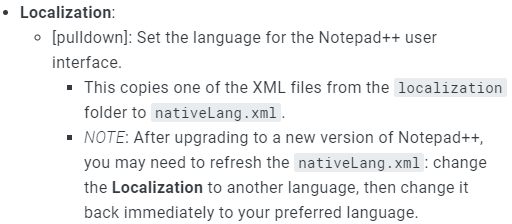
It might be a bit “weak” as it doesn’t explain how you’d change some UI text, and then what happens to get your next text realized.
Also, I’ve noticed that you don’t actually have to change to a different language in the dropdown. So… say your current choice is Italiano and you make changes to that language’s xml file. You don’t have to change away and change back to Italiano, just dropping down the dropdown and reselecting Italiano is sufficient to cause changes to be picked up.
-
@Alan-Kilborn thank you very much !!
-
@Alan-Kilborn said in multi line editing:
It might be a bit “weak” as it doesn’t explain how you’d change some UI text
The “binary translation” page goes a little more into how to edit it… but probably not enough (let me know if you think it needs work).
There needs to be a link from the
Localizationpreference to the “binary translation” page, if nothing else. issue #253 createdit doesn’t explain how you’d change some UI text
The intention was for the binary translation page to show how to edit that.
just dropping down the dropdown and reselecting Italiano is sufficient
I wonder if that’s changed behavior or if it’s always been that way.