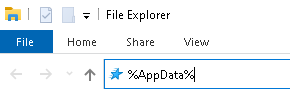No C++ in language menu
-
I had to re-install NPP after a system crash and loaded a C++ file the way I always did: cut and paste from Arduino IDE. There were no colors so I started dicking around with configuration and NOW there is no C++ listed in the language menu, only C and C#. C doesn’t work too bad, but I really want C++. Where did it go?
I RE_INSTALLED NPP and C++ is not there. -
Your config files were corrupted. Most likely, exiting Notepad++, renaming
%AppData%\Notepad++🛈 (ie, open Windows Explorer, type%AppData%with the percent signs in the Explorer navigation bar, and renamingNotepad++toNotepad++.bak), and re-starting Notepad++ will regenerate your config files to the default, and C++ should be back in the list.