How to make comments in code stand out
-
Hi -
I am new to Notepad++ and am using it to edit scripts in Python, which I am also new to.
I know I can place comments pretty much anywhere bracketed by ##'s
Is there a way to make them a different color so that they stand out from the code?
Thank You,
Cyndi -
The key is to make your file a Python file and then things (comments included) will “stand out”, example:
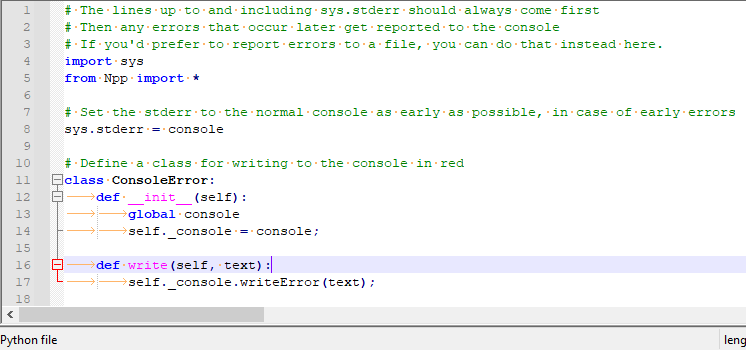
See where it says “Python file” on the status bar?
You can make this appear by saving your file with a name that ends in
.py, or by choosing “Python” on the Language menu.Also, a Python comment involves no “bracketing”. A
#appearing on a line will cause anything following that character (and still on that same line) to be a comment.