Visibility of EOL
-
Is there a way of making it easier to see what EOL is being used in the current document (Windows/Unix/Mac)? This would help when working across different systems.
-
Yes, but a common complaint with it is that the effect is too “heavy”; here’s how to turn it on and a background example of what it looks like:
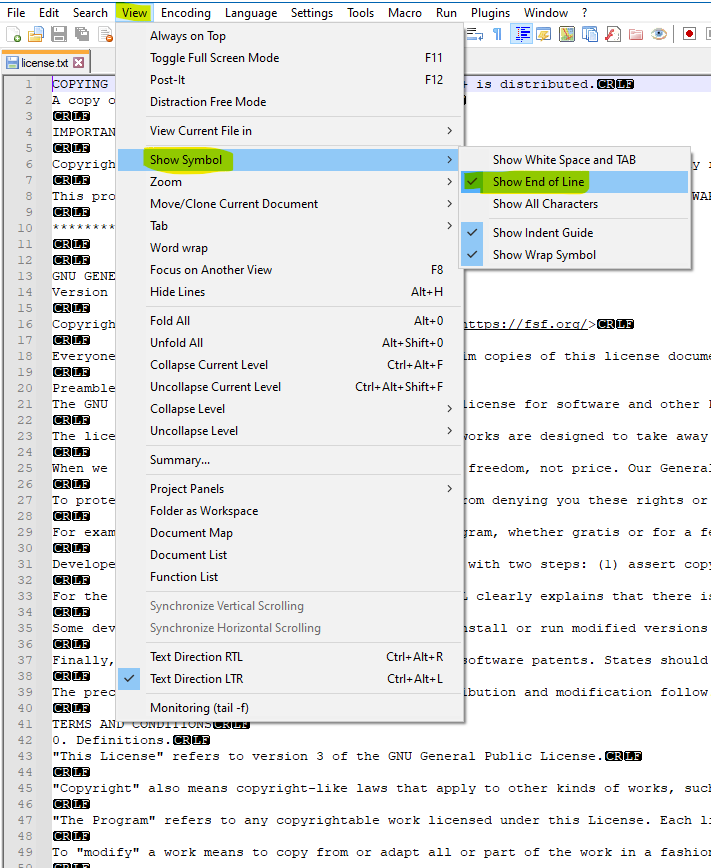
I believe that a newer Scintilla editing component than N++ (8.1.4) currently uses is available which makes the effect less pronounced, but this newer component would have to be integrated into N++ in order to work.
-
The type of line ending in use for the current file is shown on the status bar assuming it is visible:

-
@Nick-Brown said in Visibility of EOL:
The type of line ending in use for the current file is shown on the status bar assuming it is visible
Ach, I misread the question, but I will add now that although every file has a line-ending “type” (as shown on the status bar), there is no form of guarantee that the file itself will contain only those types of line-endings.
So…my method has the virtue of showing one the line-endings on any given line.
If you want a guarantee of the line-ending types all being consistent, I think you might want to check out the editor-config plugin.
-
@Alan-Kilborn I was just offering an alternative as I read the question, both seem valid answers to me.
-
Another feature relating to line-endings that I noticed is that if you paste data into your document from another source, your line-endings become unified (to the type specified on the status bar).
Example:
Start with this (I have MY ways of generating this data) – notice the “mixed” line-endings, some are
CR, some areLFand some areCRLF: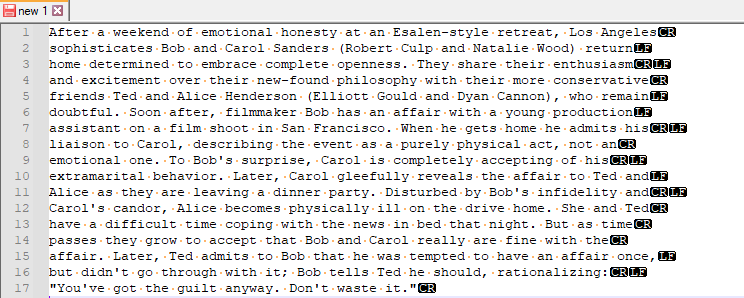
and this showing on the status bar:
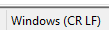
In another tab, create a one-liner:
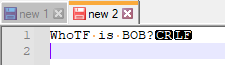
and then copy that one-liner to the clipboard.
Return to the mixed line-ending tab and move to the start of line 10 and paste there using Edit > Paste or the right-context menu’s Paste item – what you’ll obtain is a unified line-ending file per the status bar setting:
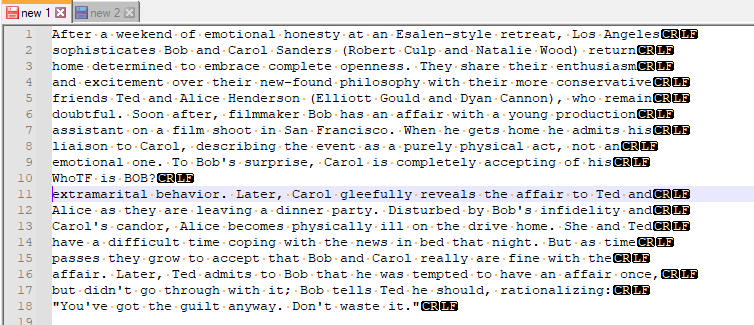
-
@Alan-Kilborn said in Visibility of EOL:
I believe that a newer Scintilla editing component than N++ (8.1.4) currently uses is available which makes the effect less pronounced, but this newer component would have to be integrated into N++ in order to work.
That is correct. For the curious among you, the new feature was introduced in
Scintilla 5.1.0. See here for details.