How to know what documents change?
-
I replaze a word in 200 documents in a carpet and 10 changed.
how can i know what documents change? -
I’m not sure what you mean by “in a carpet”… maybe there’s a translation problem, or maybe it has some specialty meaning I am not aware of.
But I believe you’re asking “I did Find in Files and replaced a word, and it made replacements in 20 of the 200 documents searched; how can I know which files changed?” If not, please correct me. Otherwise, my answer is as follows:
As far as I know, Notepad++ does not have a way of showing which files were changed in a Find in Files replacement. However, if you do the Find in Files and do a Find All first, which will list all the matching files in the Search Results window; then you can do the Replace in Files, and it will replace all those instances. And even after you do the Replace in Files, if you double-click in the rows in the Search Results window, it will take you to the right row of whichever file the replacement occurred in.
For example, I created
a.src,b.src, andc.srcwithword hiin two files andward hiin the third, then did the Find All forword, then did the Replace in Files to changewordintovocab=>
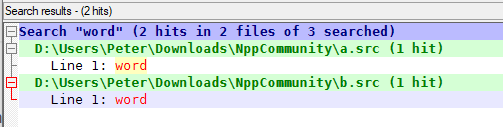
double clicking on the lower instance (thewordin b.src), it took me to the b.src with the line that now says “vocab”
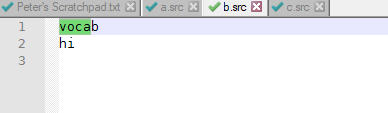
Not perfect, but hopefully works for you.
-
@PeterJones said in How to know what documents change?:
I’m not sure what you mean by “in a carpet”… maybe there’s a translation problem, or maybe it has some specialty meaning I am not aware of.
I think you got it. Seems a false cognate. Carpeta, in Spanish, means folder. If this is correct, OP modified 10 documents out of 200 contained in a folder, and wants to know which ones they are.
HTH
-
Another approach might be to save a copy of all of the candidate files in another place. Then, after N++'s replace-in-files, use a file compare utility to compare the top-level folder of the changed files and the originals.