need help with Remove Unmarked Lines option
-
Hi,
I am facing some problem understanding the Bookmark -> “Remove Unmarked Lines” option.The debug info from my notepad++.
Notepad++ v8.1.4 (64-bit)
Build time : Aug 21 2021 - 13:04:59
Path : C:\Program Files\Notepad++\notepad++.exe
Command Line :
Admin mode : OFF
Local Conf mode : OFF
Cloud Config : OFF
OS Name : Windows 10 Enterprise (64-bit)
OS Version : 1909
OS Build : 18363.1801
Current ANSI codepage : 1252
Plugins : LocationNavigate.dll mimeTools.dll NppConverter.dll NppExport.dllI have 3 lines in text window, I searched for one line and marked it. Then I selected the Bookmark -> “Remove Unmarked Lines” option to remove the unmarked lines, but surprisingly all the lines were removed. Note this is an example only, I am facing same problem with a text content of production error lines which I cannot share here.
3 lines with one marked using regex ^one$
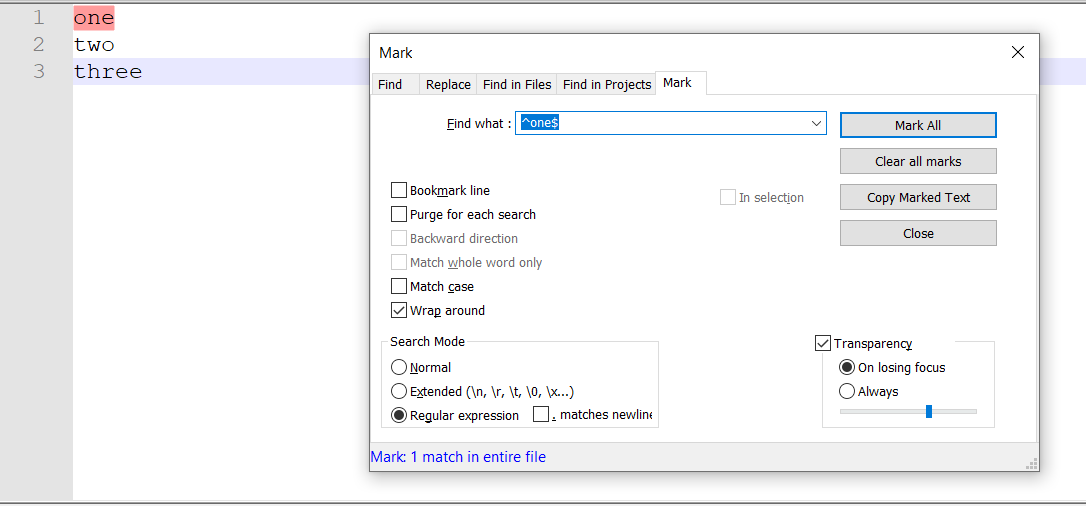
chose option to remove unmarked lines.
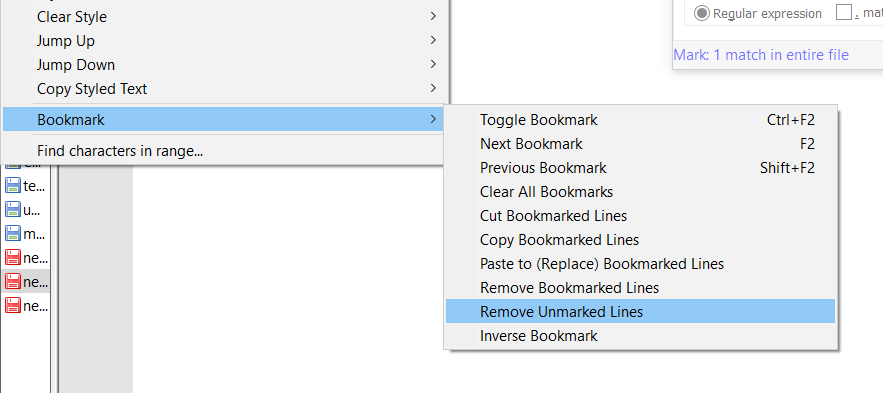
All lines are removed.
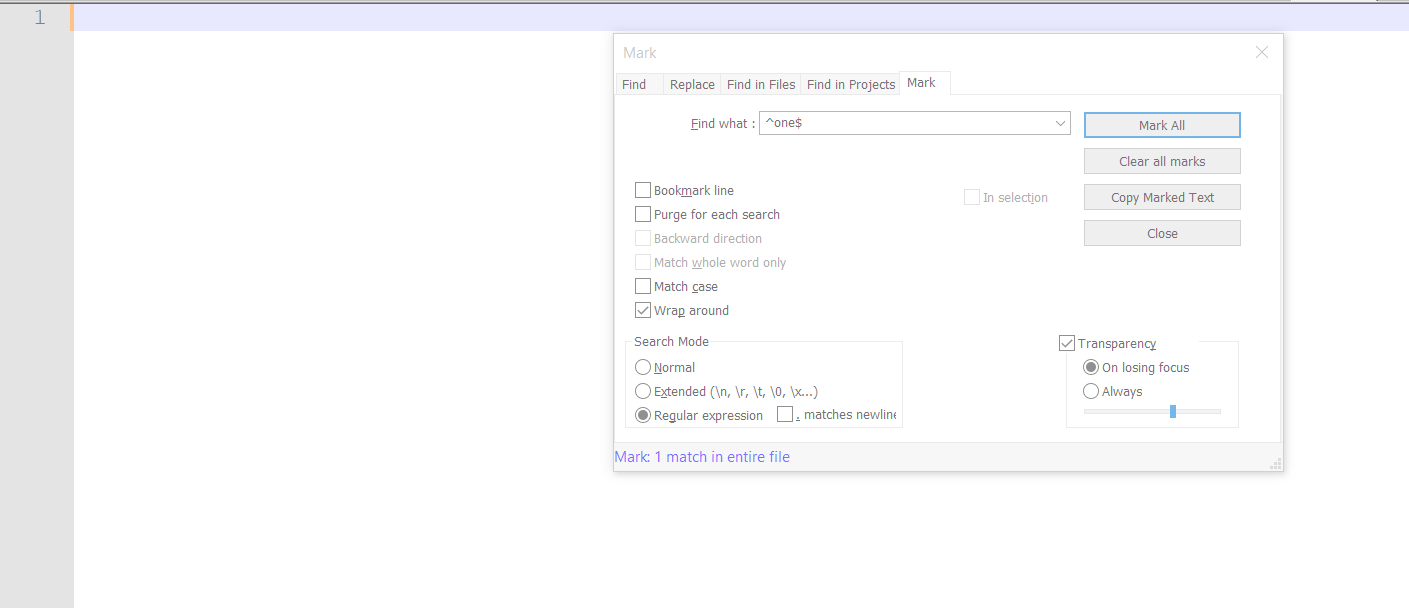
Could you please help to understand how to remove lines which are not marked?
Thanks,
Prem -
You have confused “Marks” with “Bookmarks” – they are similarly named, so it’s understandable.
If you added the “Bookmark line” checkbox in the Mark Dialog, and Mark All, then it will add a circle ⚫ to the left of any lines that have a Mark (which is indicated by the change in color on the specific text); this ⚫ is the Bookmark.
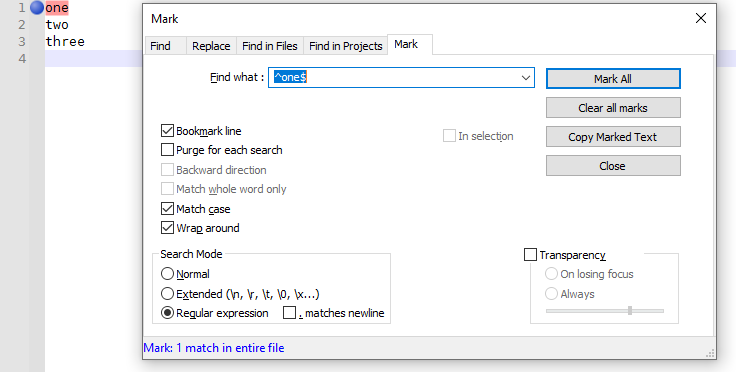
After adding those Bookmarks, now Search > Bookmark > Remove Unmarked Lines will keep the
oneline.
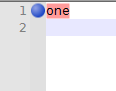
There’s a (relatively new) section in the online usermanual that compares Bookmarks vs Marks
-
great. Thank you for the quick reply.