zoom indicator
-
Hello, dear Notepad++ Community!
Notepad++ has zooming function under “View/Zoom”. And this is very good.
I would like to have an indicator of the zoom state that could be seen in status bar.
Something like this: in points if zooming in “zoom: +1” or in percent “zoom: 110%”
and if zooming out too.
This function is needed as a reliable orientation mark for keeping zoom setting constant. -
If this is a feature request, please note that we cannot implement feature requests here, as explained in the “Feature Request or Bug Report” FAQ entry. But note that a similar feature was requested and rejected years ago: issue#4566
Further, there have been many similar conversations previously, where PythonScript solutions were suggested:
- https://community.notepad-plus-plus.org/topic/19743/zoom-feedback
- https://community.notepad-plus-plus.org/topic/17321/feature-request-current-zoom-to-status-bar
- https://community.notepad-plus-plus.org/topic/15679/seeing-the-zoom-level-with-pythonscript
… so you can see if any of those scripting workarounds will work for you.
Good luck.
-
Follow the issue: https://github.com/notepad-plus-plus/notepad-plus-plus/issues/8301
-
If not a zoom indicator in status bar, may be an indicator directly in the “View/Zoom” menu?
So as it is in XnView - see picture.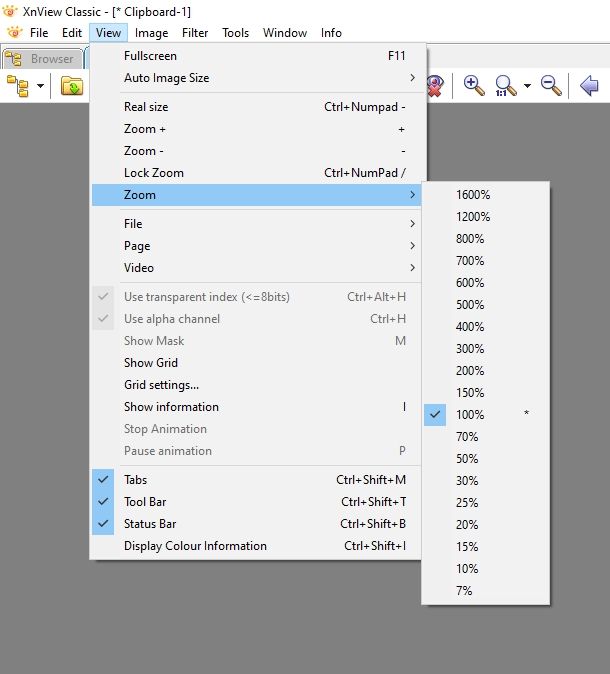
-
P PeterJones referenced this topic on
-
P PeterJones referenced this topic on