How to set notepad++ 64bit version to open new session as new1_current-date and time.txt
-
How to set the notepad++ 64bit version to open new session as new1_current-date and time.txt, new2_current-date and time.txt etc
I need this option for auto-save/backup in case something happen, because default new1.txt will overtire the older new1.txt.
-
@loa111 ,
Does the Periodic Backup vs AutoSave Plugin FAQ answer your question?
-
-
@alan-kilborn said in How to set notepad++ 64bit version to open new session as new1_current-date and time.txt:
Maybe something like THIS is of interest to you?
Yes “take note” plugin is exactly what I need but its missing one important feature, to replace default new txt in notepad++, or if you start notepad++ by default it opens new1 and I would like that it automatically starts with note from Take Notes plugin.
Productivity vise it take too much time to start notepad++ get to plugin menu and press “Take Notes” and than “create new note”.
I want to completely replace new file in notepad++ with “take notes”.
-
@loa111
Then install it and use it:
Note- it doesn’t change the ‘New’ text in ‘File’ menu, but it seems to do everything else you mention. Note: I don’t use the plugin, so there may be nuances or nits that are problematic for your desired work flow.
-
@artie-finkelstein yes after I restarted all notepad++ instances pressing the new in file list is take note txt.
Now if this could be the default “new txt” when you replace windows notepad in registry with notepad++ this would be killer. Or the default new tab in each instances of notepad++.
!in this image you can see how new1 is messing with me](https://imgur.com/FEAvNTg)
new1 is still making me problems in multiple instances with auto-save I’m getting the errors trying to overlap each other.Which user on forum made “take note” plugin?
-
@loa111
It’s written by Franco Stellari, but I’m not sure if he is a forum user. You could try his github page, I see he made changes toTake Notes11 days ago. -
@loa111
Sorry, I submitted my reply before looking at the imgur posting (you can directly paste pictures into the forum edit boxes). It looks like you haven’t configured theNote name:field to use unique name/date/time info for the buffer/tab/file creation. Other wise, you may need fractional second based time stamps and the Take Notes v1.22 version I have around won’t use the %TIME% format to access the pseudo environment variable. -
@artie-finkelstein said in How to set notepad++ 64bit version to open new session as new1_current-date and time.txt:
@loa111
Sorry, I submitted my reply before looking at the imgur posting (you can directly paste pictures into the forum edit boxes). It looks like you haven’t configured theNote name:field to use unique name/date/time info for the buffer/tab/file creation. Other wise, you may need fractional second based time stamps and the Take Notes v1.22 version I have around won’t use the %TIME% format to access the pseudo environment variable.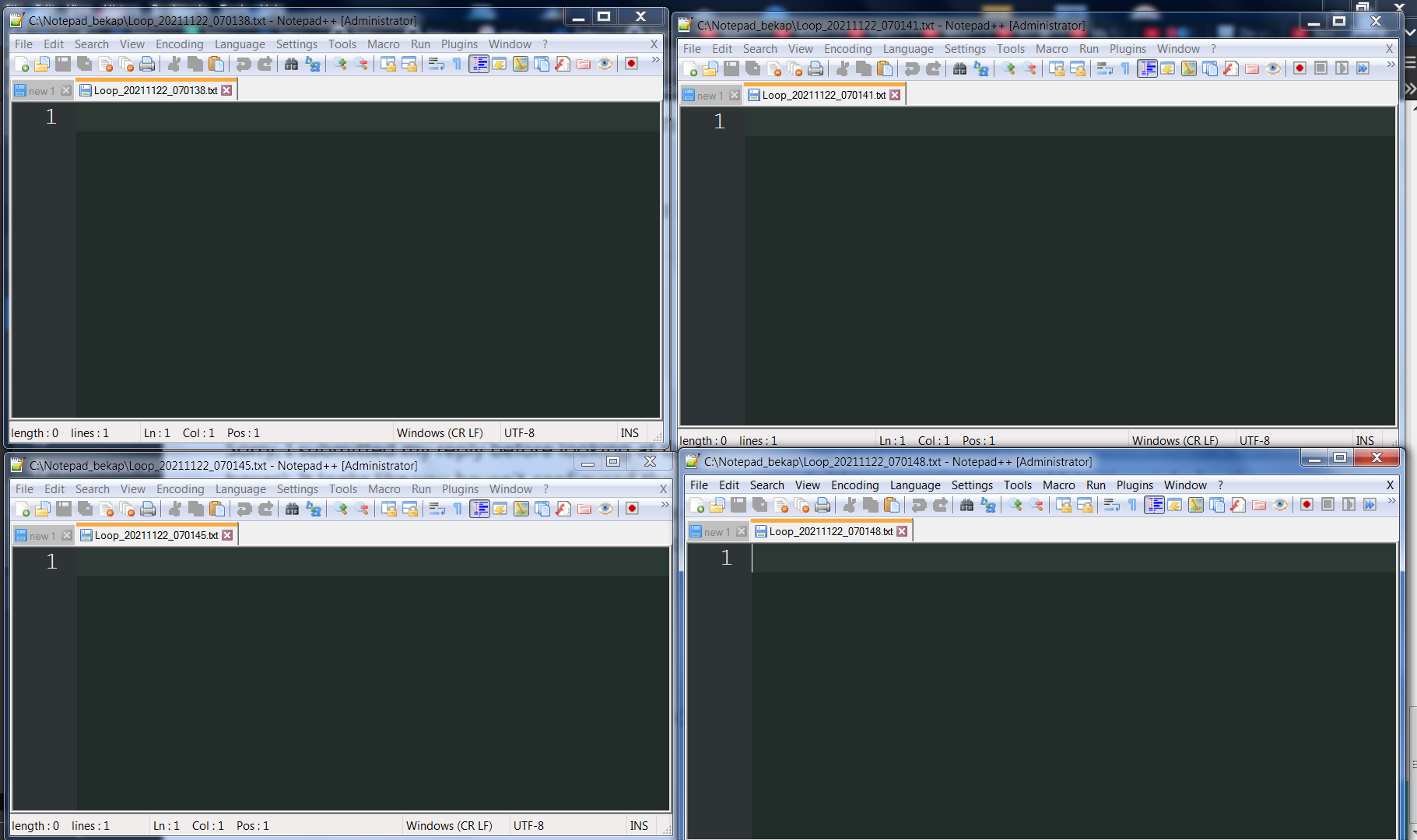
Yes take note is working, you can see on this image, I just closed take note tabs to be obvious and easy to see whats messing with me when auto save takes action, but the new1 is messing with multiple instances and new1 is default at start, I would need to always close new1 after take note txt is created in order to prevent it with messing with me.
I will try to contact the writer of plugin maybe he can do something that new default will always be take note new. I know its a question for notepad++ writer,s but its obvious after years of people asking for this feature, they strictly choose to use this way of new file naming scheme, I think new1, new2, etc is the wrong way.
-
@loa111 said in How to set notepad++ 64bit version to open new session as new1_current-date and time.txt:
I think new1, new2, etc is the wrong way
It’s not different from what e.g. Excel does when it calls something “Book1” until given a better name.
-
But… I don’t really like “new 1” etc. either.
That’s why I long ago started using the script solution I referenced earlier.
It gives me the ultimate control to do what I like.
Maybe if your needs are very specific, doing something via script is the way to go.
BTW I really can’t follow what your true needs are. -
@alan-kilborn said in How to set notepad++ 64bit version to open new session as new1_current-date and time.txt:
But… I don’t really like “new 1” etc. either.
That’s why I long ago started using the script solution I referenced earlier.
It gives me the ultimate control to do what I like.
Maybe if your needs are very specific, doing something via script is the way to go.
BTW I really can’t follow what your true needs are.My true needs are everything that TakeNotes plugin is offering, the only thing that is left is that the default firstly created file is replaced with the new file in notepad++ created by the takenotes plugin.
I will explain a few cases.
I would like when I start notepad++ that first empty txt file should be created by takenotes plugin instead of default notepad++ new1.txt
After the first new1 file, each new file or tab will be opened by the takenotes plugin. I can press eater on the tab with the double click or in the menu/file/new and because the takenotes plugin replaced the function, a new file will be opened by the takenotes plugin.My need is that the default for the firstly created new file is created by the takenotes plugin and not by the default new1. Nothing more.
-
@artie-finkelstein right now the take note option %date% generates date as 20240423 for today’s date is there anyway to change this format? I would like either 042324 or 42324.
-
That user hasn’t logged in here in two years.
I don’t know if any regulars here use the TakeNotes plugin.
However, based on the most recent TakeNotes 1.27 being released last month, the developer is actively on that plugin; so you might be able to check that plugin repo’s issues, and if no one else has asked about it, ask there if it’s currently possible (or if it could be added, if not)