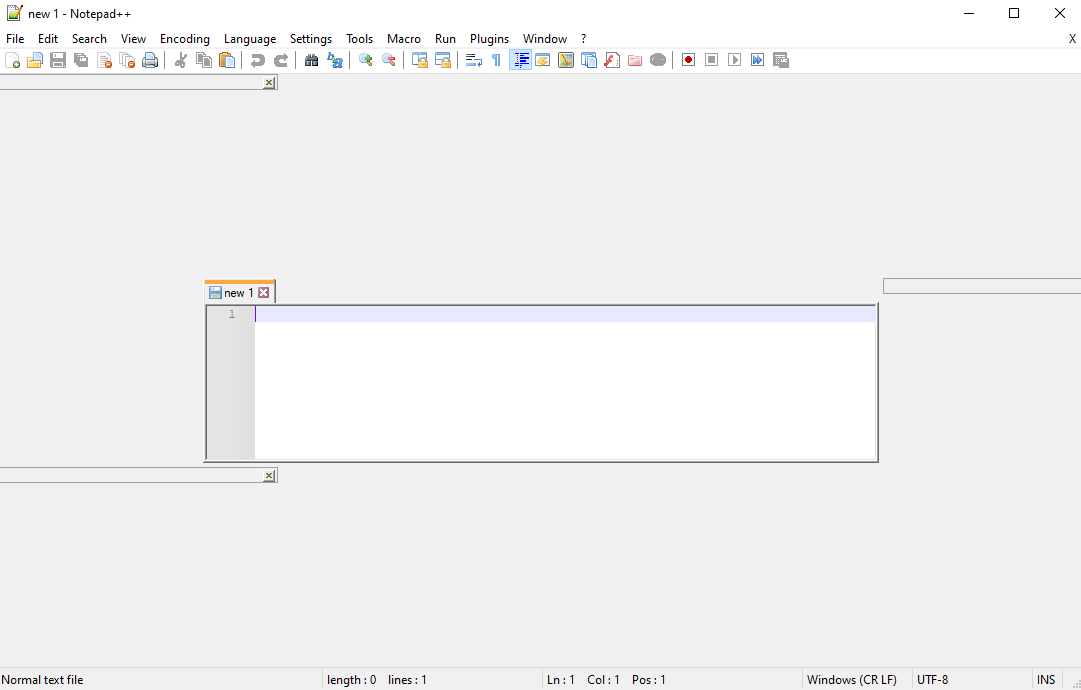8.1.9.2 release how did I break it?
-
Hey team!
i seem to have broken the UI and I don’t know how to reset it. I did a full uninstall/re-install and deleted my app data.I’m using windows 10, and it used to work a couple of days ago. I’m sure I have done something, I just don’t know how to hard reset?
-
Do you have Slack?
see the FAQ: https://community.notepad-plus-plus.org/topic/21895/faq-desk-huge-gaps-blank-areas-in-the-ui-borders
-
@peterjones
I have this issue as well. Do you this this is an issue that will be fixed in a future release? I love notpad++ but I am required to use slack for my job, so I can’t shut it down. -
As the linked FAQ shows, there is an issue; however, the Notepad++ Developer is convinced that the bug lies in Slack, and believes there’s nothing he can do with it. Since some of the reports have indicated that other applications are being affected (not just Notepad++), the best place for the bug to be fixed is in Slack, not in the multiple other applications (including Notepad++) that are being corrupted by Slack’s design decisions.
-
@peterjones
Ahhh… Gotcha! Thank you for the clarification. Makes sense.