How to delete autosaved "unnamed" `new 1` files?
-
I love to use this feature! And during a lengthy online discussion I may have used may of these - just as a short term memory. And after such a session I may have some 20 or so short messages to delete. One by one? Isn’t there a trick to delete the whole bunch of notes?
Thank you!
-
@peter-peter said in How to delete autosaved "unnamed" `new 1` files?:
Isn’t there a trick to delete the whole bunch of notes?
Assuming your set of “new X” files, because they are recently-created, are all to the right of tabs you do want to keep, what comes to mind as a first suggestion is right-clicking the tab of the right-most file you want to remain, to get this popup menu:
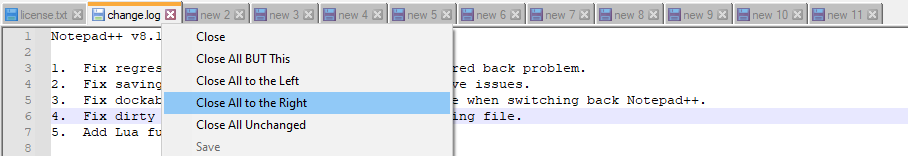
and then choosing the Close All to the Right choice (as I show highlighted in the screenshot).
This will cause the following to appear, where you would then answer No to all:
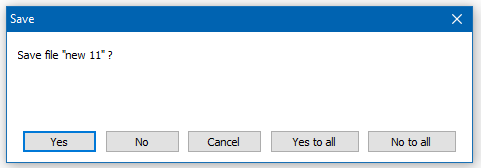
At that point, all of the “new X” files will be closed:
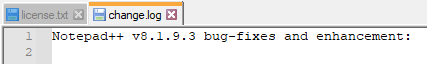
There are other ways as well, if the above suggestion doesn’t meet your need.
-
Exactly, great! Thank you!