How to highlight lines with color one by one?
-
@alan-kilborn That’s pretty neat. Another option might be to look at markers. SC_MARK_BACKGROUND would give a nice affect since it colors the entire line, not just the text. Though maybe it is easier to manage indicators on each UI update rather than markers.
-
So I took @dail’s suggestion to heart and made a new version of the script that uses markers. I must say that with the coloring extending past the ends of the lines, it is a better effect. Here’s
BackgroundColorEveryOtherLine2.py:# -*- coding: utf-8 -*- from __future__ import print_function from Npp import * #------------------------------------------------------------------------------- def editor_getLastVisibleLine(): # companion to editor.getFirstVisibleLine() first_line = editor.getFirstVisibleLine() last_visible_line = first_line + editor.linesOnScreen() if 1: # deal with the case where (e.g.) viewport is 40 lines but file has only 10 lines of content last_real_line = editor.lineFromPosition(editor.getTextLength()) if last_real_line < last_visible_line: last_visible_line = last_real_line return last_visible_line def editor_indicClearFromPosToPos(indicator_nbr, start_pos, end_pos): # need to do these statements in as quick succession as possible, so that N++ itself doesn't interfere editor.setIndicatorCurrent(indicator_nbr) editor.indicatorClearRange(start_pos, end_pos - start_pos) def editor_indicFillFromPosToPos(indicator_nbr, start_pos, end_pos): # need to do these statements in as quick succession as possible, so that N++ itself doesn't interfere editor.setIndicatorCurrent(indicator_nbr) editor.indicatorFillRange(start_pos, end_pos - start_pos) #------------------------------------------------------------------------------- class BCEOL_with_indicators(object): def __init__(self): self.indicator_nbr = 20 editor.indicSetStyle(self.indicator_nbr, INDICATORSTYLE.FULLBOX) editor.indicSetFore(self.indicator_nbr, (0xB5, 0xB5, 0xB5)) editor.indicSetAlpha(self.indicator_nbr, 100) editor.indicSetOutlineAlpha(self.indicator_nbr, editor.indicGetAlpha(self.indicator_nbr)) editor.indicSetUnder(self.indicator_nbr, True) editor.callbackSync(self.updateui_callback, [SCINTILLANOTIFICATION.UPDATEUI]) self.updateui_callback(None) def updateui_callback(self, args): for line_nbr in range(editor.getFirstVisibleLine(), editor_getLastVisibleLine() + 1): line_start_pos = editor.positionFromLine(line_nbr) line_end_pos = editor.getLineEndPosition(line_nbr) editor_indicClearFromPosToPos(self.indicator_nbr, line_start_pos, line_end_pos) if line_nbr % 2: # color every other line editor_indicFillFromPosToPos(self.indicator_nbr, line_start_pos, line_end_pos) #------------------------------------------------------------------------------- class BCEOL_with_markers(object): def __init__(self): self.marker_id = 0 marker_symbol = MARKERSYMBOL.BACKGROUND editor.markerDefine(self.marker_id, marker_symbol) editor.markerSetBack(self.marker_id, (0xB5, 0xB5, 0xB5)) editor.callbackSync(self.updateui_callback, [SCINTILLANOTIFICATION.UPDATEUI]) self.updateui_callback(None) def updateui_callback(self, args): for line_nbr in range(editor.getFirstVisibleLine(), editor_getLastVisibleLine() + 1): marker_mask = editor.markerGet(line_nbr) has_marker_already = True if (marker_mask & (1 << self.marker_id)) else False if line_nbr % 2: if not has_marker_already: editor.markerAdd(line_nbr, self.marker_id) else: if has_marker_already: editor.markerDelete(line_nbr, self.marker_id) #------------------------------------------------------------------------------- if __name__ == '__main__': #BCEOL_with_indicators() BCEOL_with_markers()Here’s a sample of its appearance:
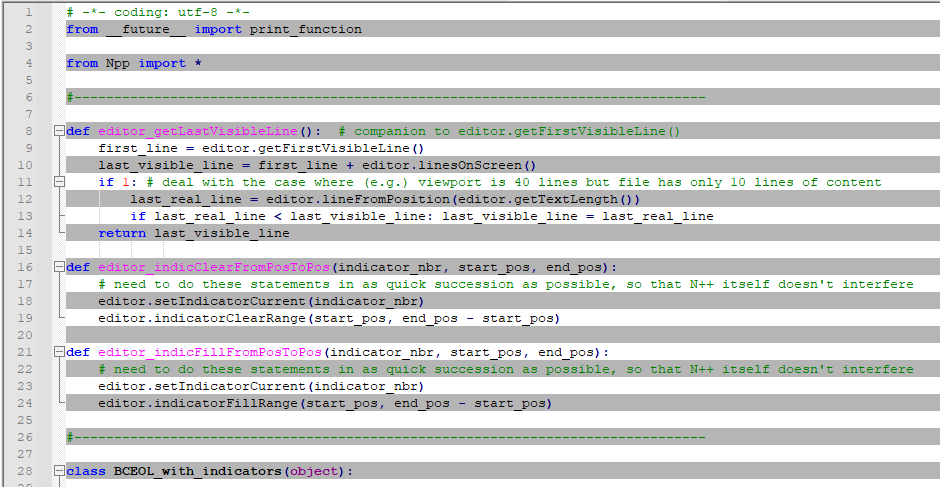
-
So the above is really just a “demo”, but, as sometimes happens here, after writing a demo, I find a real use for it.
When that happened this time, I noticed that if the script is run while a “view 0” tab is active, it won’t cause the every-other-line shading to happen for a tab in “view 1”.
This can be avoided by changing the script code to influence both
editor1andeditor2.For the marker-based coloring, the marker init code could be changed to:
for e in (editor1, editor2): e.markerDefine(self.marker_id, marker_symbol) e.markerSetBack(self.marker_id, (0xB5, 0xB5, 0xB5))For the indicator-based coloring, the indicator init code could be changed to:
for e in (editor1, editor2): e.indicSetStyle(self.indicator_nbr, INDICATORSTYLE.FULLBOX) e.indicSetFore(self.indicator_nbr, (0xB5, 0xB5, 0xB5)) e.indicSetAlpha(self.indicator_nbr, 100) e.indicSetOutlineAlpha(self.indicator_nbr, e.indicGetAlpha(self.indicator_nbr)) e.indicSetUnder(self.indicator_nbr, True)–
edit: fixed indicator vs marker to make descriptions match code snippets -
So I noticed some weirdness with this script, specifically, when using it with the ChangedLines plugin, and I do a column insert of data, I expect ChangedLines to color each changed line orange (my set color for unsaved modifications), but I see this instead:
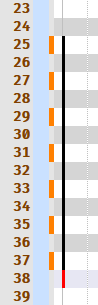
The orange is there but only on lines not having a marker set by the code above. I thought maybe the plugin’s code and my code were using the same marker id, but I changed from using 0 to using 7 and the problem persisted. My thinking here was that even if the plugin uses a few marker ids, and 0 is seemingly used, it wouldn’t use eight marker ids and 7 would be available.
Notepad++ source says that 0 - 15 are available for plugins.
I think I’ve coded my script to use markers in the right way.
I was wondering if @dail or @michael-vincent could shed some light here?
-
@alan-kilborn said in How to highlight lines with color one by one?:
I was wondering if @dail or @michael-vincent could shed some light here?
Changed Lines uses markers 10 (changes) and 11 (saves). I don’t think I leave that customizable - you can change the marker “type”, but not the ID. Markers I think are cumulative, that is the marker is basically a 32-bit binary number where I’m flipping bits 10 and 11 for ChangedLines and you’re flipping bit 0 or 7 (if I read your post correctly). The markers aren’t supposed to interfere with each other - seems you’re using
SC_MARK_FULLRECTfor ChangedLines andSC_MARK_BACKGROUNDfor your script.Cheers.
-
@michael-vincent said in How to highlight lines with color one by one?:
if I read your post correctly
I believe you did.
So what you’ve said and what I know indicates there should be no interference. Hmmm…
Maybe @dail will have some insight. Thanks for yours.
Free marker (and indicator) allocation could be handled better by N++. It seems like there should be a “pool” and N++ could hand them out when a plugin (or script) says “gimme a free one”. Maybe that’s asking too much.
seems you’re using SC_MARK_FULLRECT for ChangedLines and SC_MARK_BACKGROUND for your script.
And this wouldn’t be a point of possible interference anyway. The interference would be in reusing a marker id number, not how that marker manifests visually on screen.
-
@alan-kilborn said in How to highlight lines with color one by one?:
And this wouldn’t be a point of possible interference anyway. The interference would be in reusing a marker id number, not how that marker manifests visually on screen.
Agree, but I allow changing a marker type in Changed Lines and if both were trying to use line background coloring, I’m not sure what would happen - a combination of both colors? Last one to execute wins? In any case, you’re right - different visuals so visual interference is not the answer in this case.
Cheers.
-
@Alan-Kilborn My only suggestion would be maybe look at
SCI_SETMARGINMASKNto see if changing what margins the markers are applied to can make a difference. -
I tried some experimentation with that but I didn’t get a change in effect. My original use of marker 0 showed that it wasn’t assigned to any margin. I tried assigning it to some of the margins using the command you cited, but again it didn’t make a difference. Of course when the effect is seen visually NOT in any true margin, it is kind of hard to understand how it works.
Regardless, the slight downside of not being able to see change indications for lines that will be background-colored by my script is acceptable.
-
@Alan-Kilborn
If selected Word Wrap, the display as below,if possible,please modify the code to highlight lines with color one by one.
Best Regards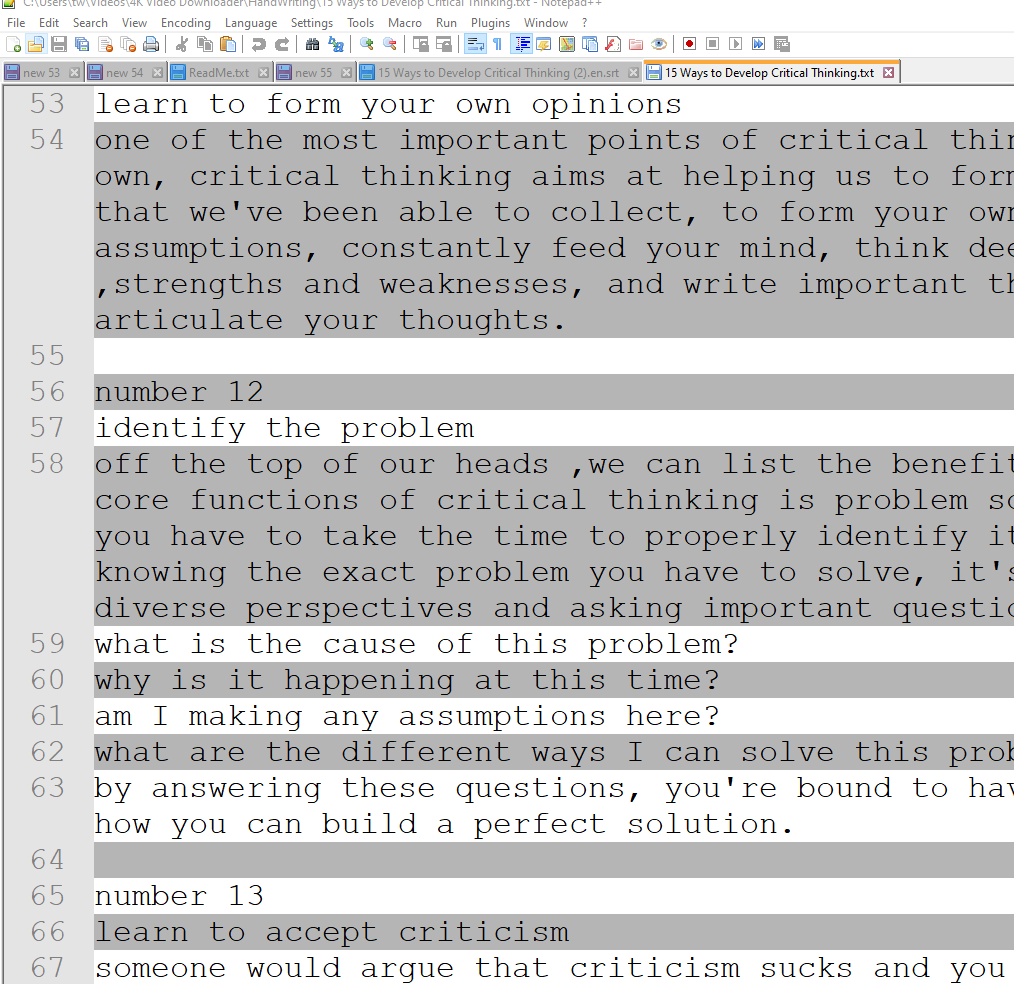
-
@T-W said:
If selected Word Wrap, the display as below,if possible,please modify the code to highlight lines with color one by one.
I don’t think what you’re asking for is possible.
But…when you really sit back and consider it, isn’t it better the way your example shows it anyway?
A line that is visually wrapped so it appears on 2+ lines is still only one line… -
@Alan-Kilborn said in How to highlight lines with color one by one?:
@T-W said:
If selected Word Wrap, the display as below,if possible,please modify the code to highlight lines with color one by one.
I don’t think what you’re asking for is possible.
But…when you really sit back and consider it, isn’t it better the way your example shows it anyway?
A line that is visually wrapped so it appears on 2+ lines is still only one line…The interlaced brightening function increases the Angle of view of the eye by 3 times, reducing the load of the eye and improving the reading speed. I think it’s still necessary to focus on the visual line rather than the document line. I would like to try to change it based on yours. Can you give me some clues, such as the keywords you use, grammar and other background knowledge?
-
I took a closer look at the script, and I think I’ve changed my mind about it not being possible. Let me see if I can put together a changed script that will do as you want…
-
@Alan-Kilborn said in How to highlight lines with color one by one?:
I took a closer look at the script, and I think I’ve changed my mind about it not being possible. Let me see if I can put together a changed script that will do as you want…
thanks
-
I’m going to waffle back to my original comment in that the new desire isn’t reasonably possible. In the original script, position is used heavily to decide where to put the “coloring”. While line information (both document and display) is easy to obtain, position data for wrapped lines (e.g. position of where each wrapping occurs) doesn’t seem to be available.
Now I’m not going to say it is impossible, because software is amazing and can do extraordinary things, but I think it would be a bigger effort than I consider worth it to put in. Unless…someone sees it differently and there is a straightforward way to do it.
-
Something with Split Lines perhaps…?
-
Not sure what good Split Lines would do here, at all!
-
@Alan-Kilborn said in How to highlight lines with color one by one?:
While line information (both document and display) is easy to obtain, position data for wrapped lines (e.g. position of where each wrapping occurs) doesn’t seem to be available.
[…]
I think it would be a bigger effort than I consider worth it to put in. Unless…someone sees it differently and there is a straightforward way to do it.I had to deal with a somewhat similar problem (getting the “real” pixel width of text that might be wrapped) here. It’s possible, but messy — SCI_WRAPCOUNT will tell you if a line is wrapped, but then you have to loop through character by character checking SCI_POINTYFROMPOSITION to determine where the wrapping happens.
-
@Coises said in How to highlight lines with color one by one?:
…loop through character by character checking SCI_POINTYFROMPOSITION to determine where the wrapping happens
The original script fires its logic every time the UI is updated (maybe that could be changed to every time the data is modified instead).
When I wrote the original script, I had “performance” concerns for the script, with moderately-sized files and larger.
I have even more concerns about that if the script is changed for the newly requested feature for it (which would incorporate the “looping” @Coises mentioned). -
 A Alan Kilborn referenced this topic on
A Alan Kilborn referenced this topic on