New window behaviour like other popular applications?
-
Chrome, Sublime Text, and other popular applications behave in the same way in terms of tabs and windows. One could drag a tab out of the window and the tab becomes a new window.
I have enabled “always multi-instance” mode, but dragging a tab out of the window did not work. It seems that I have to manually start a new instance (window) and then drag a tab into that window. And even then, the tab must be a saved file. This is enormously inconvenient compared to aforementioned applications.
Did I miss something or is this how Notepad++ works in terms of tabs and windows?
-
Right click on the tab, and “Move to New Instance”
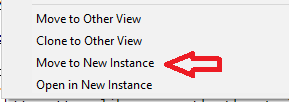
… though it’s true that such an option is only available for a saved file, not an unnamed / new tab.
-
… Further, if what you really want to do is “create a new file in a new instance”, that could be done with Run > Run… >
$(NPP_FULL_FILE_PATH) -multiInst -nosession– and you can even Save that run command into your Run menu and give it a keyboard shortcut of your choosing, and that keyboard shortcut can then be used for running that from then on.