NppCrypt Plugin Not Installing
-
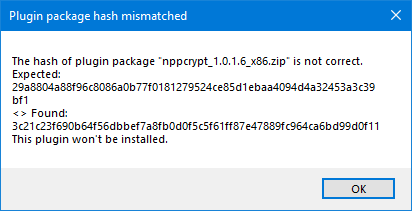
-
The “Expected” hash value is the 32-bit hash, as seen here; the 64bit is different than any shown in your dialog, so it’s not that you downloaded the wrong one. Thus, my guess is something got corrupted when the zipfile was downloaded.
This recent discussion (about a different plugin) showed that there can be a problem if the temporary directory that’s used when the plugin installer is downloaded is stored in a Teams / OneDrive / Cloud folder.
You may want to download nppcrypt’s zipfile directly, and unzip the DLL into
c:\program files\notepad++\plugins\NppCrypt\nppcrypt.dll, then restart Notepad++ -
This continues to be a problem
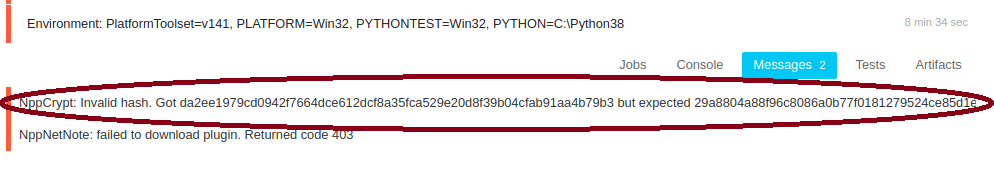
https://ci.appveyor.com/project/donho/npppluginlist-yy2vy/builds/42768803/job/a37y0gs447gccfqb
-
Looks like NppCrypt’s author generated the hash on a Linux box.
Both Powershell and N++'s builtin SHA-256 generator are in agreement:
PS C:\Users\Rob\Downloads> $(Get-FileHash nppcrypt_1.0.1.6_x86.zip -Algorithm SHA256).Hash 9B4F481419F7D65789E10E7D7C549F910A7C492C3855C62450E0F0AB385015D7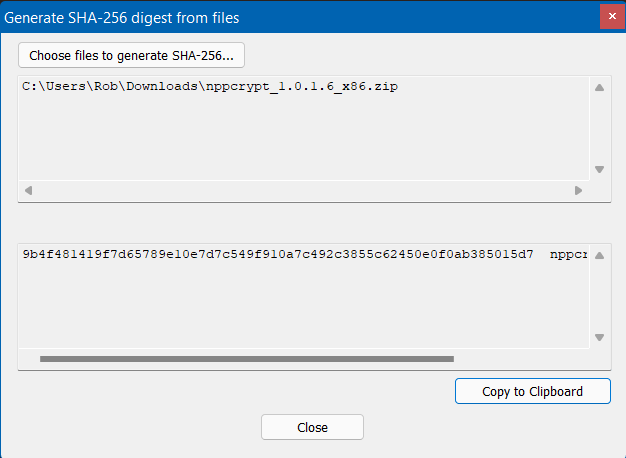
Using the
sha256sumutility included with the GNU coreutils, we instead get the “expected” hash:$ sha256sum nppcrypt_1.0.1.6_x86.zip 29a8804a88f96c8086a0b77f0181279524ce85d1ebaa4094d4a32453a3c39bf1 nppcrypt_1.0.1.6_x86.zip -
@rdipardo Just downloaded the x86 plugin version and on windows with N++ tool I get 29a8804a88f96c8086a0b77f0181279524ce85d1ebaa4094d4a32453a3c39bf1 on Win10. Also the check on appveyor is running on windows + python script. Current appveyor checks show no issue there. So I guess something is broken by the download or strange with the local vs. cloud storage.