Replace strings with specific lines content
-
Hello!
I have the following file
45415 7684 124 6845 3210 16 785 8651 245 8521 <?xml version="1.0" encoding="UTF-8" standalone="yes"?> <RuleList> <Rule enabled="true"> <Action type="Proxy">100</Action> <Applications>pid=4323</Applications> <Name>Nox0</Name> </Rule> <Rule enabled="true"> <Action type="Proxy">101</Action> <Applications>pid=12</Applications> <Name>Nox1</Name> </Rule> <Rule enabled="true"> <Action type="Proxy">102</Action> <Applications>pid=87654</Applications> <Name>Nox2</Name> </Rule> <Rule enabled="true"> <Action type="Proxy">103</Action> <Applications>pid=345</Applications> <Name>Nox3</Name> </Rule> <Rule enabled="true"> <Action type="Proxy">104</Action> <Applications>pid=936</Applications> <Name>Nox4</Name> </Rule> <Rule enabled="true"> <Action type="Proxy">105</Action> <Applications>pid=54734</Applications> <Name>Nox5</Name> </Rule> <Rule enabled="true"> <Action type="Proxy">106</Action> <Applications>pid=6435</Applications> <Name>Nox6</Name> </Rule> <Rule enabled="true"> <Action type="Proxy">107</Action> <Applications>pid=95325</Applications> <Name>Nox7</Name> </Rule> <Rule enabled="true"> <Action type="Proxy">108</Action> <Applications>pid=10</Applications> <Name>Nox8</Name> </Rule> <Rule enabled="true"> <Action type="Proxy">109</Action> <Applications>pid=000992</Applications> <Name>Nox9</Name> </Rule> </RuleList>There are multiple pid=xxxx in the file. I need to replace each xxxx with the numbers on the first 10 lines (each line would replace a xxxx). How can I achieve this? Can it be done with Find and replace?
I have absolutely no idea about regex (first time I heard about that) but investigating I managed to produce (?<=>pid=).+?(?=</A) to match what I need to replace in “Find What”, but I don’t know what to put in “Replace with” to capture the numbers in the beginning of the file.
Any help would be greatly appreciated.
-
Hello, @andres-garzon and All,
Here is a solution using regexes, of course !
Just follow this road map. It may appear a bit complicated but it doesn’t take much time to get the correct results !
So :
-
First, copy your
XMLtext in a new tab -
Add a line of, at least, five
=signs -
Append your list of numbers, one per line
You should obtain this layout :
<?xml version="1.0" encoding="UTF-8" standalone="yes"?> <RuleList> <Rule enabled="true"> <Action type="Proxy">100</Action> <Applications>pid=4323</Applications> <Name>Nox0</Name> </Rule> <Rule enabled="true"> <Action type="Proxy">101</Action> <Applications>pid=12</Applications> <Name>Nox1</Name> </Rule> <Rule enabled="true"> <Action type="Proxy">102</Action> <Applications>pid=87654</Applications> <Name>Nox2</Name> </Rule> <Rule enabled="true"> <Action type="Proxy">103</Action> <Applications>pid=345</Applications> <Name>Nox3</Name> </Rule> <Rule enabled="true"> <Action type="Proxy">104</Action> <Applications>pid=936</Applications> <Name>Nox4</Name> </Rule> <Rule enabled="true"> <Action type="Proxy">105</Action> <Applications>pid=54734</Applications> <Name>Nox5</Name> </Rule> <Rule enabled="true"> <Action type="Proxy">106</Action> <Applications>pid=6435</Applications> <Name>Nox6</Name> </Rule> <Rule enabled="true"> <Action type="Proxy">107</Action> <Applications>pid=95325</Applications> <Name>Nox7</Name> </Rule> <Rule enabled="true"> <Action type="Proxy">108</Action> <Applications>pid=10</Applications> <Name>Nox8</Name> </Rule> <Rule enabled="true"> <Action type="Proxy">109</Action> <Applications>pid=000992</Applications> <Name>Nox9</Name> </Rule> </RuleList> ===== 45415 7684 124 6845 3210 16 785 8651 245 8521
-
Open the Mark dialog (
Ctrl + M) -
MARK
(?<=pid=)\d+|^\d+$|^===== -
Untick all options
-
Tick the
Wrap aroundoption -
Select the
Regular expressionsearch mode -
Click on the
Mark Allbutton -
Click on the
Copy Marked Textbutton -
Select your list of numbers, after the line of equal signs
-
Replace by the result of marking (
Ctrl + V)
Giving the following text :
<?xml version="1.0" encoding="UTF-8" standalone="yes"?> <RuleList> <Rule enabled="true"> <Action type="Proxy">100</Action> <Applications>pid=4323</Applications> <Name>Nox0</Name> </Rule> <Rule enabled="true"> <Action type="Proxy">101</Action> <Applications>pid=12</Applications> <Name>Nox1</Name> </Rule> <Rule enabled="true"> <Action type="Proxy">102</Action> <Applications>pid=87654</Applications> <Name>Nox2</Name> </Rule> <Rule enabled="true"> <Action type="Proxy">103</Action> <Applications>pid=345</Applications> <Name>Nox3</Name> </Rule> <Rule enabled="true"> <Action type="Proxy">104</Action> <Applications>pid=936</Applications> <Name>Nox4</Name> </Rule> <Rule enabled="true"> <Action type="Proxy">105</Action> <Applications>pid=54734</Applications> <Name>Nox5</Name> </Rule> <Rule enabled="true"> <Action type="Proxy">106</Action> <Applications>pid=6435</Applications> <Name>Nox6</Name> </Rule> <Rule enabled="true"> <Action type="Proxy">107</Action> <Applications>pid=95325</Applications> <Name>Nox7</Name> </Rule> <Rule enabled="true"> <Action type="Proxy">108</Action> <Applications>pid=10</Applications> <Name>Nox8</Name> </Rule> <Rule enabled="true"> <Action type="Proxy">109</Action> <Applications>pid=000992</Applications> <Name>Nox9</Name> </Rule> </RuleList> ===== 4323 12 87654 345 936 54734 6435 95325 10 000992 ===== 45415 7684 124 6845 3210 16 785 8651 245 8521
-
Now, place the caret right before the first number of your list (
45415) -
Do a rectangular selection (
10 × 5), taking all your list of numbers -
Hit the
Ctrl + Cshortcut -
Move backward and place the caret right after the first present number (
4323) -
Add
4space characters -
Hit the
Ctrl + Vshortcut
Now, our text becomes :
<?xml version="1.0" encoding="UTF-8" standalone="yes"?> <RuleList> <Rule enabled="true"> <Action type="Proxy">100</Action> <Applications>pid=4323</Applications> <Name>Nox0</Name> </Rule> <Rule enabled="true"> <Action type="Proxy">101</Action> <Applications>pid=12</Applications> <Name>Nox1</Name> </Rule> <Rule enabled="true"> <Action type="Proxy">102</Action> <Applications>pid=87654</Applications> <Name>Nox2</Name> </Rule> <Rule enabled="true"> <Action type="Proxy">103</Action> <Applications>pid=345</Applications> <Name>Nox3</Name> </Rule> <Rule enabled="true"> <Action type="Proxy">104</Action> <Applications>pid=936</Applications> <Name>Nox4</Name> </Rule> <Rule enabled="true"> <Action type="Proxy">105</Action> <Applications>pid=54734</Applications> <Name>Nox5</Name> </Rule> <Rule enabled="true"> <Action type="Proxy">106</Action> <Applications>pid=6435</Applications> <Name>Nox6</Name> </Rule> <Rule enabled="true"> <Action type="Proxy">107</Action> <Applications>pid=95325</Applications> <Name>Nox7</Name> </Rule> <Rule enabled="true"> <Action type="Proxy">108</Action> <Applications>pid=10</Applications> <Name>Nox8</Name> </Rule> <Rule enabled="true"> <Action type="Proxy">109</Action> <Applications>pid=000992</Applications> <Name>Nox9</Name> </Rule> </RuleList> ===== 4323 45415 12 7684 87654 124 345 6845 936 3210 54734 16 6435 785 95325 8651 10 245 000992 8521 ===== 45415 7684 124 6845 3210 16 785 8651 245 8521
-
Open the Replace diialog (
Ctrl + H) -
SEARCH
(?s)pid=(\d+)(?=<)(?=.+?^\1\x20+(\d+)$)|^=====.+ -
REPLACE
?1pid=\2 -
Untick All options
-
Tick the
Wrap aroundoption -
Select the
Regular expressionsearch mode -
Click once only on the
Replace Allbutton ( or several times on theReplacebutton till the end of the process ! )
And you’re left with the expected results ;-))
<?xml version="1.0" encoding="UTF-8" standalone="yes"?> <RuleList> <Rule enabled="true"> <Action type="Proxy">100</Action> <Applications>pid=45415</Applications> <Name>Nox0</Name> </Rule> <Rule enabled="true"> <Action type="Proxy">101</Action> <Applications>pid=7684</Applications> <Name>Nox1</Name> </Rule> <Rule enabled="true"> <Action type="Proxy">102</Action> <Applications>pid=124</Applications> <Name>Nox2</Name> </Rule> <Rule enabled="true"> <Action type="Proxy">103</Action> <Applications>pid=6845</Applications> <Name>Nox3</Name> </Rule> <Rule enabled="true"> <Action type="Proxy">104</Action> <Applications>pid=3210</Applications> <Name>Nox4</Name> </Rule> <Rule enabled="true"> <Action type="Proxy">105</Action> <Applications>pid=16</Applications> <Name>Nox5</Name> </Rule> <Rule enabled="true"> <Action type="Proxy">106</Action> <Applications>pid=785</Applications> <Name>Nox6</Name> </Rule> <Rule enabled="true"> <Action type="Proxy">107</Action> <Applications>pid=8651</Applications> <Name>Nox7</Name> </Rule> <Rule enabled="true"> <Action type="Proxy">108</Action> <Applications>pid=245</Applications> <Name>Nox8</Name> </Rule> <Rule enabled="true"> <Action type="Proxy">109</Action> <Applications>pid=8521</Applications> <Name>Nox9</Name> </Rule> </RuleList>Best Regards,
guy038
-
-
Wonderful, worked like a charm!
Now, is there any way to put all these steps into a macro? I tried doing all the steps while recording macro but when I run it, it doesn’t work;
Thank you
-
@andres-garzon said in Replace strings with specific lines content:
is there any way to put all these steps into a macro?
IMO it would be insane to try to record that as a macro, or to even hand-edit a macro to try to do it.
I wouldn’t have written to just say that though. I wanted to point out a specific thing as I look over the list of what Guy gave you.
I see:
- Click on the Copy Marked Text button
I’ve noticed that this button on the Mark window isn’t macro-recordable. :-(
But… happily, this is the equivalent command and it IS macro-recordable:
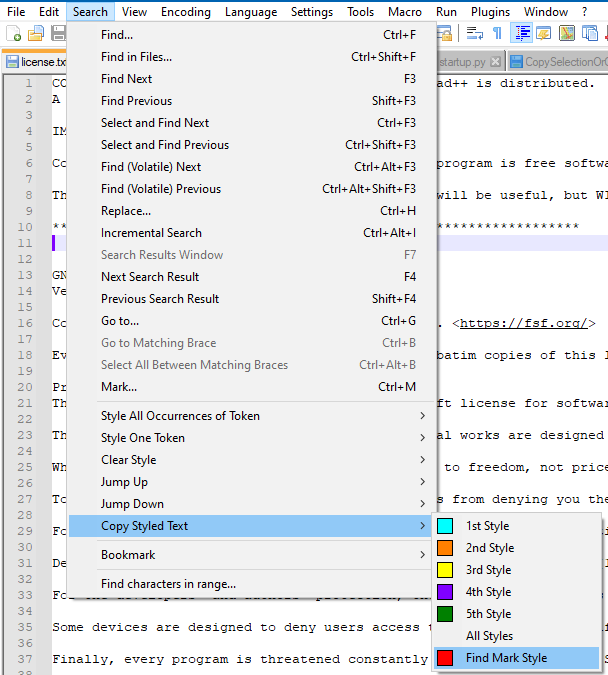
As to the rest…good luck with the macroizing!