DPI scaling broken while dragging Notepad++ into the 2nd monitor regression fix
-
Hello,
I’m currently stickin’ with N++ v7.93 because v7.94 fixes “DPI scaling broken while dragging Notepad++ into the 2nd monitor regression. (Fix #9513, #9579)”.
On my 2nd monitor, N++ 7.94+ is heavily blurred.
That’s what I’m talkin’ about (v7.9.3 vs v8.3):
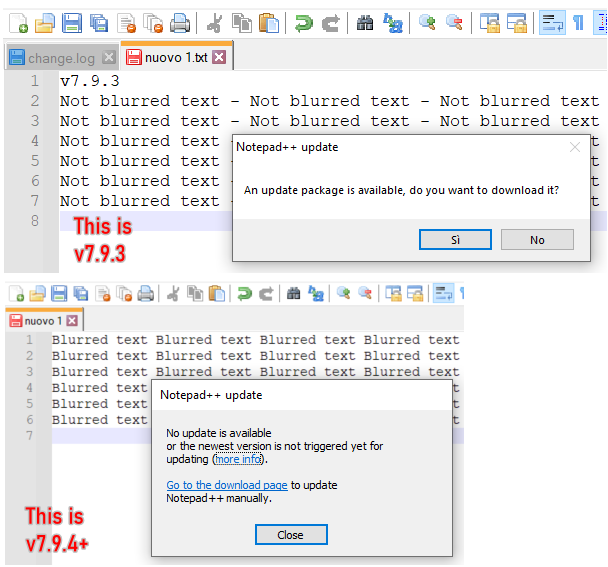
(in this screenshot, due to resizing, v7.9.3 too appears a little bit blurry but I guarantee it’s not)
The OS is WIndowd 10; under “Display settings” the “size of text, apps and other items” is set to 125%.
Under “Advanced scaled settings” nothing changes whether “Let Windows try to fix apps so theyre not blurry” is set to on or off.Is anybody facing the same issue, or has any idea on how to fix it?
Thanks
Paolo from Italy -
If you look at the RELEASE NOTES for 7.9.3, specifically point 17, you’ll see that in this version a change was made.
Unfortunately, it seems that this change did not work for all users, so it was reverted in the next version; see THESE RELEASE NOTES for 7.9.4, point 2.
All this tracks exactly what you’ve said.
Unfortunately Notepad++'s DPI problems continue to this writing, with no global resolution that works for all. :-(