How to disable txt syntax automatic checking?
-
I updated the notepad++, but after updating, notepad++ will automatically check the syntax.
For example, it will give a highlighted warning
“a name is started with an invalid charater”but this is just a txt file, I don’t know why notepad++ check its syntax
-
Can you paste a screenshot of what you’re talking about?
-
Thanks for looking into it, here is the screenshot, I don’t know where does the hightlight came from
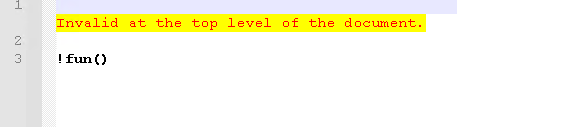
-
@oa-klk said in How to disable txt syntax automatic checking?:
but this is just a txt file,
I don’t think this is just a txt file; what does it say on the left side of the Notepad++ status bar?
Telling us is OK, another screenshot is better.
-
@oa-klk said in How to disable txt syntax automatic checking?:
here is the screenshot, I don’t know where does the hightlight came from
Please show us from your menu: ? => Debug Info…
I suspect you may have XML Tools installed with some options checked that probably shouldn’t be.
If so, you probably want to DISABLE :
- Plugins => XML Tools => Apply to all open files
- Plugins => XML Tools => Enable Auto-validation
Cheers.
-
@michael-vincent @alan-kilborn
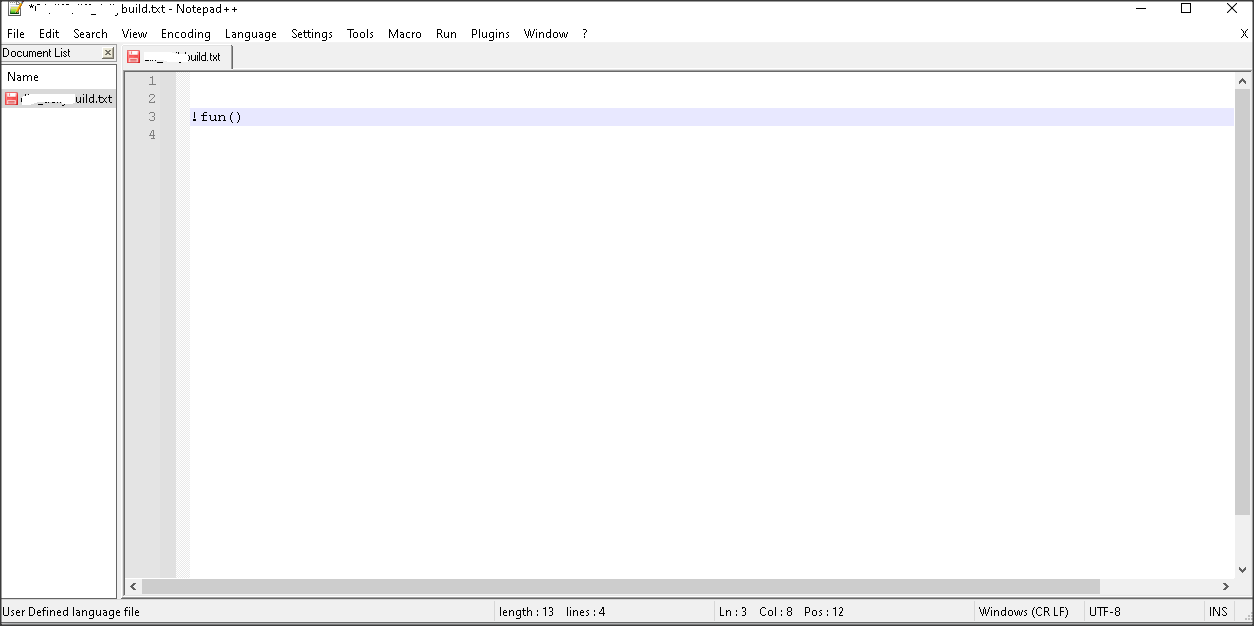
I close the txt file and reopen it, now I cannot reproduce the issue.
But before that, if I just close notepad++ and reopen notepad++(not close txt file and reopen txt file), I got the issue every time.
In the bottom, it shows that it is a user defined language file, I don’t know why.
Notepad++ v8.2.1 (32-bit)
Build time : Jan 19 2022 - 18:38:49
Path : C:\Program Files (x86)\Notepad++\notepad++.exe
Command Line :
Admin mode : OFF
Local Conf mode : OFF
Cloud Config : OFF
OS Name : Windows 10 Enterprise (64-bit)
OS Version : 2009
OS Build : 19042.1466
Current ANSI codepage : 1252
Plugins : DarkTheme.dll mimeTools.dll NppConverter.dll NppExport.dll XMLTools.dll