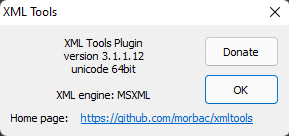Notepad ++ not responding when saving XML file
-
do we have any other solution right now, because it causes me a lot of problems?
-
I have the same problem. Only with “savie as” XSLT files.
Some additional information. The problem seems to occur if NP++ has been unused (but open) for a longer time (> 1 hour)My debug info:
Notepad++ v8.3.3 (64-bit)
Build time : Mar 13 2022 - 17:20:02
Path : C:\Program Files\Notepad++\notepad++.exe
Command Line :
Admin mode : OFF
Local Conf mode : OFF
Cloud Config : OFF
OS Name : Windows 11 (64-bit)
OS Version : 2009
OS Build : 22000.556
Current ANSI codepage : 1252
Plugins : ComparePlugin.dll mimeTools.dll NppConverter.dll NppExport.dll NppHorizontalRuler.dll SQLinFormNpp64.dll XMLTools.dll -
@luc-verhoeven
@Kelly-Kilowatt
@SUNNY-SAMANTARAI’ve asked but no one has supplied their XML Tools version.
If there is no issue when running
notepad++.exe -noPluginand there is an issue only when XML Tools is installed, you’ll need to raise an issue at the appropriate place.Cheers.
-
-
Thank you! It appears you’re on the latest XML Tools version (as of this thread) and the latest Notepad++ from your debug info above (thanks for that). I would open an issue on the XML Tools issue page if indeed the slow to save only happens when XML Tools is installed.
If Notepad++ has no issues saving XML / XLST without XML Tools installed, then it is most likely an XML Tools issue that should be resolved in that plugin’s code.
Cheers.
-
@michael-vincent
Yes, I can confirm that it is the XML-tools lugin that causes the problem. When I remove it, it will save in seconds (it is a very big XSLT file), if I reinstall the plugin (via de plugin admin) the behaviour is back. Saving the same XSLT (under a new name) makes notepad++ “not responding”What I now notice as well, is that when I crash the not responding notepad++ and restart it, it will save the file without problem, when I do save as again to another filename, it is back to not responding…
I will submit a bug report on the XML-Tools on github. Thanks.
-
-
I’m seeing similar issues when saving a large-ish (651k) XML file.
Notepad++ “hangs” for easily a minute or so before finally completing the save.
I do have XML Tools enabled, and (re)installed the latest v3.1.1.12 immediately after updating Notepad++. -
@bruce-hansen said in Notepad ++ not responding when saving XML file:
do have XML Tools enabled, and (re)installed the latest v3.1.1.12
Then follow the issue that @Luc-Verhoeven linked above. There’s already a potential solution there.
Cheers.
-
@michael-vincent and all,
Version
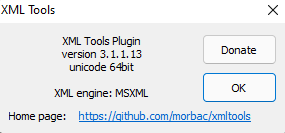 is available on github and does solve my problem.
is available on github and does solve my problem.I do not know when the new version will be available in the plugin Admin, so I installed the dll manually in the folder plugins\XmlTools\
-
@luc-verhoeven Hello, i fixed s
disabling these options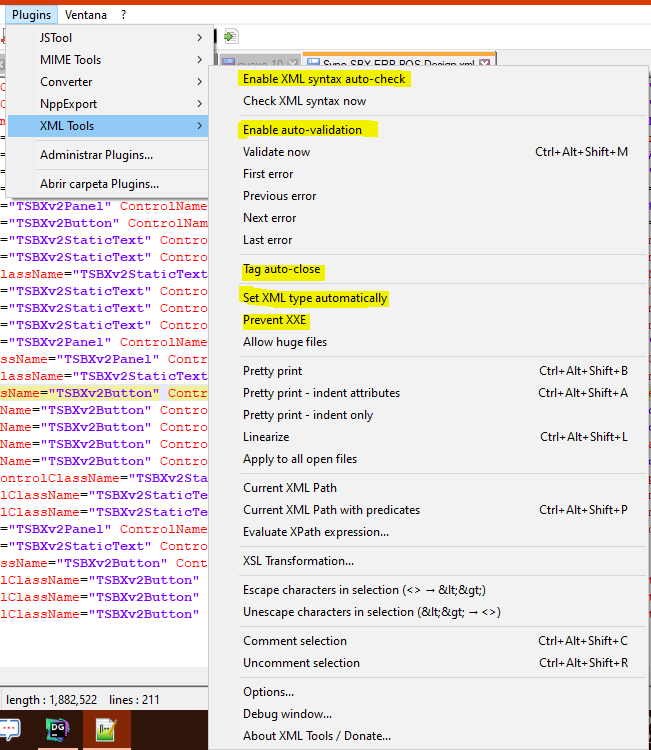
now i can save all my XML faster i hope this works for you
-
@joel-rodriguez Thank you!
This is what worked for me
-
@joel-rodriguez Thank you so much! I’ve been having this for a while, so a work-around is much appreciated! :)
-
FYI, I just installed the July 15, 2022 build (v8.4.4) and the bug is back. Following the advice of @joel-rodriguez I was able to save my files without locking up.
Thanks,
Nick -
This happened to me on 8.4.7. Disabling the options mentioned by @joel-rodriguez worked for me
-
 G guy038 referenced this topic on
G guy038 referenced this topic on