Clicking on the search results window does not set the cursor at the clicked line
-
While using Notepad++ v8.1.9.3 (64-bit) - I created a new page - (Ctrl + N) and then I pasted an JSON object.
When I pressed (Ctrl + F) to find a specific text in the (Find what) field and pressed the “Find All in Current Document” button, the “Search results” window (F7) shows with the search results.
Then, when I click in any of the search results, the cursor ( | ) is not placed to the clicked line.
Example:
I clicked the result that says is in the line 1194, but, when I clicked, he cursor stays in the line 14 - where I leave the cursor ( | ).
I do remember that this feature was working fine in previous versions; I don’t know if thias has happened to you.
This is my Notepad++ information settings:
Notepad++ v8.1.9.3 (64-bit)
Build time : Dec 6 2021 - 19:21:37
Path : C:\Program Files\Notepad++\notepad++.exe
Command Line :
Admin mode : OFF
Local Conf mode : OFF
Cloud Config : OFF
OS Name : Windows 10 Pro (64-bit)
OS Version : 2009
OS Build : 19044.1586
Current ANSI codepage : 1252
Plugins : ComparePlugin.dll mimeTools.dll NppConverter.dll NppExport.dllYou can try by following these steps:
- Create a new/blank page .
- Paste the following text:
{ "kind": "youtube#commentThreadListResponse", "etag": "3oe4keV1lQpw2eUoPqRwWZVJlb0", "pageInfo": { "totalResults": 90, "resultsPerPage": 100 }, "items": [ { "kind": "youtube#commentThread", "etag": "Qt0PUnPE5Z59MJ1wvWLLtQDq_lY", "id": "UgyKWbcYYsIdPy9wwu94AaABAg", "snippet": { "videoId": "ouf0ozwnU84", "topLevelComment": { "kind": "youtube#comment", "etag": "9SPAXKIDIZJhiEXlWY7-uvKyveY", "id": "UgyKWbcYYsIdPy9wwu94AaABAg", "snippet": { "videoId": "ouf0ozwnU84", "textDisplay": "Mataza the Zapper seems better. Same effect with slightly less ATK and the ability to attack twice each battle phase.", "textOriginal": "Mataza the Zapper seems better. Same effect with slightly less ATK and the ability to attack twice each battle phase.", "authorDisplayName": "Polocatfan", "authorProfileImageUrl": "https://yt3.ggpht.com/AmZnWJlXH3-8D60gtKr1h14bLr2X62cwd6XeW6AgwmP6nVk5wOXJguBe4xSCEPqxYE8YIj5S=s48-c-k-c0x00ffffff-no-rj", "authorChannelUrl": "http://www.youtube.com/channel/UCBedkQuulU5I4BdUyi9fDcg", "authorChannelId": { "value": "UCBedkQuulU5I4BdUyi9fDcg" }, "canRate": true, "viewerRating": "none", "likeCount": 0, "publishedAt": "2022-04-07T00:17:30Z", "updatedAt": "2022-04-07T00:17:30Z" } }, "canReply": true, "totalReplyCount": 0, "isPublic": true } },- Press Ctrl + F to find the following text: Mataza tho…
- Press the “Find All in Current Document” button.
- The “Search result” window will show.
- Click of any of the results.
The expected result should be that the clicked line is highlighted and the cursor at the beginning of the found term.
-
@marco-aurelio-fernandez-reyes said in Clicking on the search results window does not set the cursor at the clicked line:
The expected result should be that the clicked line is highlighted and the cursor at the beginning of the found term.
Following your instructions, on Notepad 8.3.3, this works fine as expected for me. I cannot reproduce your issue.
Notepad++ v8.3.3 (64-bit)
Build time : Apr 7 2022 - 01:55:43
Path : C:\usr\bin\npp64\notepad++.exe
Command Line :
Admin mode : OFF
Local Conf mode : ON
Cloud Config : OFF
OS Name : Windows 10 Enterprise (64-bit)
OS Version : 2009
OS Build : 19042.1586
Current ANSI codepage : 1252
Plugins :Cheers.
-
I see your version is higher than mine. I will update Notepad++ just in case.
Thanks.
-
@michael-vincent I updated Notepad++ and now it’s working as expected.
This is the debug info:
Notepad++ v8.3.3 (64-bit)
Build time : Mar 13 2022 - 17:20:02
Path : C:\Program Files\Notepad++\notepad++.exe
Command Line :
Admin mode : OFF
Local Conf mode : OFF
Cloud Config : OFF
OS Name : Windows 10 Pro (64-bit)
OS Version : 2009
OS Build : 19044.1586
Current ANSI codepage : 1252
Plugins : ComparePlugin.dll mimeTools.dll NppConverter.dll NppExport.dllThank you.
-
@michael-vincent said in Clicking on the search results window does not set the cursor at the clicked line:
Notepad++ v8.3.3 (64-bit)
Build time : Apr 7 2022 - 01:55:43Be careful about providing advice to users on post-8.3.3 builds. It’s great that you like checking out “current” software, but it could result in misunderstandings, and more questions, like “why is your build time for the same release different than mine?”.
It would be best if the Debug Info from non-release builds didn’t indicate a version number, like it does
8.3.3above. -
@alan-kilborn said in Clicking on the search results window does not set the cursor at the clicked line:
Be careful about providing advice to users on post-8.3.3 builds. It’s great that you like checking out “current” software, but it could result in misunderstandings, and more questions, like “why is your build time for the same release different than mine?”.
Point taken. I usually try to grab the portable distro of the version the user has and test on that, but was lazy this time as I didn’t remember any Search Window bug fixes in recent memory so thought the behaviour would be the same.
@Marco-Aurelio-Fernandez-Reyes
To duplicate your environment, I grabbed 8.1.9.3 64-bit portable but still could not replicate: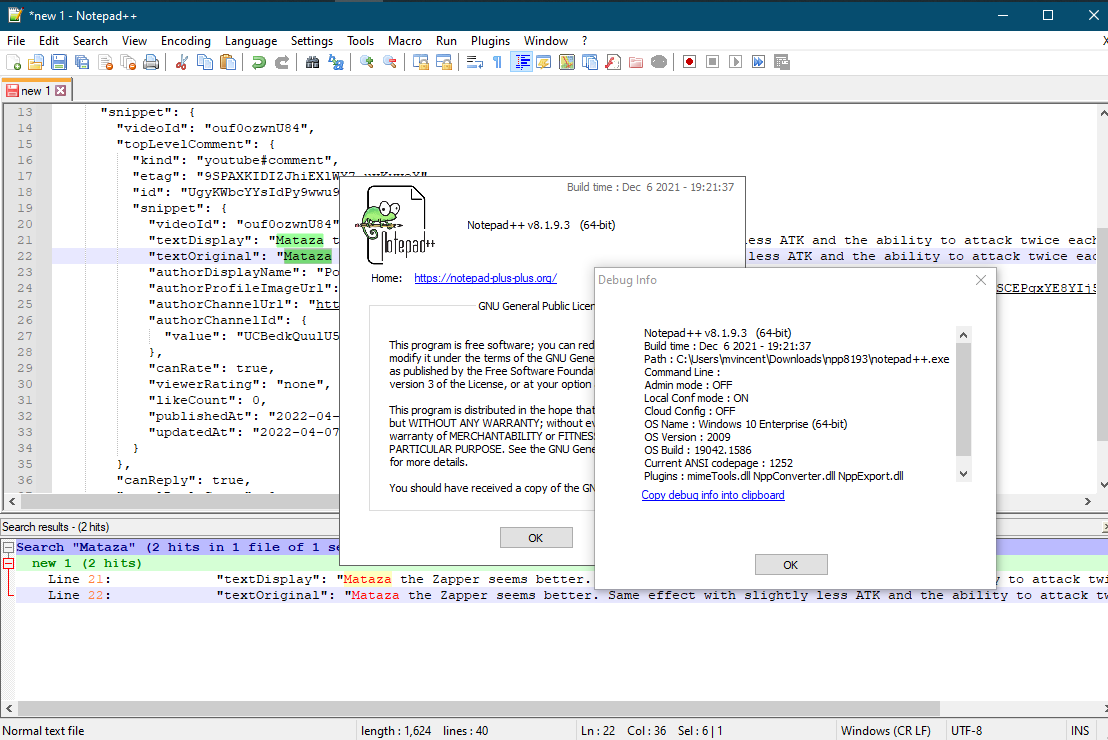
Cheers.
-
I noticed if I have synchronize vertical scrolling on I cannot jump to the location of the search result but works ok if I do not.
-
There are many ways to try what you have described (in one sentence). Can you be more specific about what you are seeing?
Here’s what I tried:
- Clone a ~250 line file into the other view
- In the right view, move things so that line 1 is the first line in your sight
- In the left view, move things so that line 101 is the first line in your sight
- Turn on vertical synchronized scrolling
- Observe that the views vertically scroll simultaneously (as intended!), with the left view always remaining 100 lines offset from the right view
- Make sure the left view is active
- Search for some simple text that occurs on many lines throughout the file, using a search that produces output in the Search results area
- Double-click a line in Search results that should cause a jump to a line >= 101 (result: success!)
- Double-click a line in Search results that should cause a jump to a line < 101 (result: FAILURE!)
For the failure case, the left view will scroll so that line 101 is the topmost line that the user sees. The caret is not visible to the user (the caret is actually with the selected search hit text on the earlier line).
This deserves an issue to be opened on the official issues list, following the advice HERE. If @Eoin-McCann doesn’t return to comment further and/or do that, after some time has elapsed, then I will do it.
-
@Eoin-McCann did not return and thus did not create an issue himself, so I did it and it is found HERE.