PythonScript, editor.markerAdd has stopped working
-
@michael-brock said in PythonScript, editor.markerAdd has stopped working:
The upgrade to 8.3.3 overwrote that script.
I find that difficult to believe.
I think what happened is that you were using the machine
startup.py(c:\Program Files\Notepad++\Plugins\PythonScript\Scriptsis the normal machine-script folder) instead of the userstartup.py(%AppData%\Notepad++\Plugins\Config\PythonScript\Scriptsfor a normal installation or<portable-npp-folder...>\Plugins\Config\PythonScript\Scriptsfor a portable) … Thus, when you installed PythonScript 2.0.0, it overwrite the machinestartup.py; the plugin expects that it can overwrite that file, because users are expected to use the userstartup.pyfor their own customization (though the docs don’t emphasize that enough, IMO; we in the forum do actively encourage PythonScript users to customize in the user startup, not the machine startup). -
More specifically then: I upgraded Notepad++, that uninstalled Pyton Script. I reinstalled Python Script and in the process the startup.py script I was using was overwritten.
This is the snippet of code:
# sets margins and markers for bookmarks editor.setMarginWidthN(4, 10) editor.setMarginTypeN(4, MARGINTYPE.TEXT) for x in range(1,9): marginMask = 1 << x editor.setMarginMaskN(4, 510 ) editor.markerDefine(x, 10048 + x) # use a colored symbol (possible symbols are CIRCLE, ROUNDRECT, ARROW, SMALLRECT, SHORTARROW, . editor.markerSetFore(x, (0,0,0)) # contour of symbol editor.markerSetBack(x, (255,255,0)) # filling -
@michael-brock said in PythonScript, editor.markerAdd has stopped working:
editor.markerDefine(x, 10048 + x)
When I try something like this, with e.g. x = 2, I only get a half-width bookmark, looking like this:

Unless… I zoom way up in which case it looks better:
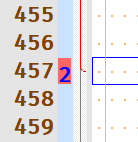
But that isn’t a realistic working environment for me. :-)
If I try other types of boomarks (as well as the default blue/purple ball symbol), they all look fine at my preferred zoom level, here’s the “bookmark” one:

-
I had not noticed previously that zooming would affect the bookmarks. My default zoom is large enough for me not to have noticed.
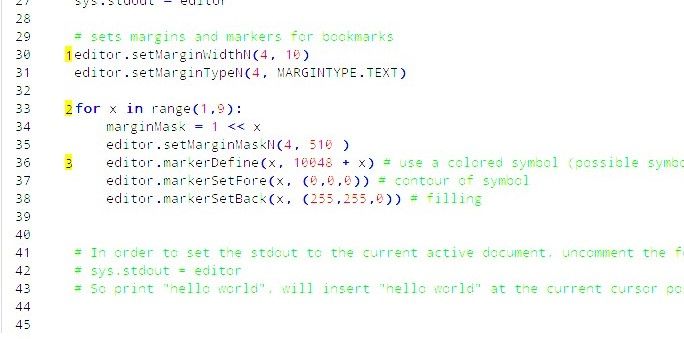
Interestingly, Window’s Ink Workspace screen shot removes the color from the left margin and really makes the font unreadable.
-
Better screenshot:
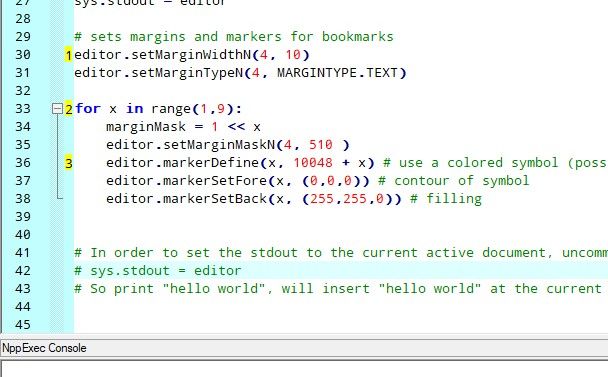
-
from Npp import * # sets margins and markers for bookmarks editor.setMarginWidthN(4, 10) editor.setMarginTypeN(4, MARGINTYPE.TEXT) # this will make margin#4 allow markers 1-10 editor.setMarginMaskN(4, 0x03FF ) for x in range(1,9+1): editor.markerDefine(x, 10048 + x) # use a colored symbol (possible symbols are CIRCLE, ROUNDRECT, ARROW, SMALLRECT, SHORTARROW, . editor.markerSetFore(x, (0,0,0)) # contour of symbol editor.markerSetBack(x, (255,255,0)) # filling for i in range(1,9+1): editor.markerAdd(5+i,i) editor.setMarginMaskN(1, editor.getMarginMaskN(1) | 0x3FF ) # set those bits from time import sleep sleep(10) # five seconds later editor.setMarginMaskN(1, editor.getMarginMaskN(1) & ~0x3FF ) # clear those bits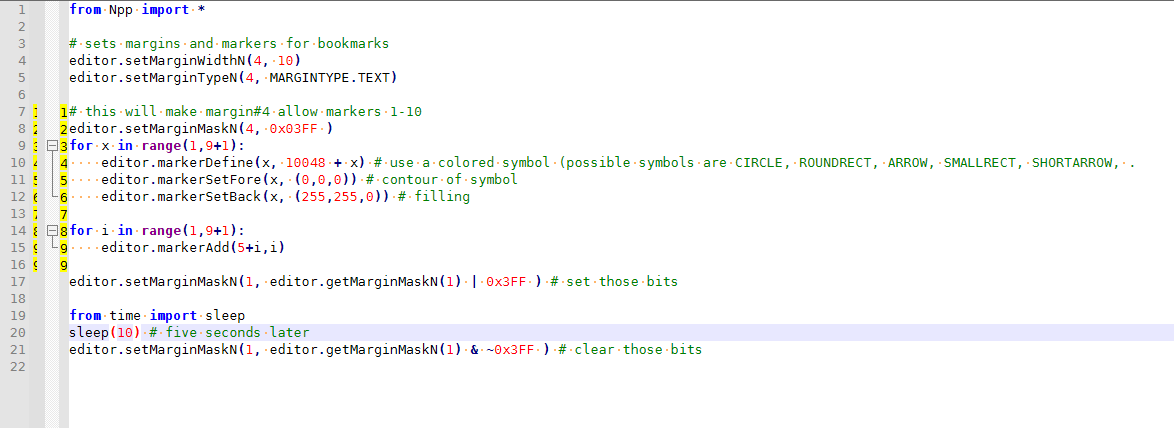
It appears that if you are putting the character style in margin 1, where the bookmark round icon goes, the characters are strangely placed. I think it might have to do with the
editor.setMarginTypeN(1, ...)that is implicit in Notepad++ default condition. Because the margin=1 column cuts off the characters, but margin=4 column does not.I added
for i in range(0,4+1): t = editor.getMarginTypeN(i) console.write("margin type #{} = {} {}\n".format(i, t, MARGINTYPE.values[t]))to see the types for each of the 5 margins:
margin type #0 = 1 NUMBER margin type #1 = 6 COLOUR margin type #2 = 0 SYMBOL margin type #3 = 0 SYMBOL margin type #4 = 4 TEXTbut even if I add
editor.setMarginTypeN(1,4)near the beginning, the margin=1 column still cuts off half of the character. -
So there are some nuances here that I haven’t thought about before, or at least not in a long time, so I will expend some more time thinking about it…
But aside from the visual implications of seeing a different number symbol for the bookmarks, is there other value in doing this – what the OP has done? I don’t think so, unless there are other commands created which use the numbers to do something.
-
@alan-kilborn said in PythonScript, editor.markerAdd has stopped working:
So there are some nuances here that I haven’t thought about before, or at least not in a long time, so I will expend some more time thinking about it…
But aside from the visual implications of seeing a different number symbol for the bookmarks, is there other value in doing this – what the OP has done? I don’t think so, unless there are other commands created which use the numbers to do something.
This is part of a bookmarking “scheme”. I can set a marker/bookmark w/ the number marker in the column with alt-1,alt-2, etc. The snippet of code above sets the bookmark. What isn’t shown is the portion that saves the marker handle (as a string) to a file named after the bookmark # and the file name (so a separate file for each bookmark for each file).
I have a separate set of scripts which are keyed to ctrl-1, ctrl-2, etc. These look for a file named as above and reads the marker from the file and uses
gotoLine=editor.markerLineFromHandle(int(gotoMarker)) editor.gotoLine(int(gotoLine))to jump to the line.
It works very well. So I have a set of 9 bookmarks that I can set and jump between. In my programming I will set particular code blocks to always have the same bookmark and it makes jumping between them very easy.
-
@michael-brock said in PythonScript, editor.markerAdd has stopped working:
It works very well.
Ah, okay. It’s always nice to have the “rest of the story” on something that starts out as a tech support question and then takes on a life of its own through discussions. :-)
-
 A Alan Kilborn referenced this topic on
A Alan Kilborn referenced this topic on
-
The marker ID used for bookmarks changed in Notepad++ 8.4.6 (and later). It is now 20, instead of 24. So, all references to 24 in this thread and/or its script(s), should be changed to 20.