Find replace with itiration
-
I have 2 lines of code in xml
<EA Na=“M_SUP_AH#Start” VL=“M_SUP_AH” O=“R”/>
I pasted same code 54 times
<EA Na=“M_SUP_AH#Start” VL=“M_SUP_AH” O=“R”/>
<EA Na=“M_SUP_AH#Start” VL=“M_SUP_AH” O=“R”/>
<EA Na=“M_SUP_AH#Start” VL=“M_SUP_AH” O=“R”/>
<EA Na=“M_SUP_AH#Start” VL=“M_SUP_AH” O=“R”/>i have 54 items in excel
1.sate_1
2.state_2
3.state_hey
4.state_4
5.state_hi54.hi_heyy
55.derSO want to replace M_SUP_AH of each line with data in excel 1 by 1
and final result should be
<EA Na=“sate_1#Start” VL=“sate_1” O=“R”/>
<EA Na=“sate_2#Start” VL=“sate_2” O=“R”/>
<EA Na=“sate_hey#Start” VL=“sate_hey” O=“R”/>
<EA Na=“sate_4” VL=“sate_4” O=“R”/><EA Na=“der#Start” VL=“der” O=“R”/>
-
@GUY038 can you help me
-
@nagarajgouda-patil Do you know how to perform the text concatenate operation in Excel?
If you do, what would be the advantage of doing a F&R in Npp when you can construct the needed text in Excel?
If you don’t, it’s worth your while to learn it.
In OpenOffice, this cell formula creates text by joining three pieces, two specified in the command and one drawn from another cell:
=CONCATENATE("Some canned text";A1;"Other canned text")(As I recall it’s the same in Excel but if not it will be close.)
One way I can imagine being wrong is if your original data has the leading numbers as you’ve shown, like
3.state_heyand you need to strip each one off, and only usestate_heyin the newly built text. In that case, it could be justified to first transfer the column to an Npp text doc. This is easy but I won’t guess if it’s your actual need. -
@neil-schipper
data in excel is
state1
state2
state_hey
state_4i need both find and repalce
-
@neil-schipper
=CONCATENATE is for joining nly -
-
@neil-schipper Are you literally needing to convert
statetosate(which I assumed was a typo)? -
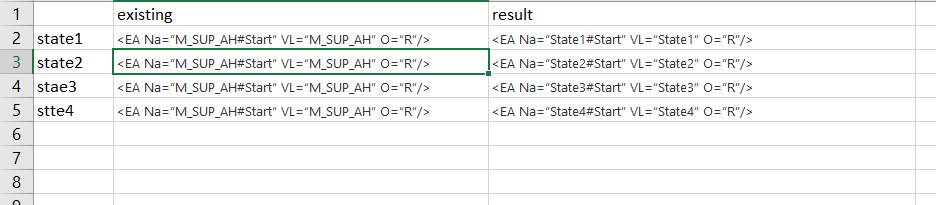
-
@nagarajgouda-patil here i did find - and replace but individually i need formula
-
@nagarajgouda-patil So your need is complete;y fulfilled, right?
-
@neil-schipper
i need formaula
what i did in uploaded excel is manual find and replace
i have 100s of data like this -
You dumped an image with no explanation. Is the result column hand-crafted by you to demonstrate needed output, or did you use a formula (with concatenate command)?
but individually i need formula
I’m not sure what you mean. Do you know how to look through Excel’s help documentation for formula commands?
-
@neil-schipper
thanks for your help