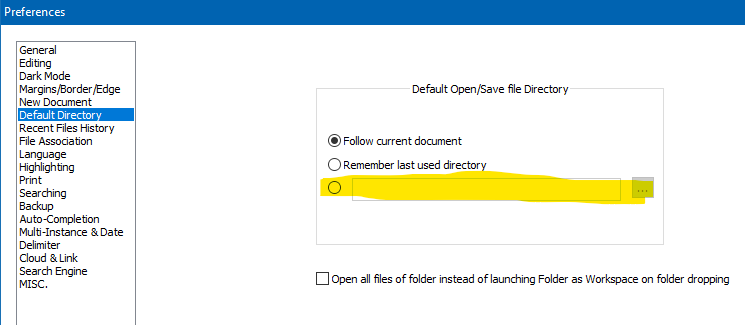Can I set the default save location?
-
When I create a new file and hit Ctrl-S to save, the default location is “C:\Users\Public\Documents.” Is there any way to change this, perhaps with the command line? (I’ve already tried editing the shortcut’s “Start In” location, but no joy.)
Thanks for any suggestions!
-
-
@alan-kilborn Works for me! I had it on Follow current document, but if NPP wasn’t open already, it still defaulted to Public Documents. (Odd, because I never use Public Documents for anything.)
Thank you for helping — I figured it would be something simple that I overlooked.