Install Plugins without Admin Rights and Internet Connection - Manual Way doesn't work.
-
@alan-kilborn
For example HTML Tag OR XML Tools
This website: https://sourceforge.net/projects/npp-plugins/files/HTMLTag/HTMLTag plugin v1.0.0/
It is not the newest version of the plugin.Yes on this way I tried it.
First time in the Program Files Path and on the second time with an path where the user has the rights to write.I get always the result message --> It was successfull please restart notepad++ - but after the restart there is no plugin.
-
@p-fue said in Install Plugins without Admin Rights and Internet Connection - Manual Way doesn't work.:
I get always the result message --> It was successfull please restart notepad++
You wouldn’t get this message if trying my suggestion of manually copying the file into the appropriate place, so I can’t tell if you are actually trying that or not. Maybe it is a language barrier.
-
Further information:
Notepad++ creates an folder called HTML Tag with includes the dll file.But in notepad++ there is nothing shown.
-
@alan-kilborn
I read, that sometimes the message can come or not.
This is my manual: https://okidk.de/notepad-plugins-konnen-unter-windows-10-nicht-installiert-werden/
I do Method 5.This message I get:
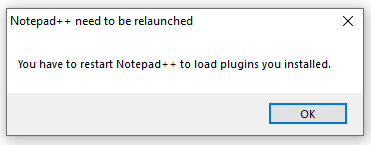
-
@p-fue said in Install Plugins without Admin Rights and Internet Connection - Manual Way doesn't work.:
This website: https://sourceforge.net/projects/npp-plugins/files/HTMLTag/HTMLTag plugin v1.0.0/
I looked at that.
That version is really old.
It might just be that that version is incompatible with a more modern (e.g. 8.4.2) Notepad++.
If it were me, I would not try to use that version of the plugin. -
@p-fue ,
If you want to do a manual installation of HTML Tag plugin:
- Note that the Plugins Admin lists the now-official home of HTML Tag as https://bitbucket.org/rdipardo/htmltag/ , not that ancient sourceforge link; and that points to https://bitbucket.org/rdipardo/htmltag/downloads/ as the downloads location
- Download the zip file for the 64bit plugin
- unzip the plugin to a temporary location
- Do not use the Settings > Import > Import plugin(s). Exit Notepad++.
- Create a new folder
...<notepad++install-location>\Plugins\HTMLTag\ - Copy all the files from the temporary location to
...<notepad++install-location>\Plugins\HTMLTag\ - Restart Notepad++
- The plugin will be in the Plugins menu if you have followed these correctly
The only time that Settings > Import > Import plugin(s) works is if your plugin only has a DLL and no other files; the HTMLTag has other files, so Settings > Import DLL will not work, because it will not put the other files in the right place.
-
@peterjones
Great - it works!Do you have other download-links for these plugins?
- Compare
- HEX-Editor
- Npp Xml Treeview
- XML Tools
Thanks for your help.
-
@p-fue said in Install Plugins without Admin Rights and Internet Connection - Manual Way doesn't work.:
Do you have other download-links for these plugins?
You can find download links embedded in the data here:
-
This post is deleted! -
Off-topic, but worth pointing out to future visitors of this thread. When @inmizi-miz quoted Peter’s reply, the link to the plugin repository was mangled so that, bizarrely, the
/downloadspath segment redirects to a commercial website selling light fixtures (*):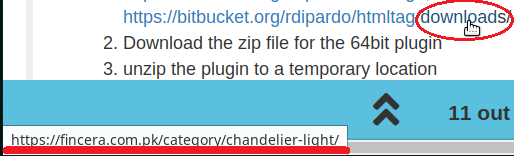
Rest assured the link text is correct; just make sure to paste it into your browser’s address bar.
(*) Looks like someone’s clipboard history got pasted into an accidentally summoned “Edit Hyperlink” pop-up window
-
 R rdipardo referenced this topic on
R rdipardo referenced this topic on
-
It’s actually a new form of spam that I noticed in a few other posts – by that same user, and a couple others. The posts have been removed, and the posters flagged. (I hadn’t noticed at the time that it was the same user or that links had been edited)