Japanese font not displaying in notepad++
-
I got a text file that has English and Japanese characters
the Japanese characters are display at all, just shows garbage characters.I open the same text file in the notepad on windows 10
and it can display the Japanese text.I change the Style configurator > global style > global override font to Consolas (same as Window’s notepad)
and also enable global font.It still does not display the Japanese font.
Please help
Debug info
Notepad++ v8.4.4 (32-bit)
Build time : Jul 15 2022 - 17:56:38
Path : C:\Program Files (x86)\Notepad++\notepad++.exe
Command Line : " "
Admin mode : OFF
Local Conf mode : OFF
Cloud Config : OFF
OS Name : Windows 10 Enterprise (64-bit)
OS Version : 21H2
OS Build : 19044.1889
Current ANSI codepage : 1252
Plugins :
DSpellCheck (1.4.6)
mimeTools (2.8)
NppConverter (4.4)
NppExport (0.4) -
Do you know what encoding the file is actually in? (UTF-8, UTF-16, or something different)?
Do you know what encoding Notepad++ interpreted it as (see the bottom right of the status bar)
Global Override is virtually never the font you want to change. Change the Default Style instead.
Sometimes changing the Settings> Preferences > MISC. >. Direct Write and restarting Notepad++ will fix the display of Unicode characters
-
@PeterJones said in Japanese font not displaying in notepad++:
Do you know what encoding the file is actually in? (UTF-8, UTF-16, or something different)?
According to windows notepad, it UTF-8,
Do you know what encoding Notepad++ interpreted it as (see the bottom right of the status bar)
Note sure which one it is, but bottom right says
Windows (CR, LF) / OEM-US / INS
Global Override is virtually never the font you want to change. Change the Default Style instead.
Yes I also changed the Default Style > Font > Consolas
Sometimes changing the Settings> Preferences > MISC. >. Direct Write and restarting Notepad++ will fix the display of Unicode characters
Just tried now and still not working
-
@Tyler-Durden-0 said in Japanese font not displaying in notepad++:
but bottom right says OEM-US
You probably want to choose this setting:
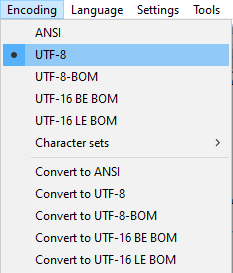
-
@Alan-Kilborn said in Japanese font not displaying in notepad++:
@Tyler-Durden-0 said in Japanese font not displaying in notepad++:
but bottom right says OEM-US
You probably want to choose this setting:
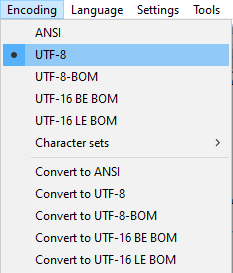
I tried to select this but it cannot change to UTF-8.
I have disabled “Autodetect character encoding”BTW It has .nfo extension but content is XML, if it helps finding the solution.
Update:
Interesting, I just tried renaming the .nfo to .xml and it shows the japanese font.
So how can I fix this when opening nfo file with xml content? -
@Tyler-Durden-0 said in Japanese font not displaying in notepad++:
It has .nfo extension but content is XML, if it helps finding the solution.
There’s your problem. Notepad++ is hardcoded to interpret .nfo file as OEM-US, because that is the official encoding of the historic DOS-era .nfo files.
If it’s really an XML file, change the extension before opening it in Notepad++
-
 T Terry R referenced this topic on
T Terry R referenced this topic on