renumbering/incremental
-
@Alan-Kilborn This looks great and I will be doing some testing on it today. First thing I noticed was I needed to change this line: renumbering = [ 1, 1 ] to renumbering = [ 10, 1 ], as it has to start at 10 (or more, but I figured 10 was a good # to use, as if you remember from my other post, I need to edit some lines. So I really appreciate you making it easy, as that was very simple to find and edit. The next part I need to figure out is, where to have it do this (or do I justdo it separately. Its only 2 operations if I need to do separately and it will change 10k files so its worth it either way. The other post I had done we came up with
replace: \A(?-s).\R.\R.\R.\R.\R.\R.*\R
with : O0001 ;N01 ;N02 ;N03 ;N04 G94 G53 G56 T0000 ;N05 G92 X0.6820 Z2.1505 ;N06 G59 ;So right now, If I run your script, followed by that search/replace it seems it does all I need to do. Just wondering if that is something python allows.
This is all amazing, and even with you being modest, you still put a good deal of effort into this and it is much appreciated
-
@Alan-Kilborn Sorry for breaking this into two messages: I also see where you have the self.search_regex and def retuen_replacement_text_func(m) I would be l;looking to make any future code modifications, so I can probably try adding that \A(?-s).\R.\R.\R.\R.\R.\R.*\R into the first part and the replacement into the second I just dont want to screw up the code. I will be back at the factory in a few hours to see.
Thanks again -
@Scott-Raskin said in renumbering/incremental:
First thing I noticed was I needed to change this line: renumbering = [ 1, 1 ] to renumbering = [ 10, 1 ], as it has to start at 10
You could change it the way you state, but I’d suggest this as cleaner:
renumbering[CURRENT] = 10inserted above this line in the script:
renumbering[INCREMENT] = 10The “current” value is the starting value, and also the “running” value as the replacement moves along (that’s why I didn’t want to call it “starting”). Expressing one’s self in code isn’t always straightforward.
The “increment” value is well-named, but the fact that the
INCREMENTtag in the code is 1 and NEVER should be changed, well, this does seem odd (it is used for a different purpose than one might think). Expressing one’s self in code isn’t always straightforward.If you just think in terms of:
-
if I want to change the starting value, I need to set
renumbering[CURRENT] =something -
if I want to change the incrementing value, I need to set
renumbering[INCREMENT] =something
and forget about the rest…for this specific application.
This is all amazing, and even with you being modest, you still put a good deal of effort into this and it is much appreciated
Not a problem. Part of the goal was somewhat of a generic solution (as you’ve probably noticed), so that the next time a question like this comes up (and it will), there is a model of a solution for it.
-
-
@Scott-Raskin said :
…run your script, followed by that search/replace it seems it does all I need to do.
Its only 2 operations if I need to do separately and it will change 10k files so its worth it either way
The script is rather dedicated to its renumbering/incrementing purpose, but it is just code so you could change it to go beyond that.
As the search/replace op you mention is just a normal one (no special math/renumber/increment stuff), you could just include an
editor.rereplace(search,replace)function call right after this line:replacements_made_in_this_file = self.perform_custom_replace_in_one_file(first_time_thru)Note however that this would invalidate the script’s results reporting (at completion, telling you number of replacements made, etc.). Not a big deal if you trust the script, mainly I put that stuff in to be general purpose, and to give a user a sanity check if they know about how many files should be matched via filespec/filter, about how many replaces should have been done, etc.
If I were you, I’d keep it as two separate and distinct operations, running of a script, and then a follow-up Replace in Files op.
-
@Alan-Kilborn tried this
self.print(‘making replacements in’, pathname)
replacements_made_in_this_file = self.perform_custom_replace_in_one_file(first_time_thru)
editor.rereplace(\A(?-s).\R.&\R.\R.\R.\R.\R.\R.*\R,O0001 ;N0001 ;N0002 ;N0003 ;N0005 G94 G53 G56 T0000 ;N0010 G92 X0.6820 Z2.1505 ;
) self.print(‘{} replacements made in current file’.format(replacements_made_in_this_file))and the script wont even run now. Maybe youre right and 2 ops is the best
-
@Alan-Kilborn copy/paste made it look weird for some reason in the post but that search/replace was all one line in the script
-
@Scott-Raskin said in renumbering/incremental:
copy/paste made it look weird for some reason in the post
If you want it to appear verbatim in a posting, you have to format it correctly.
Add lines with 3 backticks at the start and bottom of your “block”:
```
one
two
three
```Do that and it will appear like this:
one two threeAlternatively, select the text to format and press the “code” button in the “toolbar” to get the same effect:
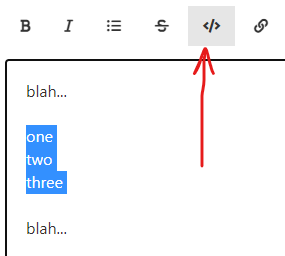
More info on FORMATTING posts is in the FAQ entry concerning it.
-
Concerning:
Maybe youre right and 2 ops is the best
I think so…especially due to your newness to the scripting world. As you’ve found, it is very easy to screw up something to the point where a previously-running script now won’t run. (This is often even easy for scripting veterans to do.)
-
Are you making a “macro” out of your second op, the standard Replace in Files operation?
If so, then it really becomes less painful as a separate operation; you don’t have to fill in all the fields in the UI each time, you just pick the “macro” from the Macro menu to run it.
So your workflow becomes:
- run the script
- run the macro
Downside of a macro: For a Replace in Files macro, the folder is “hardcoded”.
-
@Alan-Kilborn so sorry, we were closed for a bit and Im just getting back. I will try those both this week, thank you so much for all of your help!
-
If you’ve used a script in this thread, you might want to double check your copy of it for a bug I’ve discovered.
Look to previous postings in this topic thread where the script has been changed – find the textmoderator edit (2024-Jan-14).
There’s a link there that describes the bug in more detail, and shows what needs to be changed in an old copy (or you can simply grab a copy of the current version).