renumbering/incremental
-
@Scott-Raskin said in renumbering/incremental:
copy/paste made it look weird for some reason in the post
If you want it to appear verbatim in a posting, you have to format it correctly.
Add lines with 3 backticks at the start and bottom of your “block”:
```
one
two
three
```Do that and it will appear like this:
one two threeAlternatively, select the text to format and press the “code” button in the “toolbar” to get the same effect:
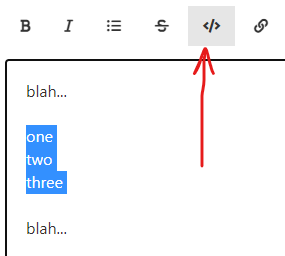
More info on FORMATTING posts is in the FAQ entry concerning it.
-
Concerning:
Maybe youre right and 2 ops is the best
I think so…especially due to your newness to the scripting world. As you’ve found, it is very easy to screw up something to the point where a previously-running script now won’t run. (This is often even easy for scripting veterans to do.)
-
Are you making a “macro” out of your second op, the standard Replace in Files operation?
If so, then it really becomes less painful as a separate operation; you don’t have to fill in all the fields in the UI each time, you just pick the “macro” from the Macro menu to run it.
So your workflow becomes:
- run the script
- run the macro
Downside of a macro: For a Replace in Files macro, the folder is “hardcoded”.
-
@Alan-Kilborn so sorry, we were closed for a bit and Im just getting back. I will try those both this week, thank you so much for all of your help!
-
If you’ve used a script in this thread, you might want to double check your copy of it for a bug I’ve discovered.
Look to previous postings in this topic thread where the script has been changed – find the textmoderator edit (2024-Jan-14).
There’s a link there that describes the bug in more detail, and shows what needs to be changed in an old copy (or you can simply grab a copy of the current version).