Error on type anything
-
@SRRepswal said in Error on type anything:
It is a bug or something else
Suggest removing the plugin as @Alan-Kilborn suggests and also open an issue at https://github.com/p0358/notepadpp-CodeStats/issues
Cheers.
-
I am not able to remove it
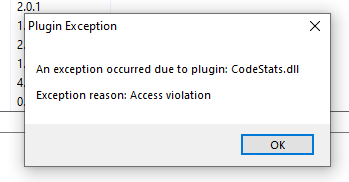
-
How did you try to remove it?
Can you just find the file and rename it?You need to exit Notepad++, then find the file on your system.
If you rename it tozCodeStats.dll(or whatever), it won’t be found when Notepad++ next starts up. -
@SRRepswal said in Error on type anything:
I am not able to remove it
Please paste your debug info. Notepad++ menu “?”=>“Debug Info…”
Cheers.
-
@SRRepswal said in Error on type anything:
While I am typing anything on Notepad++, it is giving attached error. It is a bug or something else
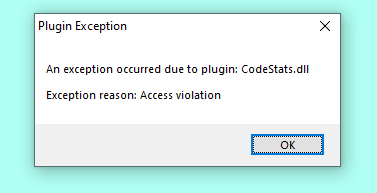
If you’re encountering an error while typing in Notepad++, here are a few steps you can try to resolve the problem:
Update Notepad++: Ensure that you’re using the latest version of Notepad++. Sometimes, bugs or compatibility issues are addressed in newer releases, so updating to the latest version might resolve the problem.
-
@Tebi-Sa
I’m getting ChatGPT vibes from your answer. Strongly suggest not using AI tools to answer questions in this forum, or any other forum for that matter. -
Usually plugins are in the
pluginssubdirectory of your Notepad++ installation, and deleting theCodeStatssubdirectory (or a directory with a similar name) from this folder will solve your problem.Note that you can’t delete this directory while Notepad++ is open because Notepad++ won’t let you.
-
@Mark-Olson said in Error on type anything:
@Tebi-Sa
I’m getting ChatGPT vibes from your answer. Strongly suggest not using AI tools to answer questions in this forumIt’s not just a strong suggestion: it is one of the rules of the forum:
To maintain a high quality of posts, accounts which post spam and accounts which post significant technical nonsense may be banned, at the moderators’/administrators’ discretion. (Being wrong is not grounds for banning; but persisting in posting misleading or confusingly-wrong posts, or persisting in using Generative AI (like ChatGPT) or similar programs to create posts, is grounds for banning.) - https://community.notepad-plus-plus.org/topic/21965/please-read-this-before-posting -
This post is deleted! -
This post is deleted! -
P PeterJones locked this topic on