PythonScript detect saved/unsaved file state at startup
-
I’m having trouble detecting the saved/unsaved state of the filetabs at Notepad++ 8.4.7 startup using a script. Specifically, I’m being told that I have no unsaved tabs, when I do have some:
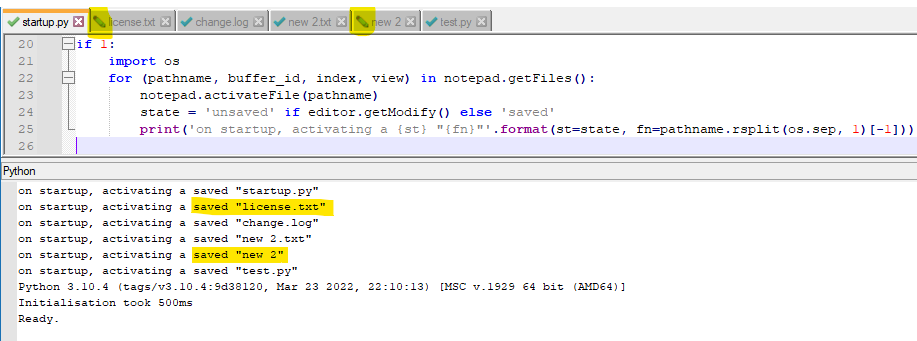
Here’s the code as text:
if 1: import os for (pathname, buffer_id, index, view) in notepad.getFiles(): notepad.activateFile(pathname) state = 'unsaved' if editor.getModify() else 'saved' print('on startup, activating a {st} "{fn}"'.format(st=state, fn=pathname.rsplit(os.sep, 1)[-1]))Can anyone that’s inclined to, try and duplicate this?
Also, if there are any ideas for successful retrieval of the saved/unsaved state of the tabs at startup, I’d like to hear them. I have some “wild” ideas, but I lack simple solutions (the kind I like).
-
@Alan-Kilborn said in PythonScript detect saved/unsaved file state at startup:
Can anyone that’s inclined to, try and duplicate this?

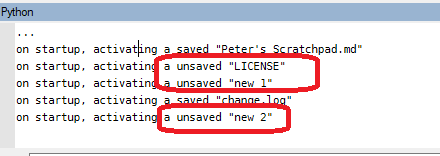
It gives the values I expect: new1 was unsaved but no changes (no content yet), LICENSE was changed and unsaved, new2 was unsaved with changes. And the script output agreed.
Actually, I ran that from the console instead of a script. Run it again from a saved script:
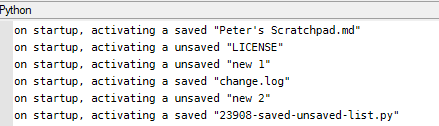
Still works for me.
Maybe it’s a timing issue for you. Try putting a quarter or half-second sleep between the
activateFileand thegetModify– I know that some of my scripts, I have to give Notepad++ enough time to switch active files and potentially re-lex the document (especially if it’s big) -
@PeterJones said in PythonScript detect saved/unsaved file state at startup:
Maybe it’s a timing issue for you. Try putting a quarter or half-second sleep
I have never before found this kind of “sleep” to be necessary, in PythonScripting.
But…I tried it, using a full 2 seconds of sleep.
No change for me. :-(Then I thought maybe I should try it with PS 2.0, because, from my earlier output one can see that I was using PS 3. No change for me from that test either (file still all present “saved”).
I’m stumped. :-(
new1 was unsaved but no changes (no content yet)
This tab would be empty of content, correct?
When I try having such a tab, Notepad++ won’t even “bring it back” after a restart – the tab is eliminated. I suppose that makes sense: if you’ve created a “scratch” tab, but haven’t put anything in it, why should N++ keep it around? But…this is not your experience, so…(I don’t know what to make of that).Thanks for doing some experimentation on my behalf, Peter Jones.
-
Sorry, that wasn’t at startup; that was just “live”.
When I did enable periodic-backup and made sure that I had toggled through all the files so it made the 7sec backup for the edited ones, then restarted Notepad++, you are right: it didn’t bring back
new 1, and all the files claimed to be saved, even though they are properly shown as edited/unsaved in the tabbar list.on startup, activating a saved "Peter's Scratchpad.md" on startup, activating a saved "LICENSE" on startup, activating a saved "change.log" on startup, activating a saved "new 2" on startup, activating a saved "23908-saved-unsaved-list.py" on startup, activating a saved "startup.py"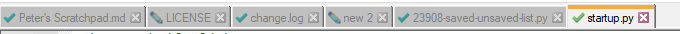
So at startup, the answer is wrong. And if I rerun the script manually without making new changes, it still shows them as all being saved.
So yes, I concur that getModify() apparently returns whether it’s been changed since the load, rather than whether it’s been changed from the “saved” state.
-
I think the safest way is something like this…
# python3 editor.getText() == open(WHAT_EVER_FILE, 'rb').read().decode() -
Yes. Before when I said I have some “wild” ideas…, yours was one of them. I didn’t want to go that far to solve it. :-)
Maybe I’m attempting to solve something that isn’t really a problem for me, anyway, because I don’t operate with a setup that permits unsaved files when exiting Notepad++ (and thus there is no possibility to have unsaved files when N++ starts up).
However, I was working on a script for posting that I was trying to make work in all modes…
-
Another “wild” idea is to read the N++ “backup” folder for files present there.
Example: If these files are there:
change.log@2022-12-28_064818 new 2@2022-12-26_075922One can infer that the
change.logandnew 2filetabs have unsaved changes. -
After long delay, I made an official Notepad++ issue out of this:
https://github.com/notepad-plus-plus/notepad-plus-plus/issues/16514
In the issue, I switched to using NppExec to reproduce, rather than PythonScript, lest it be interpreted as a PS bug and not a N++ bug.