How to bookmark group of selected line
-
@Alan-Kilborn said in ow to bookmark group of selected line:
(?-s).*Actually,
(?-s).*won’t bookmark any empty lines in the selected region.Try an even simpler
\Ras the Find what expression.This has the added bonus of NOT redmarking anything.
(I still don’t see a great reason for bookmarking a consecutive number of lines… Hmm, maybe if there’s going to be a sort and all of the marked lines would move to vastly different locations. I wish the OP would chime in an give a really good rationale for this)
-
@Alan-Kilborn yes, there is usefulness to make a to-do list or keeping track of things, but i didnt understand how to make macro from that
-
@Shekhar-Singh said in How to bookmark group of selected line:
yes, there is usefulness to make a to-do list or keeping track of things
I’d hoped for a better explanation than that… :-(
-
@Shekhar-Singh said in How to bookmark group of selected line:
i didnt understand how to make macro from that
- set up the operation in the Mark window
- start macro recording
- press the Mark All button
- end macro recording
- save and name macro
-
@Alan-Kilborn one more thing , i wish it could work without selection as well for bookmarking a single line . like cntrl + f2 wrks , if possible. thanks for replying.
-
@Shekhar-Singh said in How to bookmark group of selected line:
one more thing , i wish it could work without selection as well for bookmarking a single line . like cntrl + f2 wrks
So just add Toggle Bookmark to the macro?
(When running with selection, don’t select the last intended line fully.) -
@Alan-Kilborn what does oggle bookmark mean .
-
@Shekhar-Singh said:
what does oggle bookmark mean
Please try to do basic proofreading on the posts you are composing before hitting Submit.
-
@Alan-Kilborn adding toggle bookmark mean ?
you saying to select half line ? -
- set up the operation in the Mark window:
Find what:\R
Bookmark line: checked
In selection: checked
Search mode: Regular expression - start macro recording
- press the Mark All button
- press Ctrl+F2 (which is Toggle Bookmark)
- end macro recording
- save and name macro
With selection:
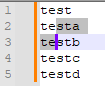
Run macro to get:
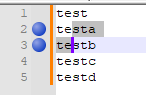
Without selection:
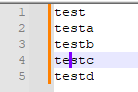
Run macro to get:
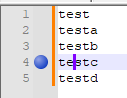
- set up the operation in the Mark window: