all files are one line?
-
hello every file that i open in my computer has only one line and i want it to be like other people files i download if you know how to make the 2nd file like the first pls tell me
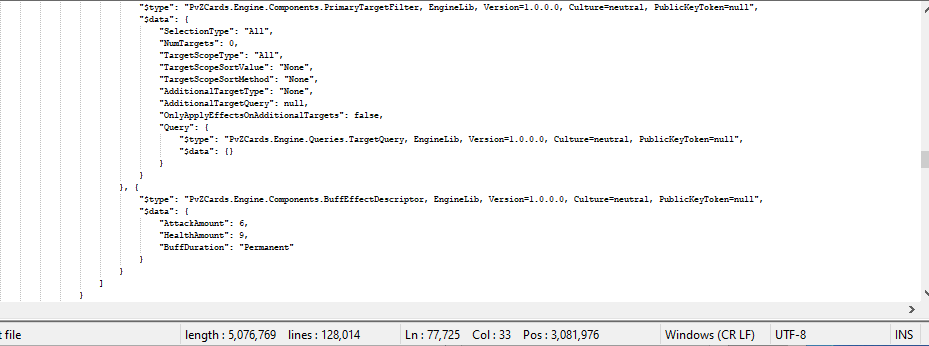
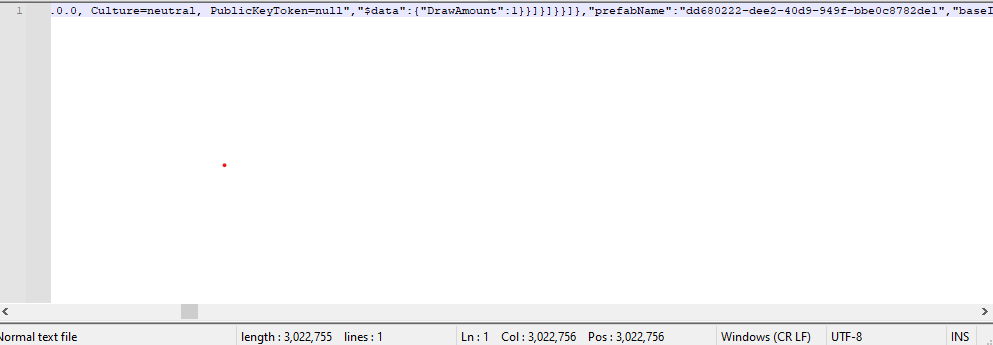
-
@Vap
Notepad++ is displaying the file exactly as it should. At the bottom of the window it shows “normal text file” and “lines: 1”, that’s because the file only has 1 line. You will also see that it says “Windows (CR LF)”, so it determines a line ends with CR and LF (carriage return and line feed).If you were to open a new tab, then type some characters, press enter key and type some more characters it should show that as 2 lines. If it does not then there may be something wrong with your installation.
Terry
-
Your file looks as if it might be a json file, but perhaps you have some sort of non-standard extension on it that doesn’t let N++ know what it is (I can tell that is maybe the case because your status bar shows
Normal text file).
There are some plugins for Notepad++ that make working with such single-line files easier.
However, I don’t use them, so you’ll either have to experiment, or wait for someone with such knowledge to possibly comment here. -
@Vap
Yeah, this is either JSON or something infuriatingly close to JSON that taunts the user by having a few strategically placed syntax errors.
In either case, JsonTools and JSMinNPP are both fine choices. In the case of JsonTools, once you have the plugin,Pretty-print JSONwill get you where you want to go.