PLANTUML viewer plugin error
-
Re: [New plugin] PlantUML Viewer
Hi, I tried using the plugin on v8.1.9.3The installation was smooth, but when I tried to run I get this nasty Error. (@startuml made no difference). What am I missing?
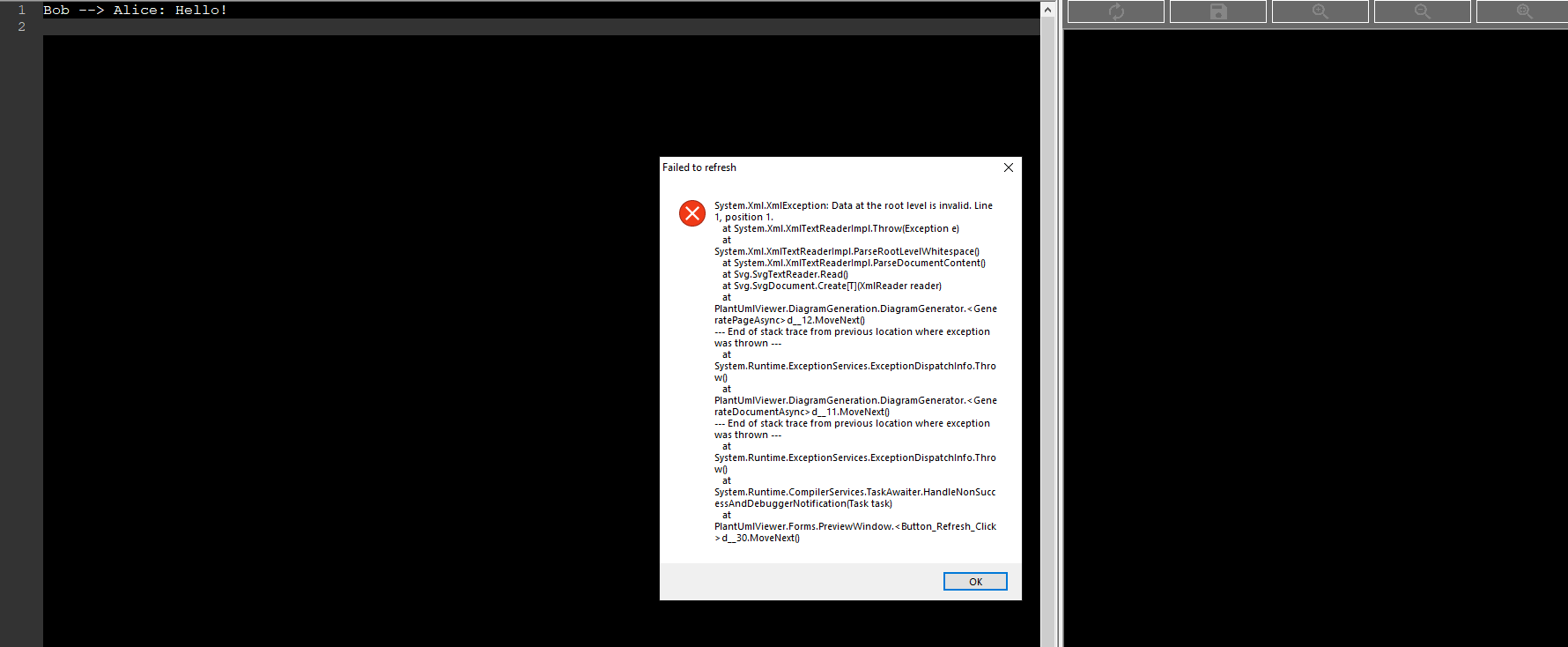
-
You shared your Notepad++ version (b8.1.9.3), but which version of the PlantUML plugin are you using? And are you on 64bit Notepad++ or 32bit Notepad++.
Also, I am pinging @Fruchtzwerg94 , though they haven’t been here since January, so I don’t know if they’ll notice this question or the @-mention.
The PlantUML Viewer plugin has an “issues” page https://github.com/Fruchtzwerg94/PlantUmlViewer/issues , so if we aren’t able to solve your problem here, you might want to create an issue there.
-
More info:
Their closed issue #8 (https://github.com/Fruchtzwerg94/PlantUmlViewer/issues/8) seems to have a similar error (their screenshot is in German, so I’m not 100% sure). You might want to read that issue, and see how they resolved it (and whether the same fix works for you).
-
@PeterJones I am using the 64 Bit NP, and the Plugin is: v1.5.0.9_x64
-
As my updated said, the issue#8 seems to be related to your problem. The author linked to a “latest build” in the discussion that followed, and said the fix would be in the “next release”. While you are waiting for the “next release”, you could try downloading the x64 version of the “latest build” that was linked there. If that doesn’t work for you, you should probably reply to issue#8 with details about your setup, and say that the “latest build” didn’t fix your problem.
-
Thank you @PeterJones,
Based on the link you sent, It looks like there is an issue with the Power Automate setup.
The problem was solved by deleting Microsoft.Flow.RPA.Desktop.UIAutomation.Java.Bridge.Native from the accessibility.properties fileIssue resolved!!!
Thank you very much for the help!