Replace with "[\U\1]" always make word missing inside squared bracket
-
As the title say when I type “[\U\1]” it always made the word missing.
Before
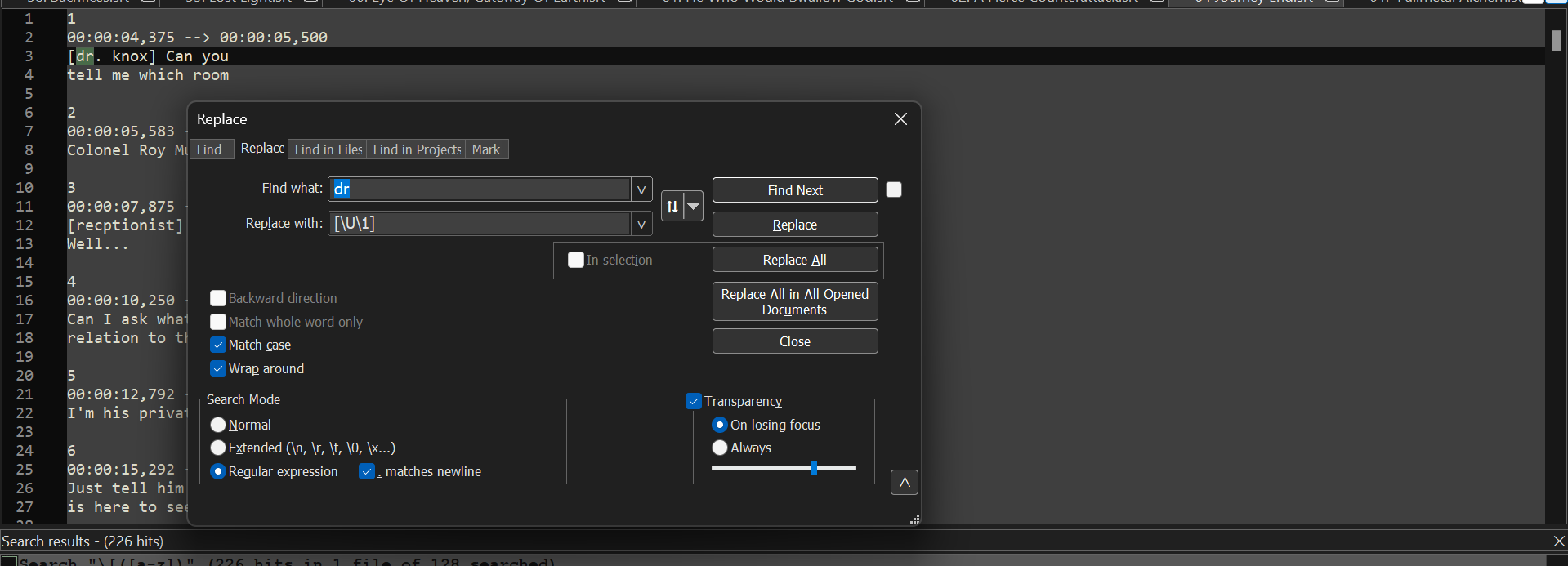
After
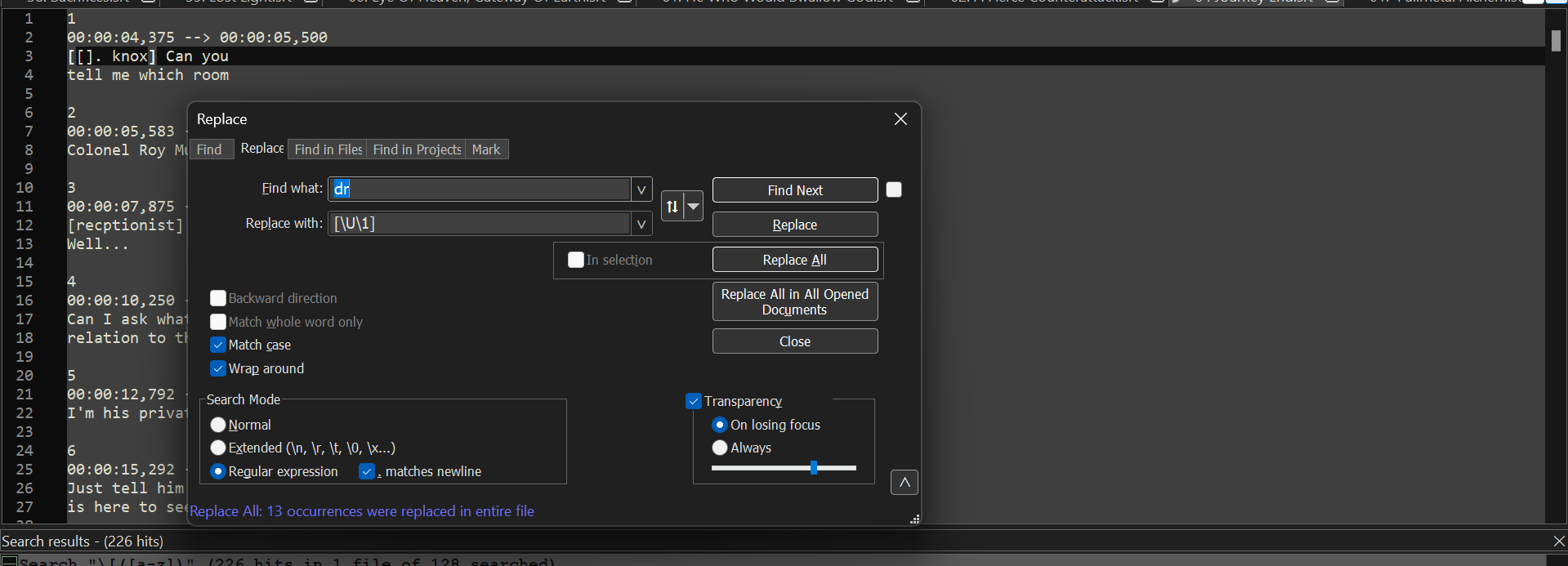
-
@Mohamed-Mohamed
I am somewhat of a beginner when it comes to regular expressions, but I think your problem is with the “find what” section that don’t group the dr.
You could try this:
Find what: (dr)
Replace with: [\U\1]This is if you want the result to be [DR] if you are expecting the result DR you just replace with \U\1 instead.
-
@Pierre-Åberg Actually I want to be [Dr Knox]
-
@Mohamed-Mohamed
Given the picture I would assume that it’s now [dr. knox]
If this assumption is right you could try this:
Find what: (\<dr\>)
Replace with \u\1This will replace the lowercase d with an uppercase d.
Updated the post just in case you have dr somewhere in the middle of a word, such as android.
This will make sure that it looks for the word dr and not the letter d directly followed by the letter r. -
@Pierre-Åberg Thanks.