PythonScript/NppExec question
-
Yep, that time has come when I’m asking about NppExec :)
I searched the forum and found this topic that is still relevant:
https://community.notepad-plus-plus.org/topic/16798/nppexec-can-t-call-python-script-through-shortcut/6
In short, if I have PythonScript and NppExec plugins installed, and create e.g. the following python script via Python Script:def main(): console.write('Hello World!\n') main()and then save this python script as “helloworld.py” and then create the following NppExec’s script:
npp_console ? npp_save npp_menucommand Plugins\Python Script\Scripts\helloworldthen the following happens:
- I open Python Script’s console via Plugins -> Python Script -> Show Console
- I run NppExec’s Execute dialog with the NppExec’s script mentioned above - as the result, the menu item “Python Script -> Scripts -> helloworld” is invoked and “Hello World!” is printed in Python Script’s console.
- Now, if I press Ctrl+F6 (that corresponds to Execute Previous NppExec Script), I do see that the menu item "Scripts -> helloworld " is found and NppExec sends the corresponding message to Notepad++:
m_pNppExec->SendNppMsg(NPPM_MENUCOMMAND, 0, menuItemId);but “Hello World!” is not printed in Python Script’s console!
I experimented withSendMessage,SendNotifyMessageandPostMessage- the result is still the same.
Is there anyone who may shed some light to this mystery?
-
The very same happens if I change the NppExec’s script to this:
npp_console ? npp_save npp_sendmsg NPPM_MENUCOMMAND 0 23035In my case, 23035 is the menu item id of the “Plugins -> Python Script -> Scripts -> helloworld” item.
-
Hello Vitalii, I hope you are well.
This is just a quick note as I’m just on my way out of work.
I was not able to replicate the behavior with my default NPP setup, so I installed the latest portable version and PS and NppExec and got the same result - then I changed the shortcut to Ctrl+Shift+f6 and it started to work (!!??) -
If
Ctrlkey is pressed while clicking at the menu entry of a PythonScript plugin script, the script is loaded into Notepad++. This is documented infile:///<Npp-path>/plugins/PythonScript/doc/usage.html#usage. Thus, ifCtrl+F6is pressed to trigger NppExec’sExeute Previous Script, PythonScript’s click handler forPlugins\Python Script\Scripts\helloworldfindsCtrlkey pressed and loads the script into Notepad++ instead of executing it.Beyond that, it seems that PythonScript’s click handler tests exactly for “
Ctrlkey is pressed”, so this test fails ifCtrl+Shiftis pressed. Presumably that’s the reason why execution of the script worked, when @Ekopalypse changed the keyboard shortcut of NppExec’sExeute Previous Script. -
OK, you gave me an idea of what might be the reason - I checked it, and indeed the reason was in any shortcut that contains only Ctrl as a modifier.
For example, if I save the NppExec’s script above as e.g. “py-helloworld”, then create a menu item for this script using NppExec’s Advanced Options and then assign e.g. Alt+F12 as a shortcut key for this new menu item, everything works.
If I change the shortcut key to e.g. Ctrl+Alt+F12 or Ctrl+Shift+F12, everything works.
If I change the shortcut key to Ctrl+F12, it stops working.
The very same happens with e.g. Ctrl+Shift+8 vs. Ctrl+8.
To sum up, looks like Python Script somehow intercepts the Ctrl modifier and thus a shortcut key that uses it does not work as expected.P.S. Ah, OK, I see the confirmation of this in the answer above!
-
@Vitalii-Dovgan said in PythonScript/NppExec question:
If I change the shortcut key to Ctrl+F12, it stops working.
Presumably, if your script isn’t in the active tab when you do this shortcut, or if it is closed, the script .py file gets activated/opened.
But…I have many PythonScripts that are simple Ctrl+(fill in the blank), and they execute the script just fine…
-
@dinkumoil said in PythonScript/NppExec question:
Thus, if Ctrl+F6 is pressed to trigger NppExec’s Exeute Previous Script, PythonScript’s click handler for Plugins\Python Script\Scripts\helloworld finds Ctrlkey pressed and loads the script into Notepad++ instead of executing it.
THIS! I had no idea why
CTRL-F6kept opening my ‘helloworld.py’ script.I was going to do some more testing before posting my findings, but seems you’ve solved my “anomaly”.
Cheers.
-
This is still a little strange to me. I have, like @Alan-Kilborn ,
many scripts using the key combinationctrl+whatever_letter
and they work without problems and I am aware of the
possibility to use ctrl to edit a script. Both,
using a key combination or using sendmessage(nppm_menu_command…),
take the same route to call the function.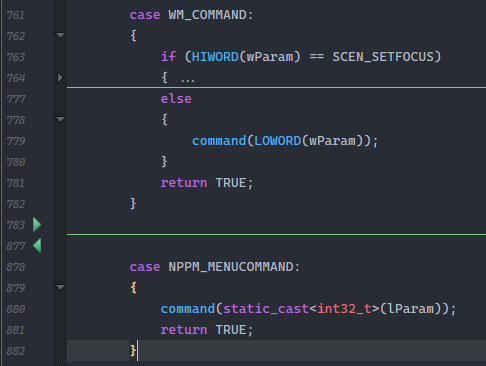
There’s something I’m still missing.
-
@Ekopalypse , @Alan-Kilborn , and others,
I think the difference is that in the situation called, there are two layers: there’s the NppExec script, which is being called by the shortcut; then the NppExec is using SendMessage to activate the PythonScript menu from a “click the menu equivalent”.
So while the shortcut is associated with the NppExec script, it’s keys are still “active” when the menu is “clicked”, so the PS check of “am I being Ctrl+Clicked” sees the Ctrl from the NppExec shortcut and the click from the NppExec SendMessage.
Whereas, when you just run a PythonScript with a keyboard shortcut, it isn’t also getting the “clicked” attribute.
At least, that’s what I’ve gathered from the evidence given in this dicsussion; I could easily be wrong.