connect notepad to gaming console
-
Question if I would want to connect notepad++ to a gaming console (switch for example) for controls, how would I go about doing that?
(I know how to do the controls part I just don’t know how to connect it ) -
What are you trying to accomplish? How do you expect the gaming console to “control” Notepad++? Notepad++ is a text editor, so I’m not sure what a “gaming console” could do, unless you are wanting to use your Switch as a really expensive mouse for your Windows PC.
-
Also, please note: this is your second nearly-nonsensical post. If you do not come back and justify why you think it’s not nonsense, you are risking running afoul of the Notepad++ Community policy clearly stated in the “Please Read Before Posting”, which says,
To maintain a high quality of posts, accounts which … post significant technical nonsense may be banned, at the moderators’/administrators’ discretion. That was meant to prevent bots from posting… but if you’re behaving like a bot, you’re likely to be banned as if you were a bot.
-
no no, what I want is for when a condition is meet in note pad++, it will output a controller input
-
@PeterJones I know this is possible through this video
https://www.youtube.com/watch?v=EeiADx8fvss&t=353s
@4:58 -
So you are talking about this screenshot here?
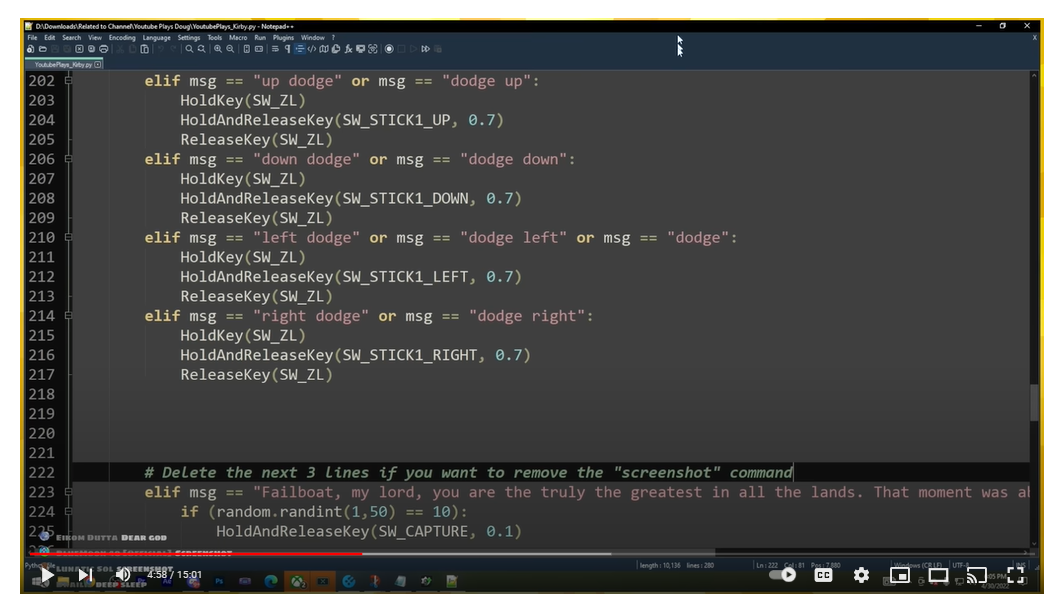
The video is showing using Notepad++ to code in Python. It is not Notepad++ which is responding to the video game – it’s the python code which is doing something. So they used Notepad++ to edit some script (which they showed very briefly). They were then presumably running that script using the python interpreter to somehow interact with the video game. So what you’re really asking is “how do I code in Python to interact with video game X on my Switch or other Console?”. And the answer to that is, “you learn the Python programming language; then you find out whatever system that video’s creator is using to interface their python code with their game, and learn how to use that system and library; then you type the code in Notepad++, then you have to run that code through whatever system they were using”.
From a “how it works” perspective, it’s got nothing to do with Notepad++ – whether you use Notepad++ or Atom or VSCode or MS notepad.exe to type your code – the coding techniques are completely independent of the editor. So, as I told you in December, to type the code (the only part that has anything to do with Notepad++), “You open a file in Notepad++ and start typing.” To know what to type is up to you, hence I pointed you to our FAQ (https://community.notepad-plus-plus.org/topic/15958/faq-desk-you-ve-asked-your-question-in-the-wrong-place) which explains why we are not going to be able to teach you to code in this forum, just becasuse you want to use Notepad++ to do the coding.