Python Script plugin: script to tell the cursor to highlight the result and everything before it up to ">"
-
@PeterJones said
"Unless you mean you want to select from the > on one line to the 585543 that comes next, something like this:
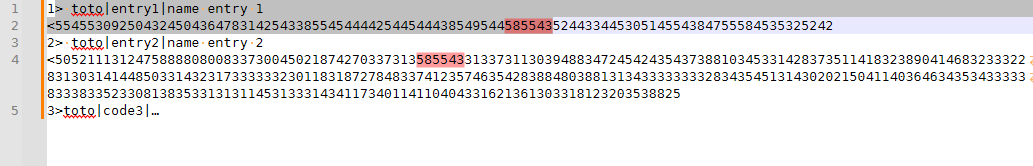
Yes it’s that
culd you provide the complete code to do that ? -
Thanks,
I have tried but there is an error
File “<console>”, line 1
z = editor.findText(FINDOPTION.REGEXP, 0, editor.getLength(), r’ (?s)>.*585543’) if Z is not None: editor.setSel(*z)
^
SyntaxError: invalid syntax -
I tried but there is an error:
File “<console>”, line 1
z = editor.findText(FINDOPTION.REGEXP, 0, editor.getLength(), r’ (?s)>.*585543’) if Z is not None: editor.setSel(*z)
^
SyntaxError: invalid syntax -
@jean-luc-borla said,
SyntaxError: invalid syntax
You put both commands on the same line. Python (and thus the PythonScript plugin) doesn’t work that way.
z = editor.findText(FINDOPTION.REGEXP, 0, editor.getLength(), r'(?s)>.*585543') if z is not None: editor.setSel(*z)This works. Well, mostly. The regex is too greedy.
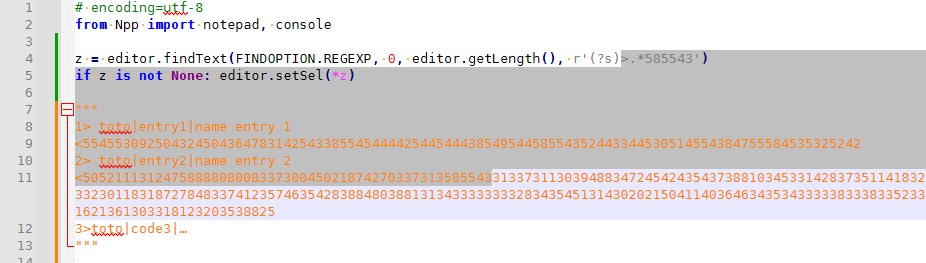
Change it to be less greedy:
z = editor.findText(FINDOPTION.REGEXP, 0, editor.getLength(), r'(?s)>.*?585543') if z is not None: editor.setSel(*z)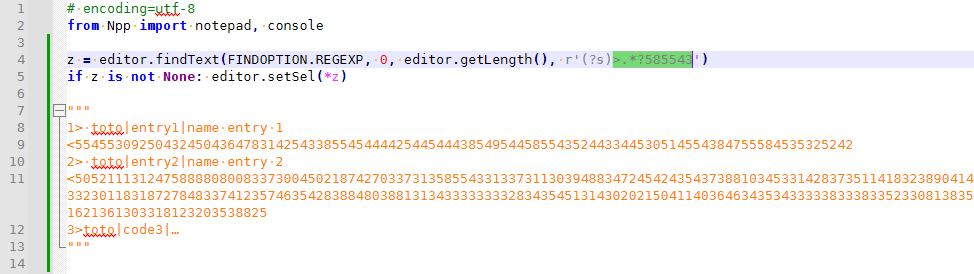
-
My response was going to be: “We can’t teach basic Python here”
-
Hello!
This thread has been very helpful and got me out of a rut I was in, so thank you very much!How would you determine how many “matches” are in z? I like to output it to console as shown below…
console.write('Searching for matches...\n') z = editor.findText(FINDOPTION.REGEXP, 0, editor.getLength(), my_search_variable) if z is not None: editor.gotoLine(editor.lineFromPosition(z[0])+20) editor.setSel(*z) console.write('Search Completed - found XXX matches which are highlighted\n') else: console.write('Search Completed. No matches found.\n')—
moderator added code markdown around text; please don’t forget to use the
</>button to mark example text as “code” so that characters don’t get changed by the forum -
@4SHAKEN said :
z = editor.findText(FINDOPTION.REGEXP, 0, editor.getLength(), my_search_variable)How would you determine how many “matches” are in z?
Um…well, one, at most. The documentation for
editor.findText()in PythonScript is lacking, unfortunately; here’s what I’ve discovered about it over time:Here’s how to interpret the return value from
z = editor.findText(...):Result Meaning zisNoneno match was found zis a 2-tuple wherez[0] == -2regular expression in my_search_variableis either invalid or the regex engine had a failure in conducting the searchzis a 2-tuple wherez[0] != -2one match, at the position range indicated by the tuple, i.e., at positions z[0]throughz[1]in the document
Bonus (because it came to mind based on what you’re asking about, and what I’ve said above):
If you need to validate the regex in
my_search_variable, here’s a (Python3) function that will do that for you:def regex_is_valid(test_regex): return (tup2 := editor.findText(FINDOPTION.REGEXP, 0, 0, test_regex)) is None or tup2[0] != -2
It really seems like you need to use
editor.research()rather thaneditor.findText(), if you want to find multiple matches with a single call to a searching function, e.g.:matches = [] editor.research(search_variable, lambda m: matches.append(m.span(0))) num_matches = len(matches) -
@Alan-Kilborn thanks for the suggestion on editor.research! I’m now able to get num of matches. I haven’t found a replacement for editor.setSel (using match) so I’m having to do the search twice. I’m sure its a rookie mistake on my part.
console.write('Searching for matches...\n') matches = [] editor.research(my_search_variable, lambda m: matches.append(m.span(0))) num_matches = len(matches) z = editor.findText(FINDOPTION.REGEXP, 0, editor.getLength(), mrn_acc_search) if matches: editor.gotoLine(editor.lineFromPosition(matches[0][0])+20) editor.setSel(*z) console.write('Search Completed - found ' + str(num_matches) + ' which are highlighted.\n') if not matches: console.write('Search Completed. No matches found.\n')—
moderator added code markdown around text; please don’t forget to use the
</>button to mark example text as “code” so that characters don’t get changed by the forum -
@4SHAKEN said:
I haven’t found a replacement for editor.setSel (using match)
Note, the following is untested, but it or something very similar, should work, if I’m understanding what you want:
editor.setSel(*matches[0]) -
@Alan-Kilborn Confirmed it works, thanks so much! My updated code is below in case it helps others.
console.write('Searching for matches...\n') matches = [] editor.research(my_search_variable, lambda m: matches.append(m.span(0))) num_matches = len(matches) if matches: editor.gotoLine(editor.lineFromPosition(matches[0][0])+20) editor.setSel(*matches[0]) console.write('Search completed at ' + datetime.now().strftime('%Y-%m-%d %H:%M:%S') + '. ' + str(num_matches) + ' matches found.\n') if not matches: console.write('Search completed at ' + datetime.now().strftime('%Y-%m-%d %H:%M:%S') + '. No matches found.\n')—
moderator added code markdown around text; please don’t forget to use the
</>button to mark example text as “code” so that characters don’t get changed by the forum -
@4SHAKEN
In the future you should wrap your code snippets in ``` blocks.if foo: blah = -3 return bar() # notice syntax highlighting, indentation preserved else: return zut()