How to replace strings involving search of multiple lines?
-
Hello community,
Newbie here on regex…
I have a pgn text file with multiple Events such as this (one example):
[Event "Santander"] [Site "?"] [Date "1945.??.??"] [Round "?"] [White "Aljechin"] [Black "Ricondo"] [Result "1-0"] [Annotator "1TA"]I require the Annotator be added to the Event information such as this:
[Event "Santander 1TA"] [Site "?"] [Date "1945.??.??"] [Round "?"] [White "Aljechin"] [Black "Ricondo"] [Result "1-0"] [Annotator "1TA"]I have successfully created find:
Event "(.+)"\\]\r\n(.*)\r\n(.*)\r\n(.*)\r\n(.*)\r\n(.*)\r\n(.*)\r\n\\[Annotator "(.+)"… And Replace (all) with:
Event "$1 $8"]\r\n$2\r\n$3\r\n$4\r\n$5\r\n$6\r\n$7\r\n[Annotator "$8"But, it looks too long/cumbersome. Is there a more compact or shortest way to rewrite the find and replace that achieves the exact thing?
Many thanks in advance,
—
moderator added code markdown around text; please don’t forget to use the
</>button to mark example text as “code” and `backticks` aroundregular expressionsso that characters don’t get changed by the forum -
@Budana-P said in How to replace strings involving search of multiple lines?:
I have successfully created … But, it looks too long/cumbersome.
Good job on figuring out what you did. We’re not really focused on optimizations, because that’s more regex-specific rather than being related directly to Notepad++.
However, there are some of the regex gurus who might take an interest. And I will at least point you in the direct that I would research if I were doing it for myself.Is there a more compact or shortest way to rewrite the find and replace that achieves the exact thing?
Look into the multiplying operators like
{ℕ}… A matched group like((?:\r\n.*){6})would put six lines into the same single group, which would make the replacement easier as well (since you’d only need one$ℕfor all those lines). (I used a unnamed/unnumbered group(?:...)inside the main capture group to avoid wasting a group# on the subgroup----
Useful References
-
Hello, @budana-p, @peterjones and All,
Here is one possible solution :
Starting with that INPUT text :
[Event "Santander"] [Site "?"] [Date "1945.??.??"] [Round "?"] [White "Aljechin"] [Black "Ricondo"] [Result "1-0"] [Annotator "1TA"] [Event "Santander"] [Site "?"] [Date "1945.??.??"] [Round "?"] [White "Aljechin"] [Black "Ricondo"] [Result "1-0"] [Annotator "2TA"] [Event "Santander"] [Site "?"] [Date "1945.??.??"] [Round "?"] [White "Aljechin"] [Black "Ricondo"] [Result "1-0"] [Annotator "3TA"]With the following regex S/R :
-
SEARCH
(?-is)^(\\[Event.+)(?="\\]\R(?:.+\R)+?\\[Annotator "(.+)") -
REPLACE
\1 \2
You should get this expected OUTPUT text :
[Event "Santander 1TA"] [Site "?"] [Date "1945.??.??"] [Round "?"] [White "Aljechin"] [Black "Ricondo"] [Result "1-0"] [Annotator "1TA"] [Event "Santander 2TA"] [Site "?"] [Date "1945.??.??"] [Round "?"] [White "Aljechin"] [Black "Ricondo"] [Result "1-0"] [Annotator "2TA"] [Event "Santander 3TA"] [Site "?"] [Date "1945.??.??"] [Round "?"] [White "Aljechin"] [Black "Ricondo"] [Result "1-0"] [Annotator "3TA"]
NOTES :
-
First, the search is non-insensitive
(?-i)and the dot matches standard chars only ( not the EOL chars )(?-s) -
Then, this regex searches, from beginning of line, for the string
[Eventfollowed with some characters, before a trailing double-quote, which are stored as group1 -
But that search matches ONLY IF it is followed with the look-ahead
(?="\\]\R(?:.+\R)+?\\[Annotator "(.+)"). That is to say :-
A double-quote, followed with a closing square bracket and the line-break (
\Ris a shorthand for\r\nor\nor\r) -
A non-capturing group, repeated, containing the shorter number of lines ( due to the lazy quantifier
+?), till it reaches a first[Annotatorline -
This
\\[Annotator "(.+)"line , beginning with the string[Annotator "is followed with some characters, stored as group2and the trailing double-quote -
In replacement, we simply rewrite the beginning of the
Eventline ( group1), followed with a space char and the Annotator value ( group2)
-
Best Regards,
guy038
-
-
Hi @guy038 , thank you for the compact code approach, but I got an “Invalid Regular Expression” error such at this screenshot
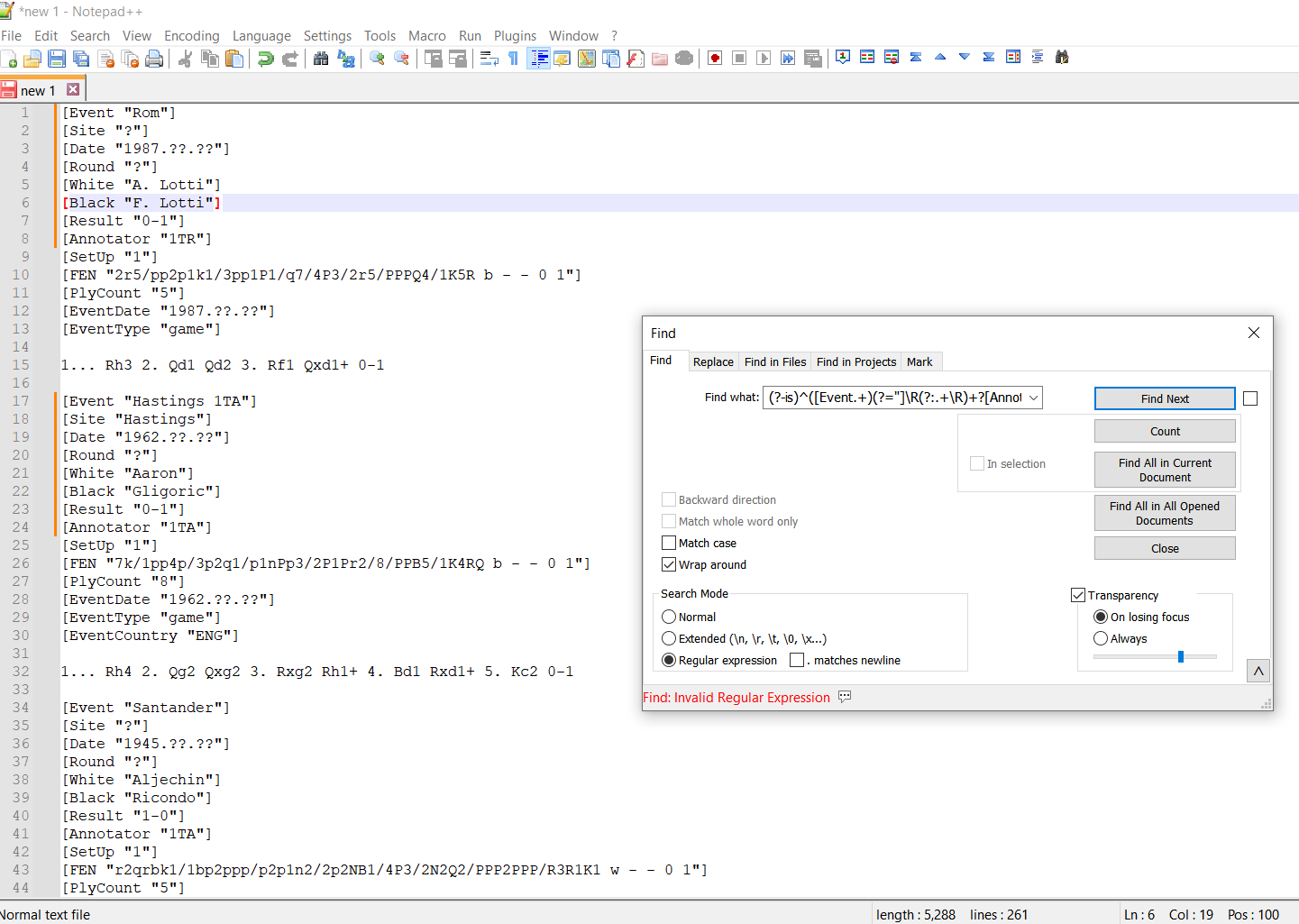
I am using notepad++ v8.5.8 . Do I need to activate any plugins to enable syntax as suggested above?
(?-is)^([Event.+)(?="]\R(?:.+\R)+?[Annotator "(.+)")Also, thank you @PeterJones for the reference suggestions. I need lots of practice especially for lookbacks and lookaheads and also multiplying operators.
Awesome.
-
@guy038 found it…
Just a minor oversight that the forum postings between backticks could not display the backslash before each open and close square brackets.
Beginning to see the powers of regex.
Thank you all .
Budana
-
@Budana-P
@guy038 said in How to replace strings involving search of multiple lines?:(?-is)^([Event.+)(?="]\R(?:.+\R)+?[Annotator "(.+)")I think you meant:
(?-is)^(\\[Event.+)(?="]\R(?:.+\R)+?\\[Annotator "(.+)")did you not? The forum software seems to be having trouble with backslashes before open square brackets.
-
Hello, @budana-p, @peterjones, @coises and All,
Yes, you’re right, @coises always this same annoying problem !
So the correct regex S/R is definitively :
- SEARCH (?-is)^(\\[Event.+)(?="\\]\R(?:.+\R)+?\\[Annotator "(.+)") - REPLACE \1 \2BR
guy038
P.S. :
I’ll try to edit my previous post in order that my explanations on the search regex are coherent.
It’s important to note that when you edit a post, it always rewrite all the post with the wrong syntax, even if you changed something without any relation to the square brackets :-((
Thus, for this kind of post, you must do all your modifications in one go and never modify it anymore ! Else, you have to redo the edit process, from the very beginning
-
Hi, all,
I’m just seeing that, even in a code block, the regex syntax is still erroneous. So, in all cases, you must add a two anti-slashes string, right before any opening or closing square bracket for a correct syntax, once you click the blue SUBMIT button !
BR
guy038
Finally, as suggested by @peterjones, in this FAQ :
https://community.notepad-plus-plus.org/topic/21925/faq-formatting-forum-posts
- When matching literal square brackets, always use the
\x5Band\x5Dsyntaxes, instead !
So, my search regex becomes :
SEARCH
(?-is)^(\x5BEvent.+)(?="\x5D\R(?:.+\R)+?\x5BAnnotator "(.+)") - When matching literal square brackets, always use the
-
@Coises said in How to replace strings involving search of multiple lines?:
The forum software seems to be having trouble with backslashes before open square brackets.
As @guy038 pointed out, that’s in our FAQ.
However, this discussion was the straw that broke my proverbial camel’s back: I’ve reported it as a bug to NodeBB in their bug-reports forum. We’ll see if they can ever figure out how to not mess up backslash-square-bracket.
-
This should be fixed in the latest update, thanks for reporting @PeterJones
-
D dr ramaanand referenced this topic on