Additional features to notepad++ workspace menu
-
Description of the Issue
Steps to Reproduce the Issue
- Open a folder as workspace.
- Right click on the folder and check the available options.
- There are no options to create a new file, or new folder, or rename and delete file or folder.
- This feature is available in other text editors.
- Here is a screenshot for your kind reference

-
If you want a panel in Notepad++ that acts more like Windows Explorer, you can use the Explorer plugin for Notepad++ (which can be installed through Plugins > Plugins Admin, checkmarking
Explorer, and clicking the Install button).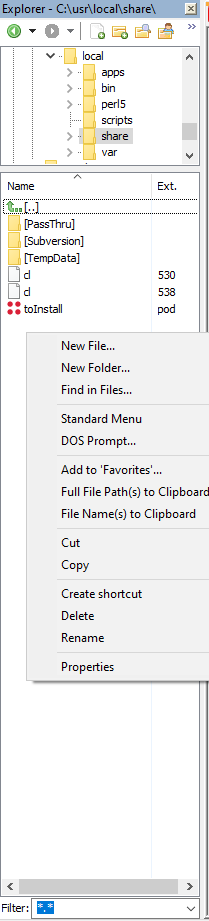
And, BTW, the developers won’t create a new feature based on a post in this forum. We have a feature request FAQ that explains where feature requests must go in order to have a chance of being implemented. (But the plugin works now, and you wouldn’t have to wait for the Developer to decide that he wants the extra features)
-
@PeterJones said in Additional features to notepad++ workspace menu:
If you want a panel in Notepad++ that acts more like Windows Explorer
You may also try this fork which seems to have better engagement with the developer for new features. Currently exploring (pun intended) a way to have a unified tree view with folder and files together to look more like Folder as Workspace or the way VS Code presents a folder / file structure.
It also has a “fuzzy find” and several other features the Plugin Admin one does not have. You’ll need to install it manually.
Cheers.
-
Many Many Many thanks, you made my day,
The explorer plugin works fine for me.
And, well noted for the feature request FAQ, I will make sure to post there, if needed.Appreciated, and have a great day
Daniel -
After rechecking, I installed this plugin since I need to access files under folders directly.
Fuzzy find is not so helpful in my case, since my file names are so close to each other, and only differ through the last characters.
Can’t wait until files and folders are unified. :) as this will exactly what I was trying to reach.
Much appreciated your help.
-
@DanielAzzam said in Additional features to notepad++ workspace menu:
Can’t wait until files and folders are unified.
That may take some time - see the issue discussion. It’s a pretty big lift to change that type of functionality in a “legacy” plugin that has an old code base that someone is kindly maintaining, adding features and interacting with other participants doing pull requests - all in their “spare” time.
Cheers.
-
@DanielAzzam said in Additional features to notepad++ workspace menu:
Can’t wait until files and folders are unified. :) as this will exactly what I was trying to reach.
Have a look now at the 1.8.2.29 version.
Cheers.