How to Insert/Import Text from a Separate File
-
Hello All,
I have been using Notepad++ for several years but have never identified a fast way to do this (measured against the same functionality in other apps).
I would like to be able to insert text from another file into an open file by:
- Place the cursor in the target location
- Select the command to insert all text from a chosen file on disk (not open in Notepad++) at the target location.
I have used other editing tools that vary in how one chooses the file to insert using this method.
- Vi/Vim uses the command
:r <filename>to read in the contents of another text file (and achieving the same thing as an insert/import of the text) - MS Word uses its NON-WORD PROCESSING command reached by
Insert - Object - Text From Fileto bring up the file picker so one can select the text file to insert at the target location.
Does Notepad++ have an easier way to make this text file insertion into the current file - without executing something similar to
Open (source file), Select all (source file); Copy; Select target location (receiving file); Paste; Close (source file)?Thanks for the help!
-
@AcmeNuclear said in How to Insert/Import Text from a Separate File:
Does Notepad++ have an easier way to make this text file insertion into the current file - without executing something similar to Open (source file), Select all (source file); Copy; Select target location (receiving file); Paste; Close (source file)?
Not really.
But if you’re willing to use a scripting plugin, a simple script can be written:from Npp import * import os f = notepad.prompt('Enter file name:', '', '') if f and os.path.isfile(f): notepad.open(f) editor.selectAll() editor.copy() notepad.close() editor.paste()The script assumes you have the “MRU” setting selected (otherwise when the script closes the file tab it opens, you won’t be returned to the correct file tab):
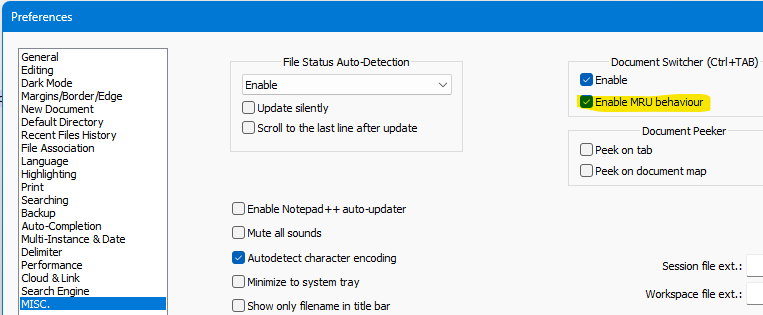
And, yes, this script is very simple. It intentionally loads the file into Notepad++ (instead of just reading the file with Python) to avoid making non-Notepad++ assumptions about the encoding of the file, it expects you to know the name of the file you want (instead of a “picker”), it will close the to-be-inserted-file if that file happens to be open in N++ when the script is run, etc.). Many things could be done to make the script more well-rounded.
For the basics of scripting, see HERE.