No text on selected line
-
You appear to have edited your DarkModeDefault theme. You may have done something that makes the colors incompatible.
With default colors for DarkModeDefault theme, selection and active line are both visible;
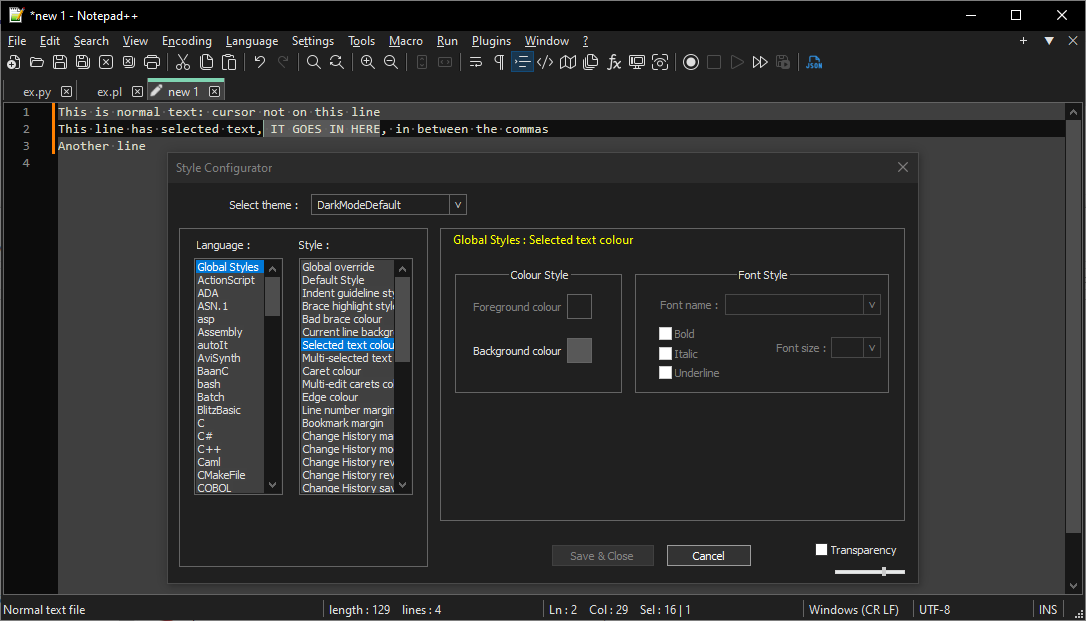
Make sure you do not still have any Global Override settings checkmarked; it was a reasonable experiment, but most users do not understand them, so it confuses their interpretation of what’s going on.
here are a few more of the color settings for a working DarkModeDefault:
default 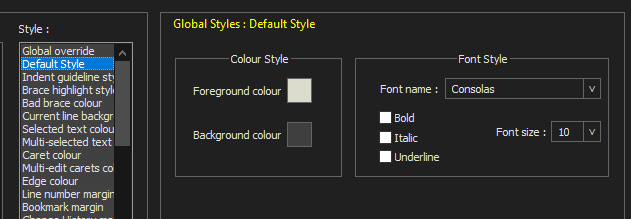
current line background 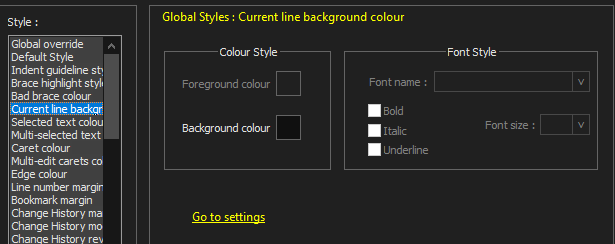
selected text color above multi-selected-text color 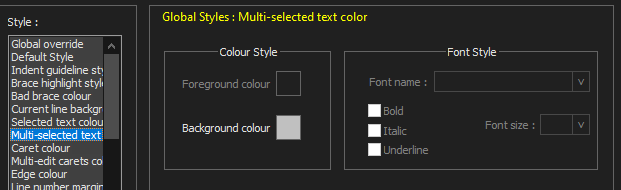
-
Thanks for posting this, yes this is a long-standing bug and a known issue. Unfortunately I don’t have much time to work on the CSV Lint plug-in at the moment.
In the CSV Lint Settings dialog, you can set the “TransparentCursor” setting to False, or, when it’s set to True, you can open and close the Setting dialog to reset the caret line to transparent.
Both are work-arounds and both are less than ideal. In the latest version of CSV Lint this setting is False by default. I’ve tried to fix the transparency/opaque issue in the past without success, and honestly I’d much rather scrap the feature entirely, see also this post.
@PeterJones said in No text on selected line:
multi-selected-text color
Btw I’ve got Notepad++ 8.6.5 and I don’t see this “multi-selected-text color” item in the Style dialog(?)
-
@Bas-de-Reuver said in No text on selected line:
I’ve got Notepad++ 8.6.5 and I don’t see this “multi-selected-text color” item in the Style dialog(?)
It’s there in a new
versioninstallation/unzip. If you updated, then as with all the XML files, Notepad++ doesn’t overwrite your%AppData%config XML, because it doesn’t want you to lose customizations. But that means that you might be missing new attributes/settings that have been introduced since your fresh installation. (See the UserManual section on Upgrading a portable installation, which also notes it works with upgrading config files on an installed version.)But, specific to this:
Have you checked
stylers.model.xml? Because that does get updated, even when%AppData%doesn’t, so it should always match your most recently-installed version.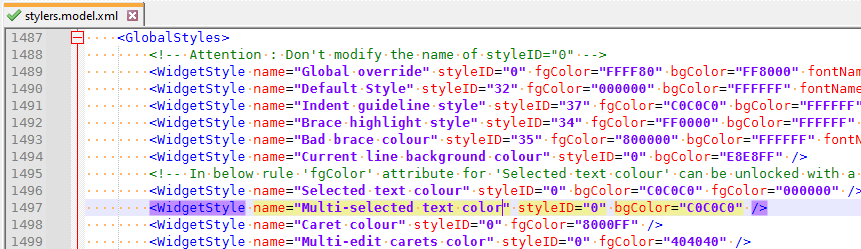
If it’s in
stylers.model.xmlbut not in your activestylers.xmlor theme xml, then you can copy it from there into your active setup, then restart. (Or, as I suggested in January near the top of this Topic, compare your theme to the one in a recent portable, and bring over any new attributes that your theme is missing. Again, the User Manual section I just mentioned may be helpful.) -
@PeterJones The reason I’ve gone down this rabbit hole is because the defaults were broken in the first place.
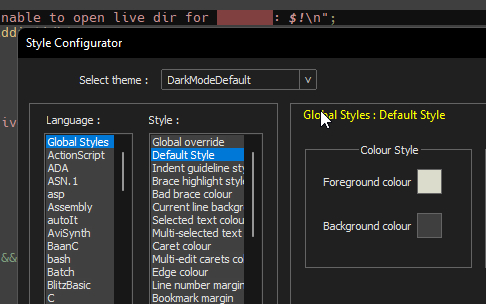
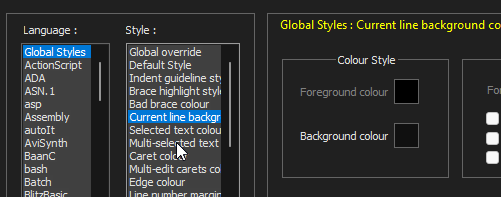
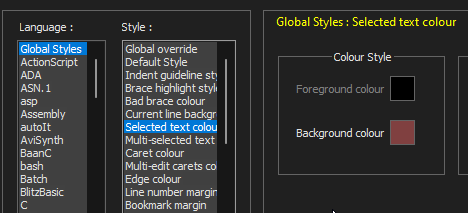
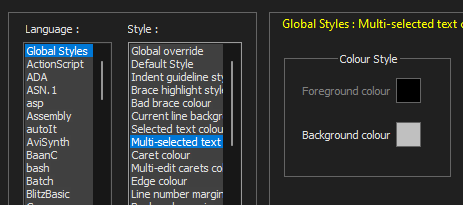
The only global override I have set is the font:
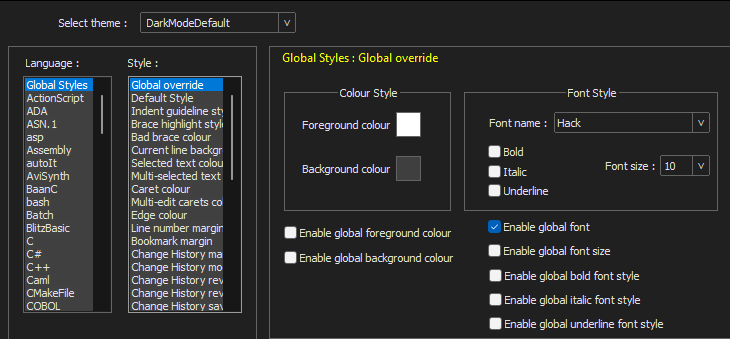
-
@zorchenhimer said in No text on selected line:
@PeterJones The reason I’ve gone down this rabbit hole is because the defaults were broken in the first place.
As I showed above, a fresh portable unzip has reasonable settings for DarkModeDefault.
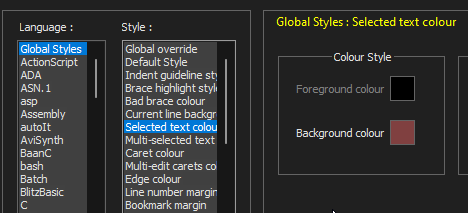
That is not the default background color for DarkModeDefault’s “Selected text colour”. The RGB is 0x585858 (88,88,88 in decimal, for each of red, green, blue)
Also, based on the yellowish tinge to your
ddshown just to the left of Style Configurator, and the color of yournable to open live dir for, there is some interaction of styles I’m not expecting – one, because I wasn’t expecting yellowish text on thedd, and two, because “Current Line Background” is a background-only color, so the foreground color on that whole line should match your “Default Style” foreground color, but it’s not.Again, I highly recommend you start over with a fresh, unedited portable Notepad++ in DarkModeDefault, and re-confirm with plain text, using examples like I showed above
This is normal text Cursor on this line, SELECTION IS HERE, between the commas Another lineand place your selection across SELECTION IS HERE.
By default, that will look like
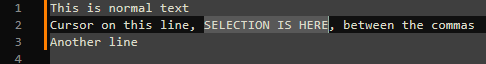
Even if you then change the “Selected text colour” background to your 128,64,64 choice, it’s perfectly readable:
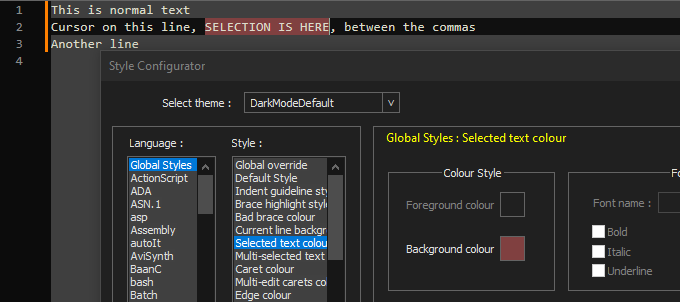
The only global override I have set is the font:
No need. If you want to set the normal font, set it in Default Style, and (nearly) all of the other styles correctly inherit the font from the Default Style font.
-
@PeterJones The issue was a different unrelated plugin. I don’t know which one because I uninstalled all of them in frustration, but it wasn’t the CSV Lint plugin as mentioned above (I never had that installed in the first place).
A fresh install didn’t change anything because the settings didn’t get overwritten. But after screwing around with nuking the settings and diffing between a backup and the new ones I found that the only real differences were related to plugins (PluginDlg tags in the config.xml).
-
@zorchenhimer said in No text on selected line:
A fresh install didn’t change anything because the settings didn’t get overwritten.
Please note, I did not recommend a fresh install, though you may have not understood the implication, because I wasn’t explicit enough in my phrasing. I recommended a fresh portable edition. I forgot to clarify (because “portable” always implies this, in my mind, and I forget not everyone knows this off the top of their head) that the “portable” means to download the “Portable (zip)” from the official downloads, and unzip it into a temporary directory; you then run from that unzip, which will keep all its settings in that unzip, and not try to use your installed settings at all. (I used to always say that, but I’ve apparently gotten lazy about just using “fresh portable” as a shorthand for that full descriptive sentence; I’ll have to go back to using my longer description when trying to get people to temporarily try a portable.)
But trying a portable edition is a way to try to “go back to default condition” temporarily, without messing with your installed version, until we know the culprit. That’s why I was trying to recommend that, to help debug your problem, without your installed version getting in the way.
The issue was a different unrelated plugin. I don’t know which one because I uninstalled all of them in frustration,
It’s a bummer that your Debug Info that you shared didn’t match the reality of the version you were using when you had the problem. Because your Debug Info showed you were using nothing but the default plugins, so we assumed the problem for you wasn’t a plugin. I would have described a different debug procedure if I’d known you had other plugins.
-
@PeterJones I had done the additional troubleshooting before I came back to this thread, so I hadn’t read your response before I figured it out. Sorry.
And the issue persisted even when I just had the three plugins from the debug info. Something probably related, but in light mode highlighting completely stopped working, at least visually (I could still copy text, just not see what I had just copied).
-
P PeterJones referenced this topic on
-
The solution on my side plugin called CSV Lint
I do this steps
Notpad++ > Plugins > CSV Lint > Settings > Colors > Normal Mode or Dark mode (foreground colors) > Yes > OK > manual restart notepad++this should fix your issue and that happen when you try to change the theme and than back to default, and thanks @ibrummel for the hint of CSV Lint plugin
-
@mtref Thanks that resolved my issue! :)
-
I had the same issue but didn’t investigate the involvement of plugins. The issue appeared after changing the Dark Mode to “Follow Windows”.
After switching the preference back and forth and restarted Notepad++, the issue was fixed.
Steps: Settings > Preferences > Dark Mode > Light mode / Dark mode / Follow Windows > Restart Notepad++