Selected text color issue?
-
I don’t know when this started but when I select using Alt I get a different color than expected.
This is normal selection without using Alt.
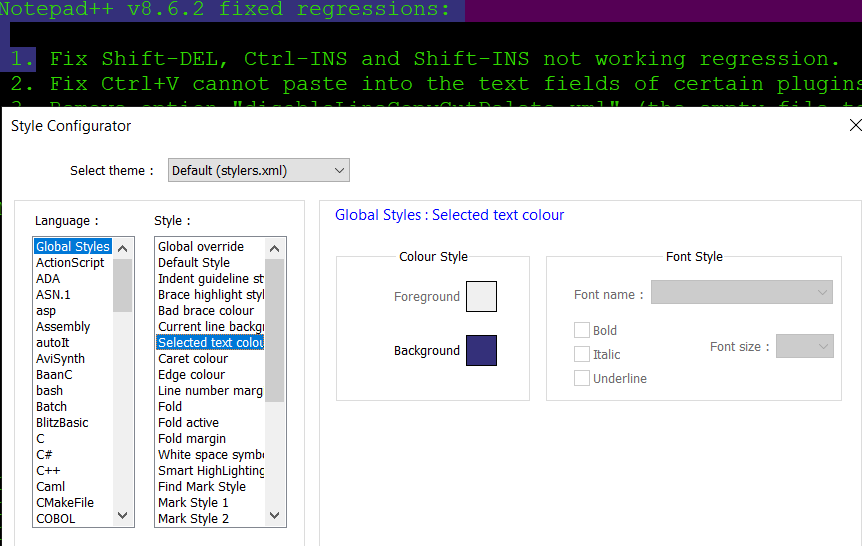
But using Alt to select text, I get an different background color such as on line 4, note below
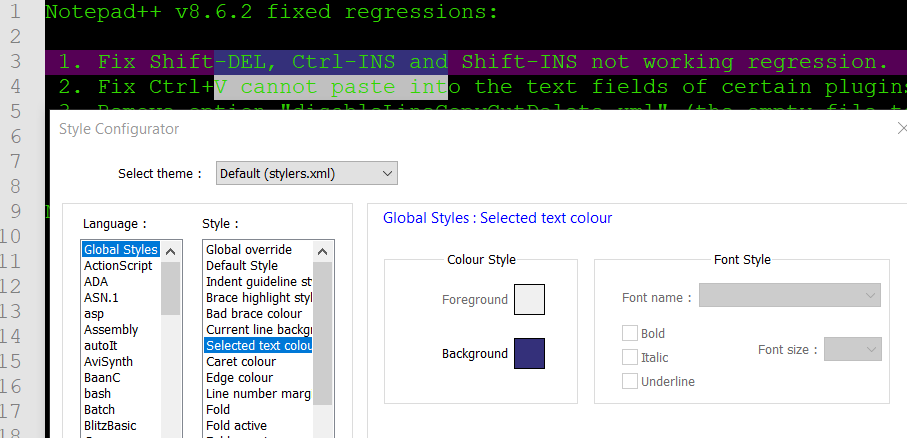
The even more odd part is that this color is only present when notepad++ is the active window. If another window is active then it goes back to the normal selected color, as shown below.
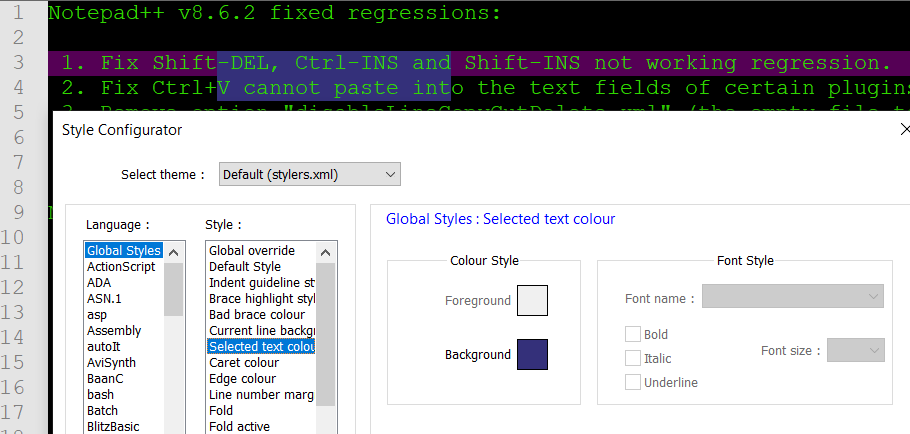
-
Do you have the CSVLint plugin installed?
I don’t know when this started . . .
If I guessed rightly, then v8.6 is the answer: https://community.notepad-plus-plus.org/post/90967
-
@rdipardo I do not. I have the following installed:
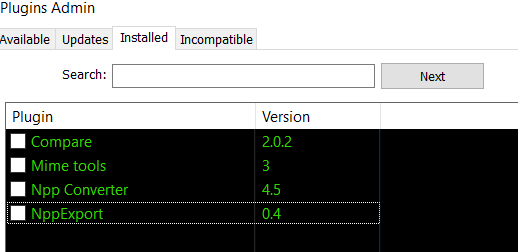
Sadly i didn’t think about removing my plugins to test but did so now and I’m still experiencing the same behavior without any plugin installed.
-
@Diehl-WithIt said in Selected text color issue?:
I don’t know when this started but when I select using Alt I get a different color than expected.
Starting in 8.6, Column-Select (
Alt+Select) and Multi-select are conjoined more intimately. And there is a specific Style for the Multiple Selection highlight, so you can tell the difference.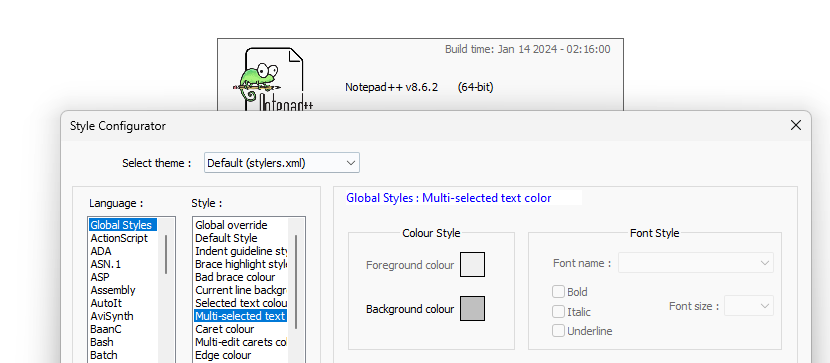
Your Style Configurator screenshots don’t show the Multi-selected text entry that I’ve clicked on in the screenshot, which means your copy of
stylers.xmlis out of date.- Exit Notepad++ completely.
- Open Notepad++ with files
c:\program files\notepad++\stylers.model.xmland%AppData%\Notepad++\stylers.xml - In the
<GlobalStyles>sections at the end, copy the<WidgetStyle name="Multi-edit carets color" ...line fromstylers.model.xmlinto your ``%AppData%\Notepad++\stylers.xml` and save. - Close Notepad++ completely.
- Open Notepad++. Your
Alt+Selectiontext should now be in bgcolor 0xC0C0C0, and your Style Configurator will now see the Multi-selected text entry available for changing the colors on.
For users who are using a different theme than the
default (stylers.xml), you will need to do the same, but using%AppData%\Notepad++\themes\ThemeNameHere.xmlas the destination file. -
@PeterJones Legit, you the man.
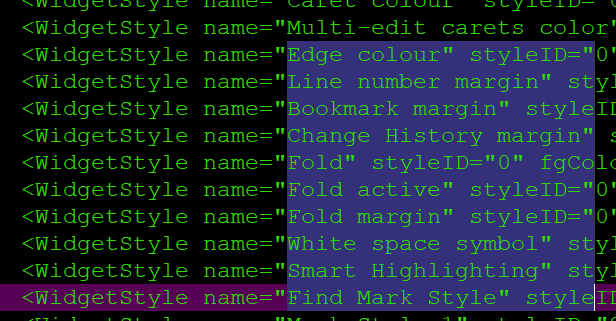
There were many styles I was missing so I’ve updated my styles.xml with them all now.
Thanks.