Where to set SC_TECHNOLOGY_DEFAULT
-
I’m using the Column Tools plugin and when NPP starts I receive the following message:
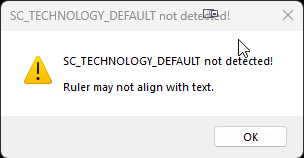
Where/How do I set SC_TECHNOLOGY_DEFAULT?
Thanks in advance!
-
@Paul-Baker said in Where to set SC_TECHNOLOGY_DEFAULT:
I’m using the Column Tools plugin
[…]
Where/How do I set SC_TECHNOLOGY_DEFAULT?As an end user, you don’t. Notepad++ will set SCI_SETTECHNOLOGY to SC_TECHNOLOGY_DIRECTWRITE if you have Settings | Preferences… | MISC. | Use DirectWrite (May improve rendering special characters, need to restart Notepad++) checked. Presumably if you don’t have that checked it will be SC_TECHNOLOGY_DEFAULT.
-
@Coises said in Where to set SC_TECHNOLOGY_DEFAULT:
Presumably if you don’t have that checked it will be SC_TECHNOLOGY_DEFAULT.
Correct. Additionally, you can set it to whatever you want with NppExec or PythonScript.
Cheers.
-
@Coises said in Where to set SC_TECHNOLOGY_DEFAULT:
if you have Settings | Preferences… | MISC. | Use DirectWrite (May improve rendering special characters, need to restart Notepad++) checked
Yes, thanks for that. The option, Use DirectWrite (May improve rendering special characters…) was selected. I unchecked and all works fine now…
Thanks again for your help.