-
New feature in the forum: if you are trying to get input from other users, you can create a new Topic in the Blogs section (or other appropriate section), then click the new Create a poll button:
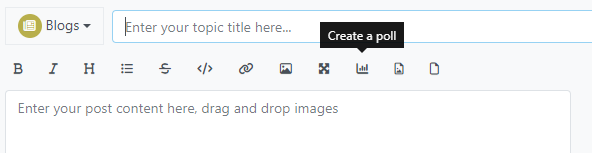
Then fill out the Create a poll dialog:
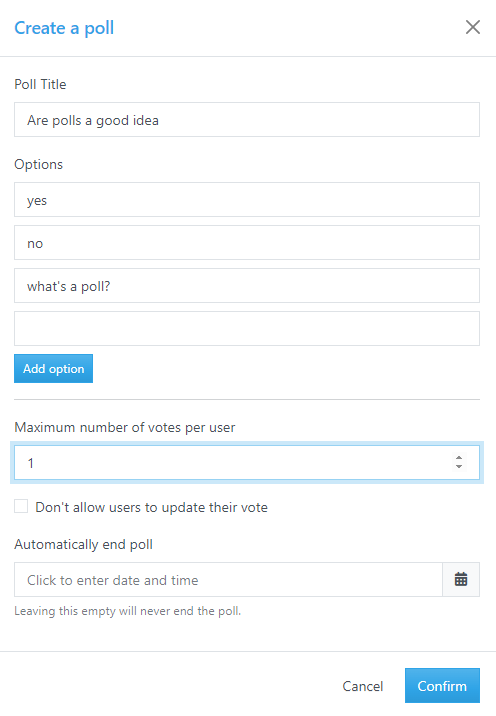
You can also use manual syntax, as defined here:
[poll maxvotes="1" title="Poll title"] - Poll option - Another option [/poll]Caveats
- A poll can only go in the first post in a Topic, so will not work in a Reply.
- Once you post your poll, it cannot be edited. (Even when I look at the post with moderator powers, I cannot edit the options in a poll.)
- If bad users figure out how to abuse the polling system, the feature will be turned off again.
-
Shouldn’t this post be in the FAQ section, since it’s describing a feature of the forum?
-
P PeterJones moved this topic from Blogs on
-
Moved.
-
M mkupper referenced this topic on