How do I convert(?) the text on notepad to chrome?
-
I have no idea what I’m doing
To sum it up, I need to convert the stuff I wrote in notepad to a chrome version. (The video I watched has a different version of notepad) When I press the “run” button(I’m not working on an english ver of notepad, not sure if I’m calling everything correctly), I press start and get a small window that says “enter the program launch options” with an empty typing window. I type in “chrome” and it just takes me to the main chrome page. What do I do? -
How do I convert(?) the text on notepad to chrome?
This forum is about Notepad++. Calling it “notepad” makes it look like you’re talking about the microsoft windows built-in editor “notepad”. If you are really talking about Notepad++, please do not forget the ++, as it is part of the name. Using the right name helps us make sure you’re actually talking about Notepad++ and are asking in the right place.
I need to convert the stuff I wrote in notepad to a chrome version.
Notepad++ is a text editor. Chrome is a web viewer. If you wrote HTML using Notepad++, you do not need to “convert” anything. You open the file with Chrome to render and view the page.
(The video I watched has a different version of notepad)
We have no clue what video you watched, or what “version of Notepad++” either you or “the video” is using.
When I press the “run” button(I’m not working on an english ver of notepad, not sure if I’m calling everything correctly), I press start and get a small window that says “enter the program launch options” with an empty typing window.
In Notepad++'s default English translation, there is a Run menu with a Run… action,
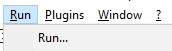
which opens a dialog box that looks like:
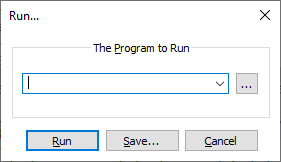
I type in “chrome” and it just takes me to the main chrome page.
Of course it does. The Run… dialog is very similar to typing a command from
cmd.exeor apowershellwindow, or from the windowsWin+Rrun-a-command dialog
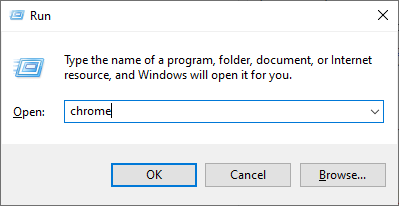
If you don’t give the
chromecommand any command-line argument to tell it what file to launch, it will just open the Chrome application without directing it to open a specific file.But based on everything you told me, my guesses are:
- The video you watched was using a really old version of Notepad++ (older than v7.6.3 from 2019)
- The video you watched showed using Run > Launch In Chrome, which does not exist in your newer copy of Notepad++
- Those commands have been replaced by View > View Current File in > Chrome and similar:
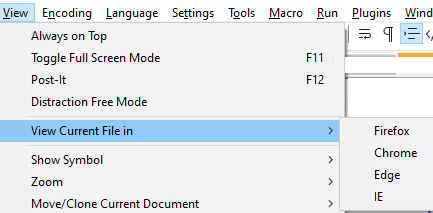
So if you are editing an HTML file, and want to see that HTML file rendered in the Chrome browser, you use View > View Current File in > Chrome