Toolbar icons with 2560x1440 display
-
I have 27" 1440p -display and I use 125% scale with windows 11. Toolbar icons are annoying small. Is it possible to get them bigger? I don’t want to scale bigger because then windows taskbar tabs are coming blurry.
-
@Temporary-Failure said in Toolbar icons with 2560x1440 display:
I have 27" 1440p -display and I use 125% scale with windows 11. Toolbar icons are annoying small. Is it possible to get them bigger? I don’t want to scale bigger because then windows taskbar tabs are coming blurry.
Try the various choices at:
Settings | Preferences… | General: Toolbar
and see if any of those are better.
-
@Coises
The problem I have is that if I want large icons I’m forced to use one of the “Fluent UI” sets - and I loathe those. I’m running a color monitor and I want the added information that multi-colored icons provide, not a two-tone throwback to the monochrome displays of 30 or 40 years ago. So I’m clinging bitterly to the standard icons, even though they’re now limited to small. -
@ErolB1 said in Toolbar icons with 2560x1440 display:
if I want large icons I’m forced to use one of the “Fluent UI” sets
Or use a custom icon set, as described here in the User Manual. The manual links to a premade set of 32x32 colorful icons, and gives instructions on how to use them.
-
Ok, thanks. Looks quite harsh
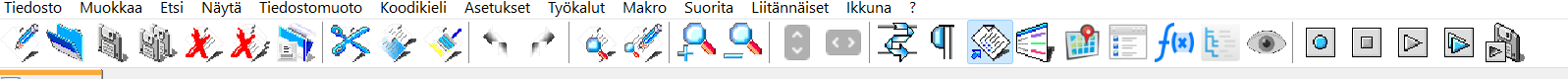
-
@Temporary-Failure said in Toolbar icons with 2560x1440 display:
Looks quite harsh
Sounds quite harsh.
The Developer gives you five built-in options for icons. And provides another downloadable set with instructions on how to use them. And the ability to download any icons you find anywhere on the internet and name them per the instructions to use those – or even make your own icons. All for free.
At this point, if that’s not enough to make you happy, you might consider paying a graphic designer to create a set of icons that meets your standard, because obviously we are not up to the job.
-
@Temporary-Failure said in Toolbar icons with 2560x1440 display:
Ok, thanks. Looks quite harsh
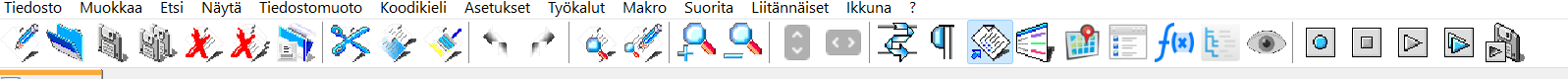
It is possible that you missed the last point under section 6 here:
Troubleshooting: if you started Notepad++ with one of the “small” choices selected but have 32x32 icons in your custom icons, it will scale them to 16x16, which is fine for small modes; but if you switch to a “large” option, it might scale the 16x16 back to 32x32 rather than using the true-32x32 from the icon file, which makes for a pixelated (“klunky”) large icon: if this happens, leave it with “large” selected, then exit Notepad++ completely and restart: on the subsequent starts, it will use the full 32x32 resolution.
Beyond that, though, these are bitmapped icons; 32x32 icons being scaled to 40x40 (125%) are never going to be quite as clean as one would like. I do not know for certain, but the above “troubleshooting” paragraph makes me suspect that providing a higher-resolution icon would not help. There is probably no way in current Notepad++ to get perfectly-resolved icons when screen scaling is not 100%.
-
In a normal scenario -with Windows scaling settings at 100%- notepad++ uses icons at 16x16 and 32x32. At high screen resolutions and depending on the monitor size, Windows applies a scaling, for example 150%. Notepad++ will then use the icons at +50% 16x16 → 24x24px and 32x32 → 48x48px. If that icon resolution exists, then they will be used, but if they don’t, they will be rescaled and look blurry.
For me, a suggestion for the notepad++ author would be that the user could choose from a combobox the resolution to use for the icons (16x16, 24x24, 32x32, 48x48…).
…
On the other hand, I have several sets of icons for the toolbar and I would like to make them public but I’m still thinking about the best way to publish them: a different post in the forum for each icon set, a free website, by Telegram, maybe if donho enabled a section on the web… I don’t know what would be the best way.
In the meantime you can try the following pack (my favorite) with different resolutions for test → https://community.notepad-plus-plus.org/topic/25706/toolbar-color-icons-for-notepad -
After this conversation, I worked briefly on a workaround. I took the 16x16 standard-icon BMP files from the N++ source code, converted them to ICO format, then on all the files, I used an image program to upscale from 16x16 to 32x32, and make
.icofiles that have both 16x16 and 32x32 resolution files. The 32x32 are admittedly ugly (because they are just enlarged versions of the 16x16), but it’s at least a starting place, and will give the ability to have icons that are based on the standard icon set, but being able to use them in large-icon mode.Assuming a standard installation of Notepad++ (using
%AppData%config directory), to use these dual-resolution ICO files:- Go to
%AppData%\Notepad++\in Windows Explorer - Create a directory
toolbarIconsand a subdirectorytoolbarIcons\StandardDualResolution - Download the
.icofiles in https://github.com/pryrt/nppStuff/tree/main/StandardIconUpscaling/GIMP DualResolution 32x32 16x16 and unzip intotoolbarIcons\StandardDualResolution\- update: added zipfile for easy download
- Rename
toolbarButtonsConf_example.xmltotoolbarButtonsConf.xml - Edit that file, and near the end, change the line from
<ToolBarIcons icoFolderName="" />to<ToolBarIcons icoFolderName="StandardDualResolution" /> - Save the
toolbarButtonsConf.xml - exit Notepad++
The next time you run Notepad++, it should be using the custom versions of the standard icons. If you select Settings > Preferences > Toolbar and choose one of the “large” choices, it should use the custom icons in large (32x32).
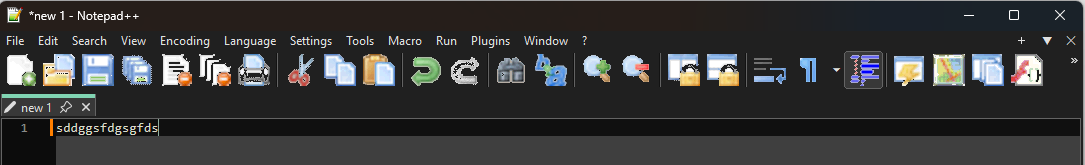
This is obviously not ideal. But since there hasn’t been any official or publically-available 32x32 “originals” of those icons in 14+ years, that I can find, it’s the best thing I can think of for now. Someone with more image editing skill – or more AI skill – might be able to generate better 32x32 versions from the original 16x16 BMP files in the source code and create better-looking versions as ICO files. But until such happens, this might be a usable workaround.
- Go to