How to prevent re-alignment of lines
-
When editing, I find that NPP’s re-alignment of lines is very irritating. I’ve not found a way to turn it off, but hopefully there is a way, and someone can tell me how to do so. Here is an example:
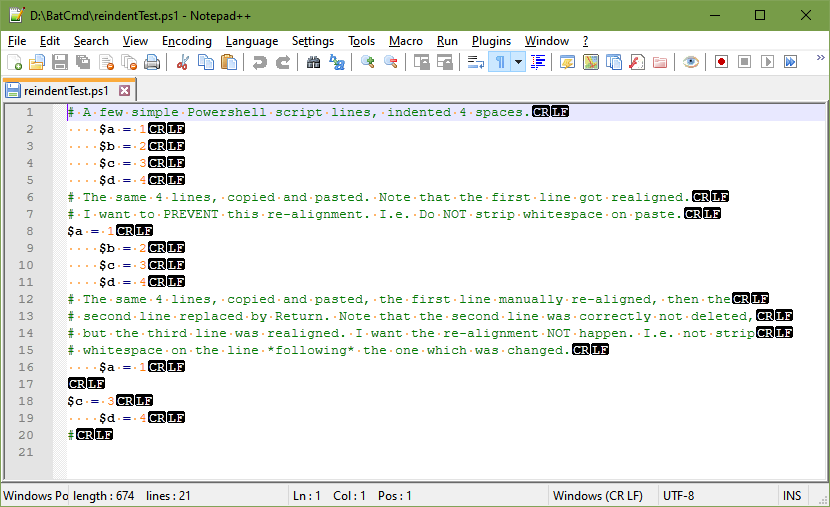
(Note that this doesn’t just affect Powershell’s .ps1 files, but as far as I can tell, it affects all languages.)
-
Here’s my result:
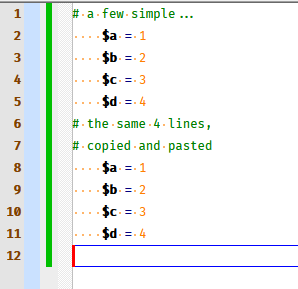
Note that my line 8 doesn’t look like yours, but you didn’t explain exactly how you achieved your result, so…
about all I can say is that Notepad++ does NOT strip whitespace or anything else upon pasting.My head hurts when I read your comments on your lines 12-15 (i.e., I can’t follow it), so I can’t talk at all on what might be happening there for you.
-
@Alan-Kilborn said in How to prevent re-alignment of lines:
Here’s my result:
Note that my line 8 doesn’t look like yours, but you didn’t explain exactly how you achieved your result, so…
about all I can say is that Notepad++ does NOT strip whitespace or anything else upon pasting.My head hurts when I read your comments on your lines 12-15 (i.e., I can’t follow it), so I can’t talk at all on what might be happening there for you.
Thank you for replying. Your result does suggest there is a setting somewhere which affects this. It is just a matter of finding it.
I’m not sure how to make what I did for the second any clearer. Just do each thing one step at a time:
- Do a copy and paste.
- Manually fix loss of indentation of the first pasted line.
- Replace the second line with just Return (an empty line.) Maybe that isn’t clear enough: a) select the line, b) press Return. 2nd line is now empty, but still there. 3rd line has lost its indentation.
-
Selection before copying:
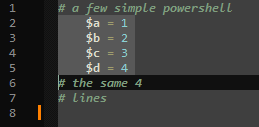
After pasting:
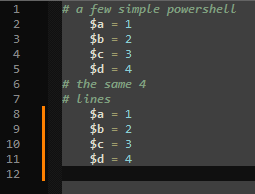
After selecting $b=2 line:
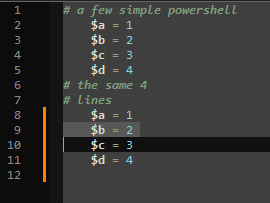
After pressing Enter:
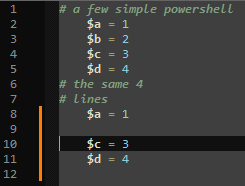
-
@Alan-Kilborn Yes, fine, it doesn’t happen for you. It also appears you have no idea what controls it. Hopefully someone else does.
-
@Graham-Norris said :
Hopefully someone else does.
Yes. But yours is such an oddball problem, I have doubts.
Are you using any unusual plugin?
Can you post your Debug Info here?
See Notepad++'s?menu for how to obtain that.