An issue with background color
-
As I am a complete novice user, this question may appear to be childish. Sorry !
By editing two files ( root\themes\Obsidian.xml’ and ‘root\langs.xml’), I was able to customize the syntax highlighting for C language files and include user-defined keywords. I have most of my customizations set the background color to black, and now I want to change to black the background color of the entire document (except for the keywords that I have set differently) too.
But ‘Settings > Style Configurator > Global override > Force background color for all style’ is not right for me because it resets to black everything, eliminating the background color of keywords where it is required to be a different color.I would appreciate it if you could suggest a solution or workaround. Thanks ! Kind Regards
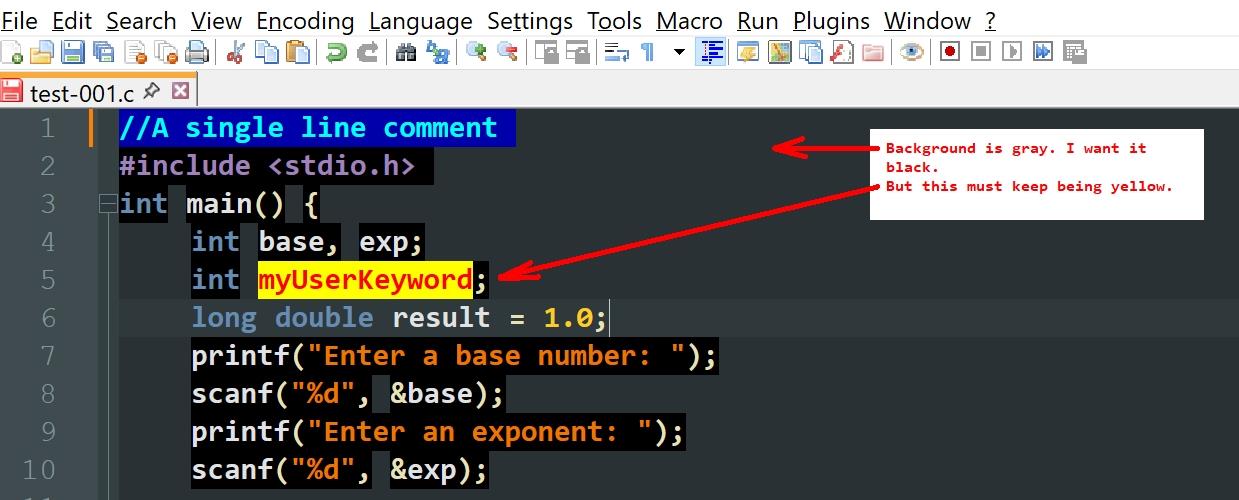
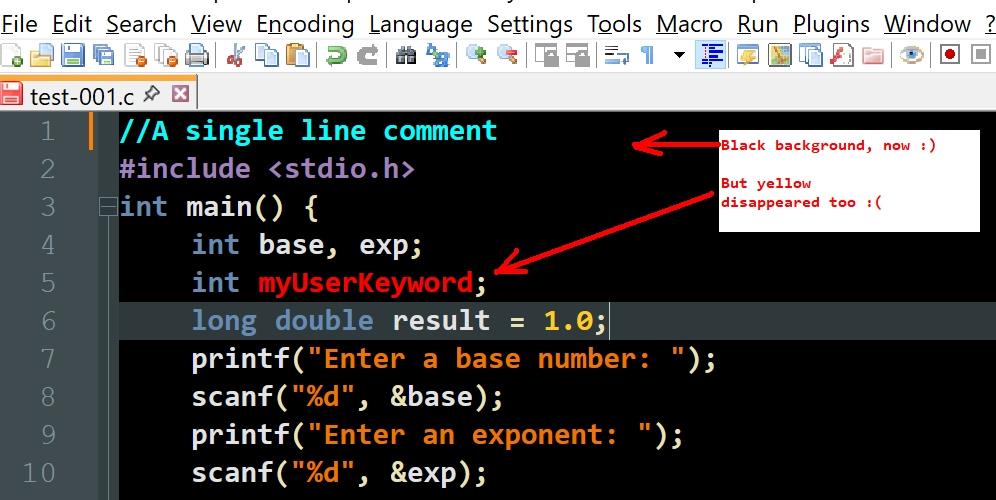
-
@sdfh6srtytydgf-65cghj67ed56u8 ,
Settings > Style Configurator > Language:
Global Style> Style:Default> Background sets the default bg color used by any style that doesn’t override the bg.