block comment color
-
I find the color of block comment text (orang) on a white background, in python, makes reading difficult.
I opened the style configurator but could find reference to only single line comment text color (green).
Is there a way to change the color of python block comment text?
Thanks.
-
@Jim-Julian said in block comment color:
Is there a way to change the color of python block comment text?
As Python has no “block comment”, only “line comment”…I’m going to give you an answer of “No”.
-
@Alan-Kilborn That, I know, and yet, many if not most use single/double quotes to comment blocks of text.
From Google AI:
“It’s important to note that using triple-quoted strings as comments is generally discouraged by the
Python community, especially when the commented code contains triple-quoted strings. The preferred method is to use consecutive single-line comments with #.”The column editor makes block commenting a lot easier, however, I just tried that and the text font changed for the commented text.
How do I change that. The font is too small.Also, the combination of orange on white is hard too read but is used with Triple, Triple Double, F Triple, F Triple Double. What are they? I’d like to change those.
-
@Jim-Julian said in block comment color:
How do I change that. The font is too small.
The font for COMMENT LINE text is usually the same size and font-face as the Python language as a whole, and if it’s blank, it inherits the size and font-face from Style Configurator > Global Styles > Default Style. By default, the COMMENT LINE size and font-face are left blank, so either you are using a Theme which sets those (some themes foolishly set font faces and font sizes, rather than letting that get properly inherited from a user’s preference) or you changed them yourself at some point.
Also, the combination of orange on white is hard too read
Then change it.
but is used with Triple, Triple Double, F Triple, F Triple Double. What are they? I’d like to change those.
- TRIPLE =
''' text in triple single quotes''' - TRIPLE DOUBLE =
""" text in triple double quotes""" - F TRIPLE =
f'''formatted text with {varname} syntax in triple single quotes''' - F TRIPLE DOUBLE =
f"""formatted text with {varname} syntax in triple double quotes"""
- TRIPLE =
-
@PeterJones Regarding the font issue: I use default settings to keep things simple. However, yoour suggestion is heard. Thanks for your assistance.
-
@Jim-Julian said in block comment color:
I opened the style configurator but could find reference to only single line comment text color (green).
Is there a way to change the color of python block comment text?
Thanks.
@PeterJones mentioned the (orange) triple strings. I’ll mention the (green) block comments.
The lexer does style block comment text.
Python has no multiline comment like C like languages unfortunely.
/* comment can span multiple lines */The Python lexer does have block comments if that can be defined as such.
# comment line ## old code ## old codeThe
##isSCE_P_COMMENTBLOCKstyle which in Style Configurator described asCOMMENT BLOCK. It may not be noticeable as bothSCE_P_COMMENTLINEandSCE_P_COMMENTBLOCKdefault to same style settings.Changed
COMMENT BLOCKin Style Configurator to grey shows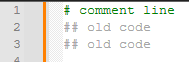
So now more customization can be done to improve the view.