Blue icons
-
Hello Notepad++ Community,
I once had a Notepad++ where the save button and the save all files button were blue. I don’t remember how I got it to work.
Can you please “tell” me how to make at least these buttons blue?
And I use a translation program.
And I have Windows on two computers (one with 10 and the other with 11, both 64-bit), and I’m the administrator on my computer (to change something in the registry), and you’re welcome to reply with screenshots.
And I already wrote this, but I didn’t save the address, and I can’t find it after searching, so I’m asking again.
Thank you in advance for your answer. -
P PeterJones locked this topic on
-
@TG-King said in Blue icons:
And I already wrote this, but I didn’t save the address, and I can’t find it after searching, so I’m asking again.
Seriously? I don’t buy that for one second.
here is your previous post, with my reply.
This is what the “help wanted” section looks like, showing both your new and old post with the same name, on the same screen of information:
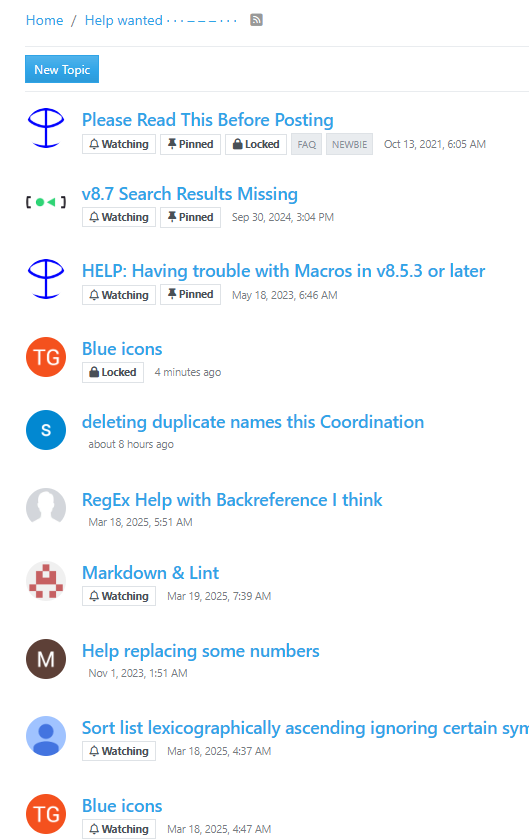
here is the search for “blue icons”, which is the name you used for this post and the previous post, where the first three hits are your most recent (duplicate) post, and my reply to your original post, and your original post.
Or you could have searched for your own user name, which would have given similar results.
This is what it looks like if you go to your user page, showing you all the posts you’ve made:
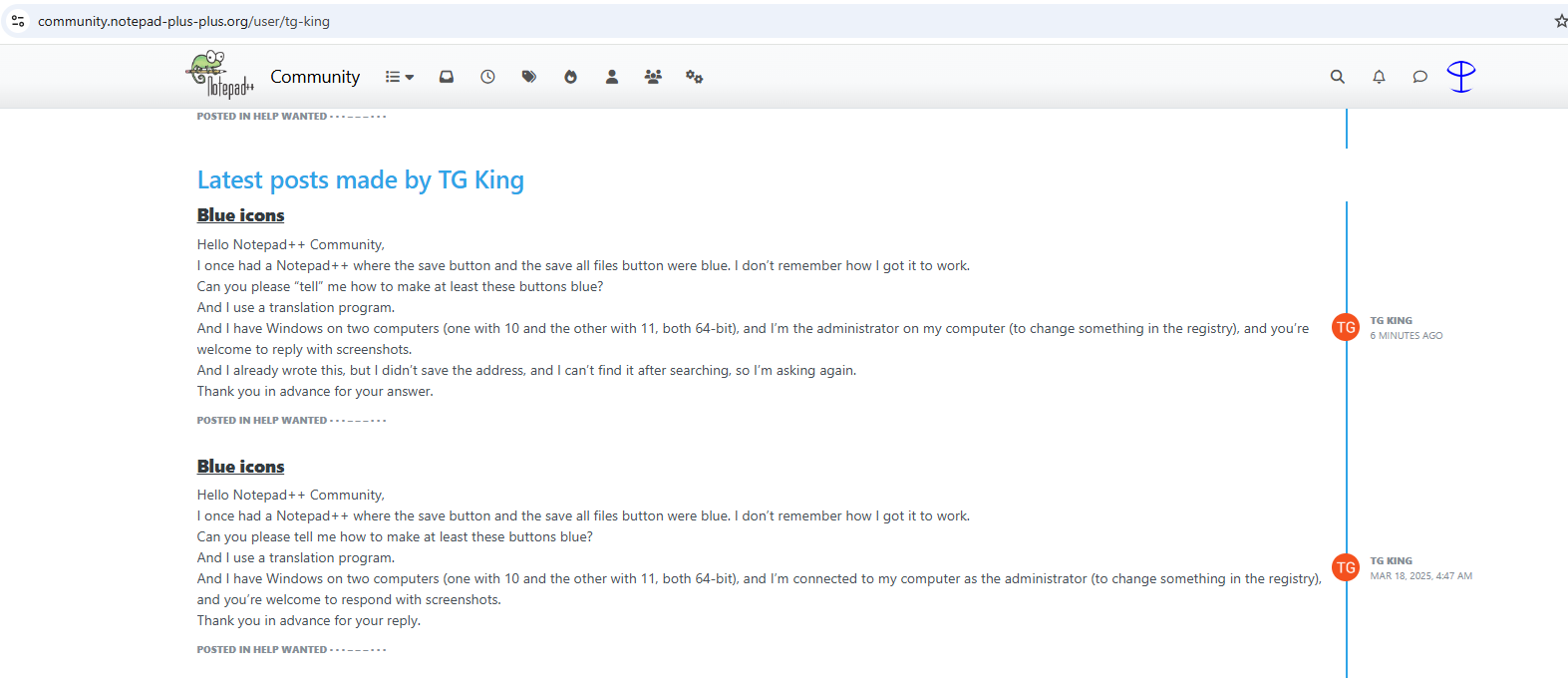
And at the top of your session here, you should have a little “bell” icon for notifications, and if you click there, you will see a link to my reply to your previous post (and now another with my reply to this post).
I am locking this topic: if you want further discussion on the question you asked, feel free to reply in that version.
But please don’t lie to yourself and us by claiming that you cannot find replies: it is dead simple to do, and you obviously didn’t try.