How to Hide Fold Lines in Notepad++?
-
I’m using Notepad++ and noticed that when I fold code sections, a horizontal fold line appears next to the collapsed block. I find it a bit distracting and would like to hide it completely.
I’ve checked the settings but couldn’t find an option to remove it. I also tried modifying the theme colors, but the line is still visible.
Does anyone know if there’s a way to hide these fold lines, either through settings, themes, or a plugin?
Thanks in advance for any help!
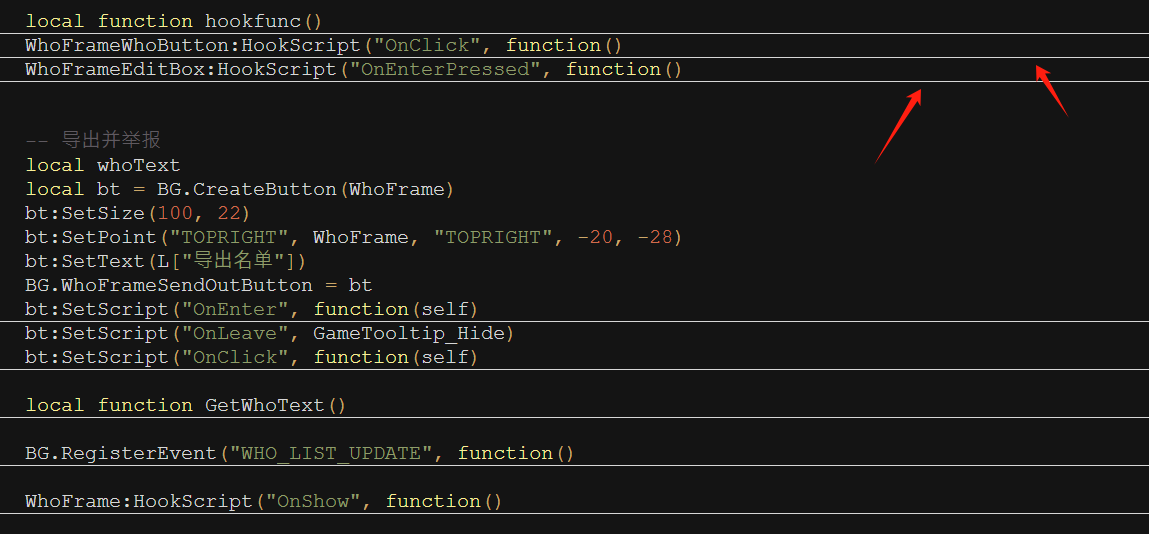
-
Go to Plugin Admin, type
foldinto the Search box and keep clicking Next until you seeFolding Line Hider. Check the checkbox and click the Install button. After Notepad++ restart, it should be active at hiding the fold lines.Description of the plugin:
This Notepad++ plugin can hide the unsightly folding lines, and for convenience, you can fold and unfold the current level using the Alt + Left/Right keys.
Author: leonardchai@gmail.com
Homepage: https://github.com/leonardchai/FoldingLineHider