User defined language not colour keywods and numbers
-
Hi.
I tried to create an user defined language highlights, and for some reason, the colors didn’t show up. I tried to uninstall and reinstall the program. I have the v8.7.9 (64bit) version of notepad++
I checked out the global override and its not forced to rewrite the style.
Here an image showed how I configured it.
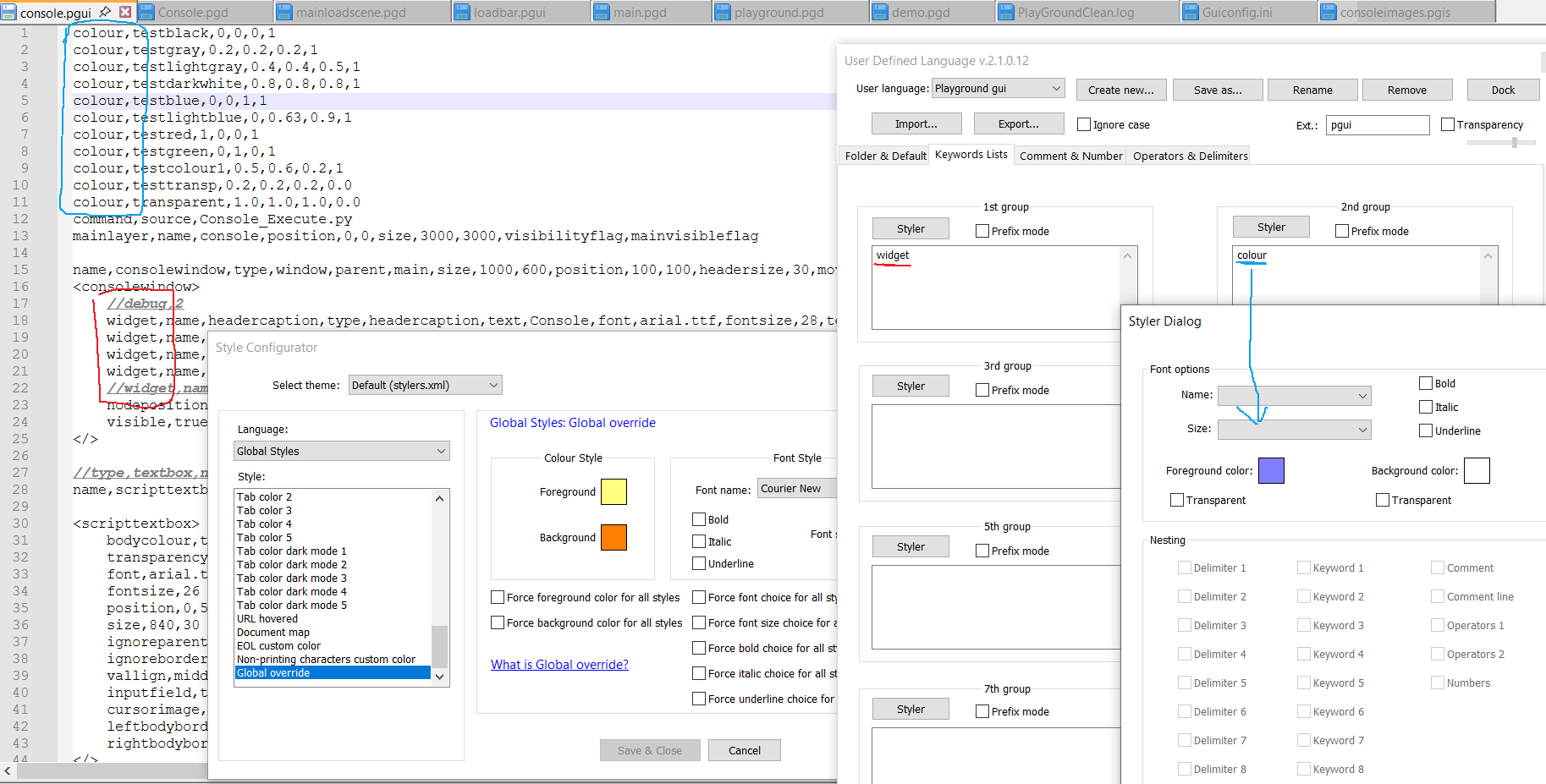
Thanks for any help.
Edit: here is the debug info:
Notepad++ v8.7.9 (64-bit) Build time : Mar 26 2025 - 03:20:28 Scintilla/Lexilla included : 5.5.5/5.4.3 Boost Regex included : 1_85 Path : C:\Program Files\Notepad++\notepad++.exe Command Line : "C:\Program Files\Notepad++\change.log" Admin mode : OFF Local Conf mode : OFF Cloud Config : OFF Periodic Backup : ON Placeholders : OFF Scintilla Rendering Mode : SC_TECHNOLOGY_DIRECTWRITE (1) Multi-instance Mode : monoInst File Status Auto-Detection : cdEnabledNew (for current file/tab only) Dark Mode : OFF OS Name : Windows 10 Pro N (64-bit) OS Version : 22H2 OS Build : 19045.4529 Current ANSI codepage : 1250 Plugins : mimeTools (3.1) NppConverter (4.6) NppExport (0.4) -
Two things:
- Make sure the lower-left on status bar says it’s UserDefinedFile - playground gui – if you create your UDL after naming the file, Notepad++ doesn’t notice the UDL’s ext.:
pguiso doesn’t automatically pick that UDL this time. If you save, close the file, and re-open, it will auto-detect it as belonging to that UDL.
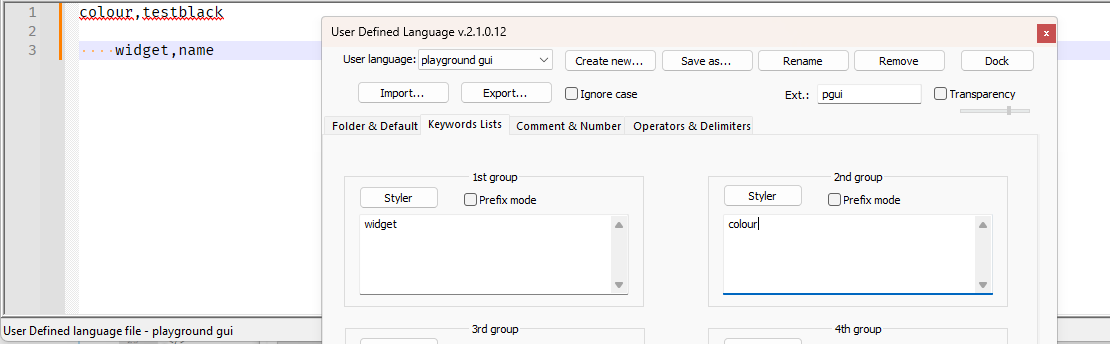
- the
,immediately next to the keyword interferes – for now. If you go to Operators & Delimiters and add the comma to the Operators 1 list, then Notepad++ knows that the,is an operator and not part of a keyword, and then is able to recognizewidgetandcolouras keywords in two different categories:
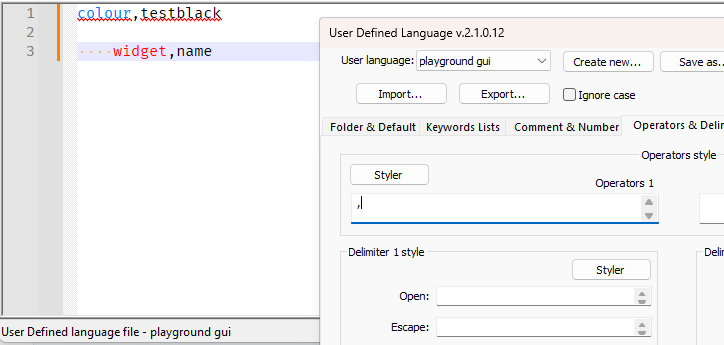
- Make sure the lower-left on status bar says it’s UserDefinedFile - playground gui – if you create your UDL after naming the file, Notepad++ doesn’t notice the UDL’s ext.:
-
@PeterJones
Thanks for your reply.
Adding the comma to the operators solved the problem.Thank you.