It changes the encoding every time I open it.txt file
-
How to disable automatic encoding change when opening .txt file?
-
@Maxim-Fox said in It changes the encoding every time I open it.txt file:
How to disable automatic encoding change when opening .txt file?
If the problem is specifically that Notepad++ is opening files as UTF-8 when you expected them to be in your system code page (aka ANSI), look at Settings | Preferences… | New Document and see if you have UTF-8 selected and the Apply to opened ANSI files box checked. If you do, try unchecking that box.
Aside from that, I don’t think there is a way to stop Notepad++ from attempting to determine the encoding of a file. Windows does not store the encoding of a file with the file. No program can know, for sure, what encoding was used for an arbitrary text file. Notepad++ tries to figure out what it must be, but I don’t believe it offers any way to intervene in that process other than to select a different encoding one you have loaded the file.
-
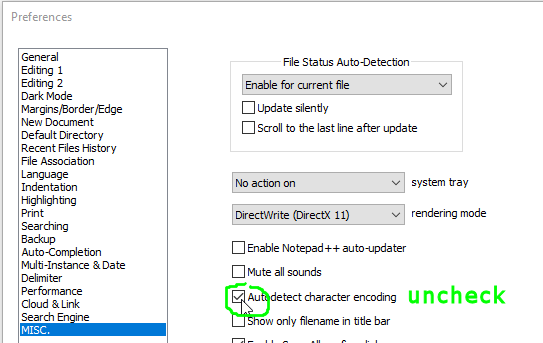
-
The problem with uncheckmarking Auto detect character encoding is that most times you want Notepad++ to autodetect the encoding.
It’s only when it does it wrongly that you don’t want it to. :-)